At ON24, we aim to deliver more. And in our latest product release, we have delivered a lot. We have new enhancements to our analytics reporting for each product in the ON24 catalog — from ON24 Webcast Elite to ON24 Go Live — to new personalization features and even a net-new solution.
Let’s take a look at the latest updates to ON24 now.
Introducing ON24 Forums
ON24 Forums is a brand-new live experience that helps organizations like yours deliver moderated discussions that are fully branded, highly interactive and incredibly engaging for attendees.
With Forums, your team can bring together high-value attendees and subject matter experts for face-to-face, video-based group discussions. Our latest addition to ON24 is the perfect solution for intimate discussions like executive engagements and briefings, expert-led training, advisory sessions and much more.
And, with more than 25 engagement tools at your disposal, audiences can easily engage with the speakers and the content that’s being presented.
Interested? Head on over to the ON24 Forums landing page to learn more.
New Features, Enhanced Connectivity for ON24 Connect
Custom Person Mapping for Marketo
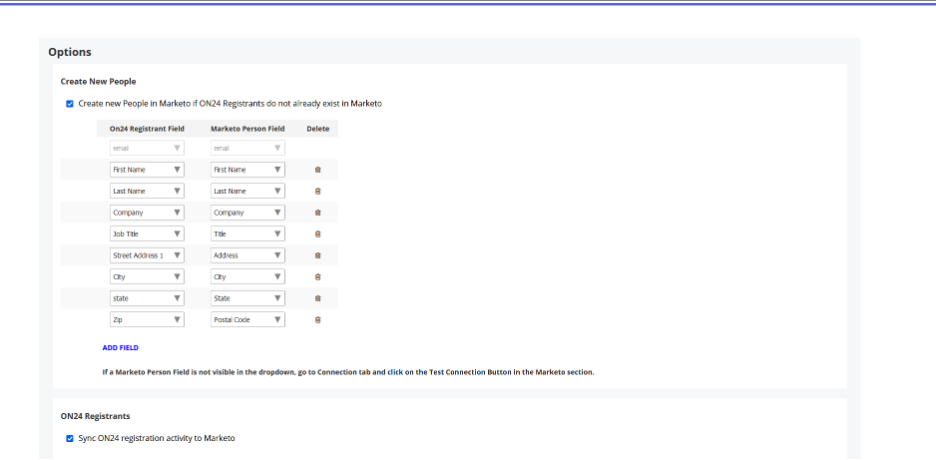
Need an easier way to get all the information on net-new names into your Marketo database? With the ON24 Connect Marketo Integration, Marketo users can now use custom field mapping for ON24 registrant and Marketo person fields.
Simply check the “Create new People in Marketo if ON24 Registrants do not already exist in Marketo” checkbox to turn this feature on. Once you do, you’ll see drop-down field mapping options appear, allowing you to map both standard and custom ON24 and Marketo fields through ON24 Connect.
Go Live Data Now Connects
Registrant and attendee activity for ON24 Go Live, our approach to quickly standing up engaging and complex digital events, is now available across all ON24 integrations.
All the activity data you create in Go Live can now be seamlessly accessed, analyzed and acted on however — and wherever — you want.
What’s New with ON24 Intelligence
This April, ON24 Intelligence is also getting a few key feature enhancements. Let’s take a look at them now.
Webcast Intelligence Report Improvements

We’ve updated our Webcast Intelligence Report to make it easier to access and share the data within the report with your team.
With enhancements to Report Access Permissions, ON24 users can now provide team members without an ON24 login with secure access to report data.
All you have to do is navigate to the Webcast Intelligence Report Dashboard page and click on the hyperlink icon at the top-right corner of the page.
You can add new report viewers via email addresses, revoke access through the trashcan icons and even set your report link to expire after a certain amount of time.
Go Live Report Enhancements
ON24 Go Live users now have access to reports highlighting the most engaging sessions — from attendance to interactions — in a Go Live event. These new Go Live Report include all top-level metrics from an event, a session and insights into your registered leads.
We’ve also added two important data sets to give you further insights into your audience and events. For each lead who attends a Go Live event, we now provide:
- Full detail of each event and session the lead attended
- Data around attendees and engagement time for each session across events
Updates to Webpages Report
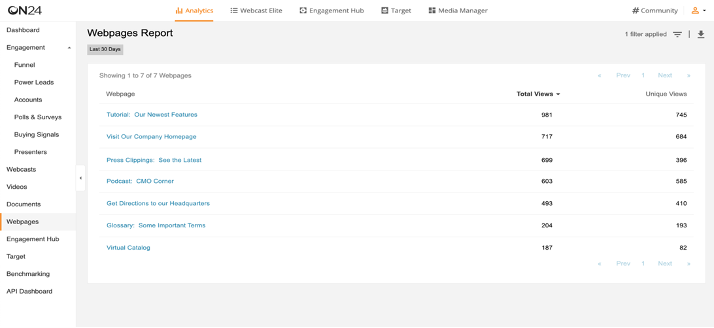
ON24 Target and ON24 Engagement Hub users who include webpages as content now have insights into how each webpage performs with our Webpage Intelligence Report. Activity tracked in this analytics report includes full audience and interaction details and total and unique views of a web page.
You can also export and download this data into an Excel file for further analysis. Just click on the download icon in the upper right-hand corner of the Webpages Report tab under “Analytics.”
Engagement Hub Report Enhancements
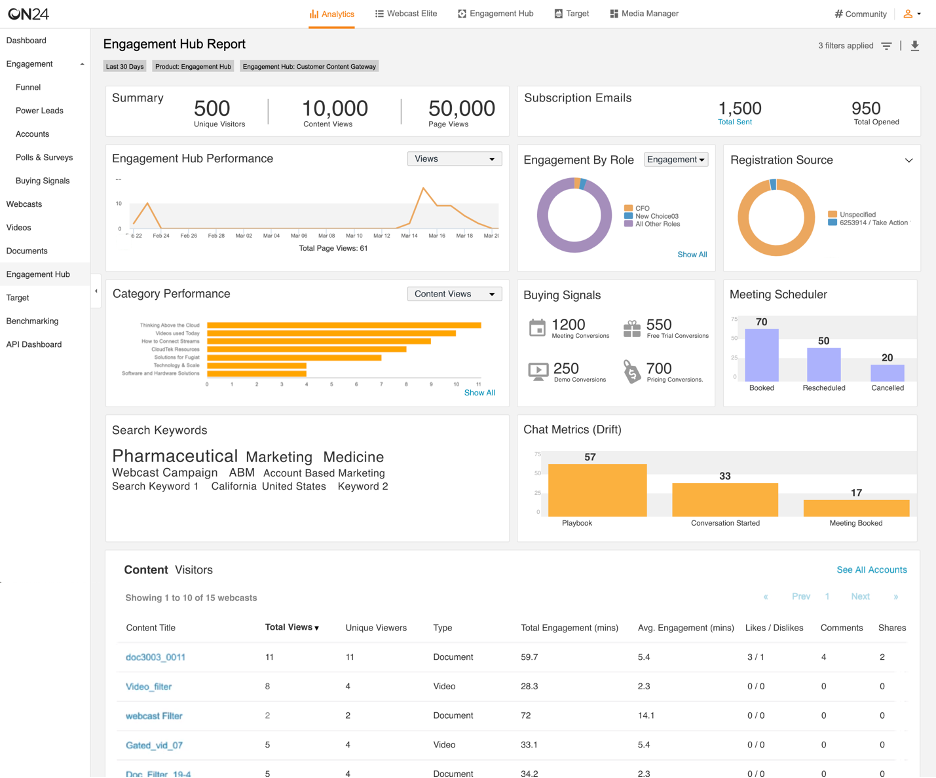
Finally, we’ve added a few key enhancements to ON24 Engagement Hub. Users can now see how new Engagement Hub features, like Conversion Tools, Drift and Live, perform in the Engagement Hub Report.
The new data is provided in two separate sections in the Engagement Hub Report: the Buying Signals section and the Chat Metrics section.
Buying signals will show you the total number of conversions you’ve received from conversion tools like Book a Meeting, Start a Free Trial, Request a Demo and Get Pricing. Note: you must use conversion tools within your Engagement Hubs to see this report.
Chat metrics let Drift chatbot users see how effective their embedded conversational bots are. There are three main metrics covered in this report: playbooks clicked, conversations started and meetings booked.
Take a peek at this report if you embed any Drift chatbot in your Engagement Hubs.
What else have we done? So much. Check out our April Release Notes to get the exhaustive list of all enhancements across ON24.
