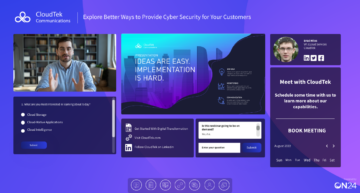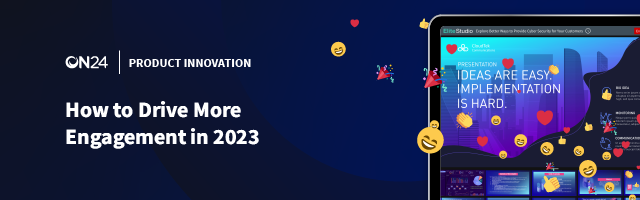In this December 2022 release, we’re excited to deliver new features and enhancements across the entire ON24 platform to help you drive deeper engagement with your audience in 2023.
You can read the December 2022 Release Notes for full details on these features. Be sure to tune into our December 2022 Product Innovation Webinar to see how you can use these features and more to drive engagement with your audience in 2023.
Enhance engagement opportunities in your webinar experiences
You can now personalize your email confirmation, reminder and thank you messages with a new email template that uses HTML instead of legacy text.
This new template is on the Overview page in ON24 Webcast Elite. You can edit these templates at any time and save them to share with your teams and use again. As a bonus, you can also add backgrounds and background images to your HTML emails to grab audience attention.
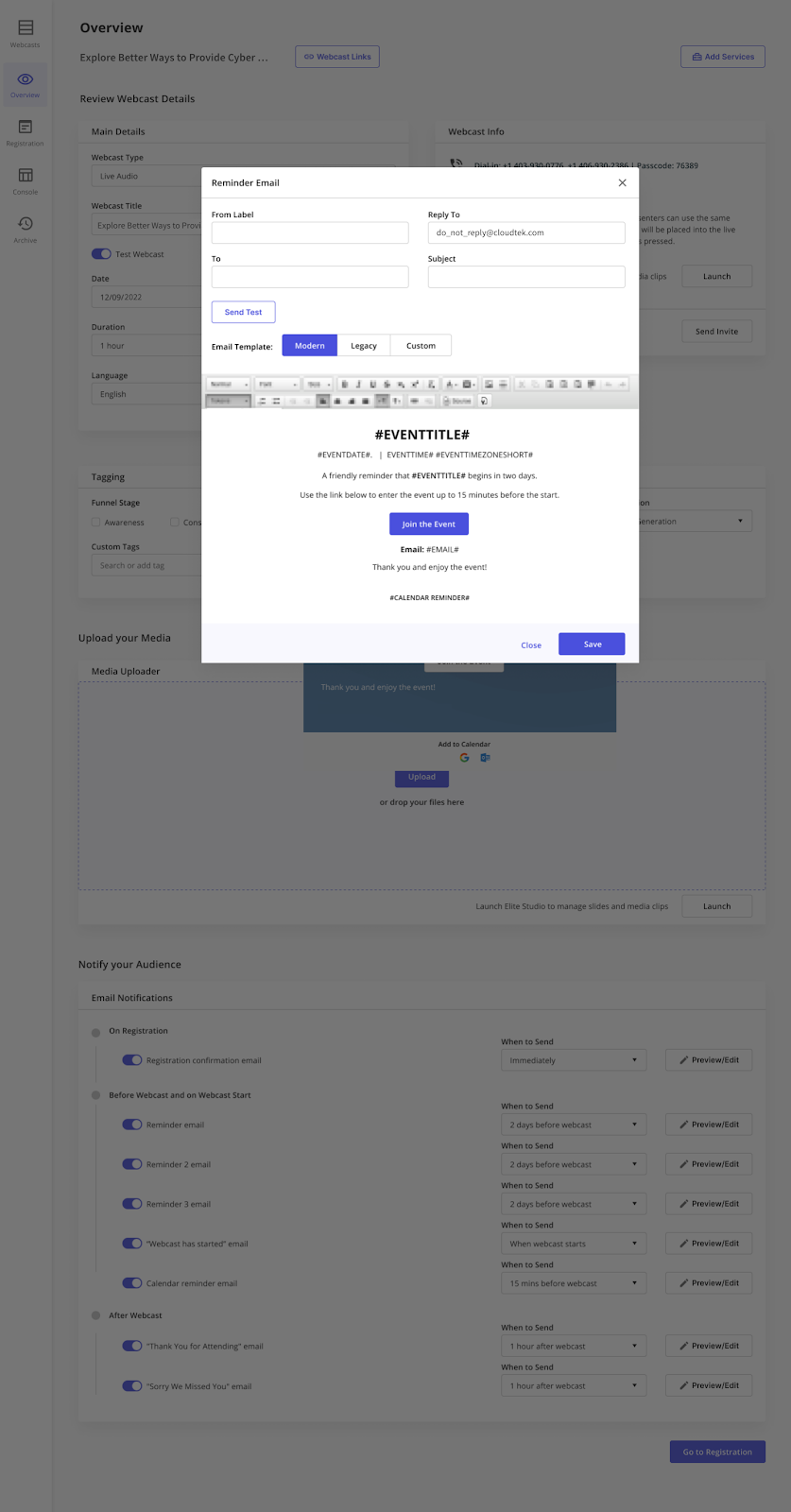
The new responsive design experience in your Webcast Elite audience console dynamically optimizes the layout of a desktop audience console to fit the attendee’s screen, ensuring every attendee has a great user experience, regardless of which device they use to attend your event.



We previously enabled responsive behavior for on-demand events and are excited to expand this feature to live, sim2live, and simulive event types. Responsive design will be slowly rolled out over the coming weeks to your account. You can read this article for more details.
With improved responsive behavior, we are also adding a new option to customize your audience console. You can now display Engagement Tools from a dropdown menu at the top of the console to help you focus your audience on your content or video stream. You can also customize the text, color and logo displayed in your audience console to personalize further and brand your experience.
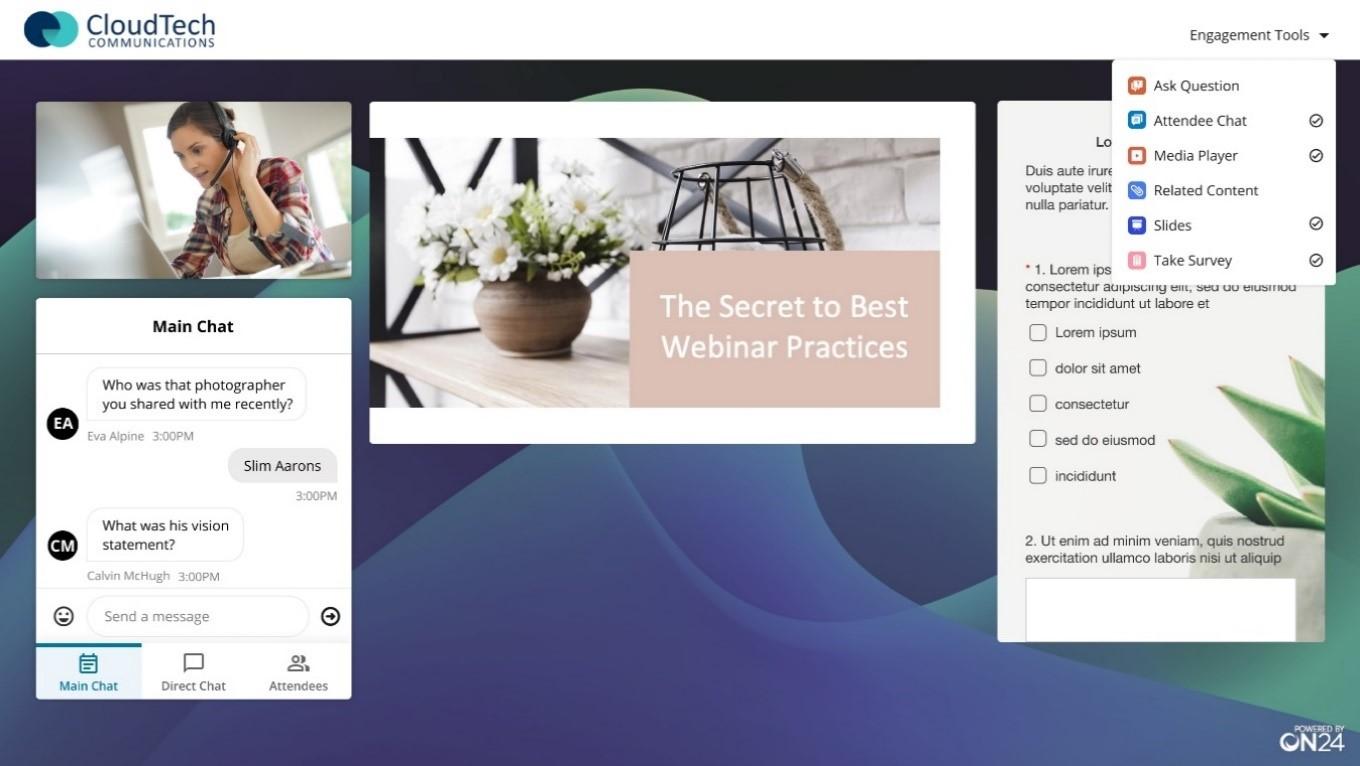
Once your console is configured, your presenters will see an exciting new feature in ON24 Elite Studio: Audience Reactions! That’s right, audience reactions from a Webcast Elite or ON24 Forums event will now display, giving presenters a sense of how the content is landing with attendees in real-time. This can help presenters to adjust their session on the fly or use this information to create content for future presentations.
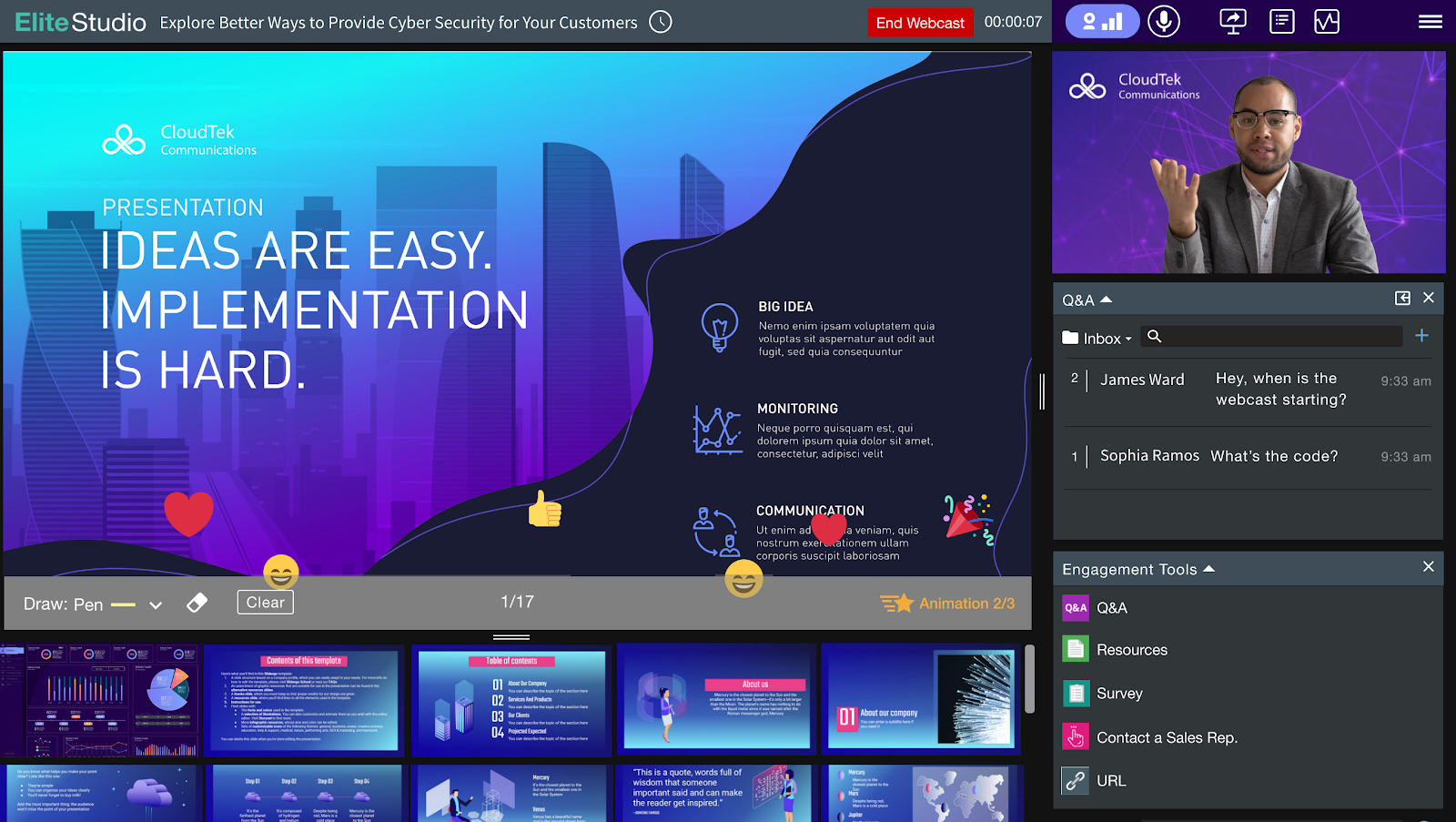
Forums, a newly introduced solution for smaller moderated discussions, offers a new Pass the Mic feature. Any Forums attendee can now raise their hand and request to be promoted from listen-only mode to video and presenters have the option to accept or deny the request. This is a great way to encourage audience participation and dialogue between attendees and presenters.
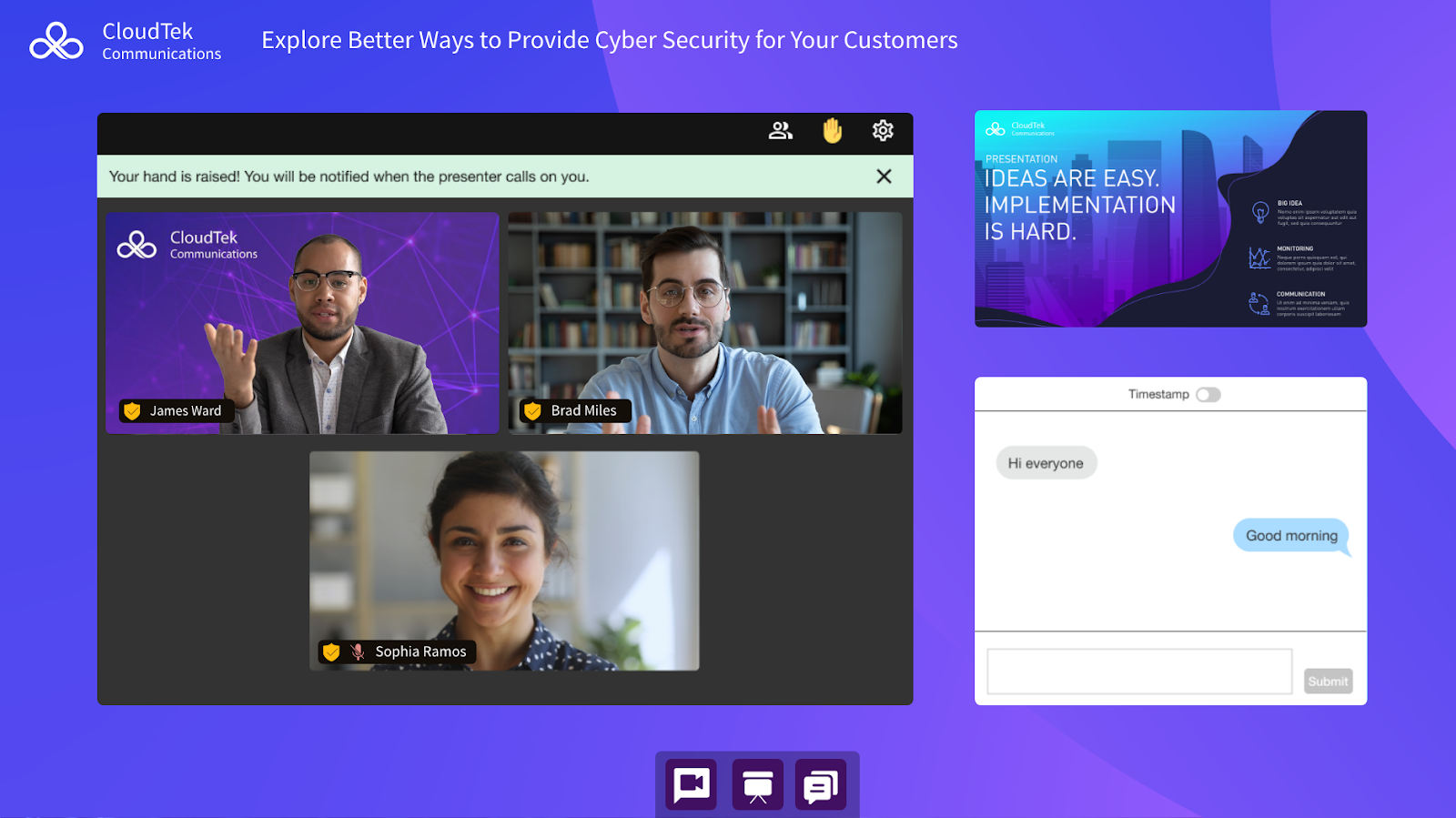
To enable this feature, you’ll create a Forums event with “Request to join on camera” as the attendee mode.
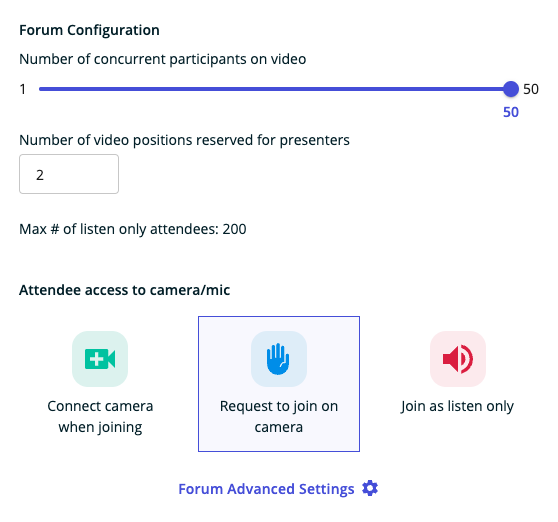
In addition to enabling video, Forums presenters can allow any desktop attendee to share their screen. This enables greater content sharing in real-time between presenters and audience members and encourages greater discussion.
In the last release, we added Forums events into the Recent Activities and Content Journey sections of the Prospect Engagement Profile (PEP) so you can find all the details on specific Forums events attended by each of your leads. Now, we have also called out the number of Forums events attended by each lead in the Total Touches section of the PEP to give you deeper first-party data insights into each event .
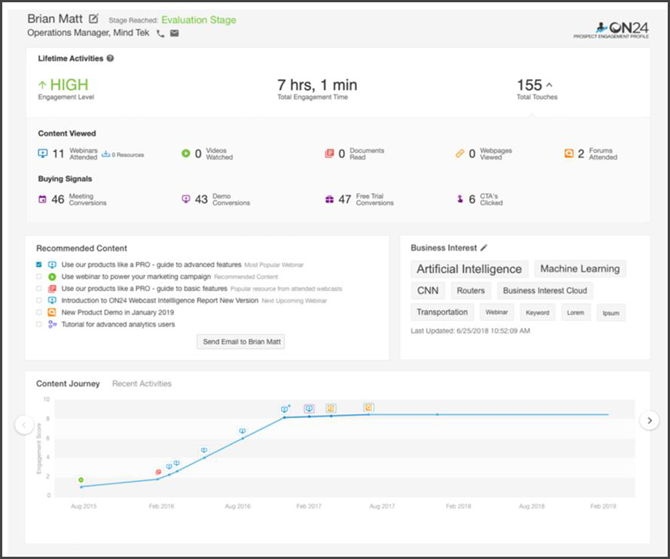
Launch your content experiences quickly and easily
We’ve now made it easier to transfer more content into your hub to drive relevant content to your audiences. With the new bulk upload mechanism, you can now upload files faster and easier in the Media Manager. This lets you simultaneously queue up to 100 files of different supported content types such as videos and documents.
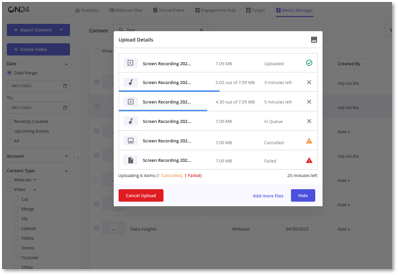
We’re also making it easier for you to share assets with the ON24 Media Manager with our first Phase integration of Adobe Experience Manager. This integration allows you to upload content to the ON24 Media Manager from AEM before publishing them to ON24 Engagement Hub.
You can also simplify how your audiences set cookie consent preferences with our new Cookie Consent Management feature. This feature allows you as an administrator to turn on a cookie consent management banner so audiences can control Engagement Hub and ON24 Target-related cookies.
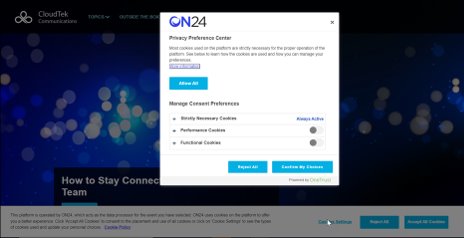
As you’re tracking the performance of your promotions, we’ve added UTM parameters to support embedded Engagement Hub or Target experiences. This enables you to gauge the effectiveness of your campaigns and identify effective channels to drive more visitors.
If you are using UTM parameters to track your leads and marketing campaigns and are including those parameters in the URLs you use to register leads, you can add that data to your audience reports.
Drive audience engagement in your virtual experiences and easily set new security controls
ON24 Go Live, our new solution for multi-session, live-streamed digital events, includes several new features to enhance the overall experience to drive audience participation.
Attendees can participate in a chat before or after a live event takes place. You can toggle this feature on or off. This allows event organizers to drive engagement with potential attendees and enables registrants to network before the start of the event and communicate after the live event.

You can also enable Cookie Consent Management to allow registrants to manage their cookie consent and associated preferences. Event organizers can support GDPR cookie requirements if they choose to use this capability.
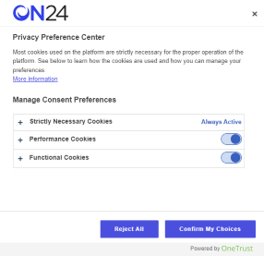
In our previous release, we announced the ON24 Go Live Intelligence Session Detail Report which provides full-detailed reporting for each of your sessions including audience data and poll responses. In this release, we’re excited to bring you more insights into your Go Live events. The updated ON24 Go Live Intelligence Report includes details about your Go Live events, including full audience details, lists of sessions with attendees numbers and a Dashboard with summary data and charts that show the number of attendees and when they attended your event.
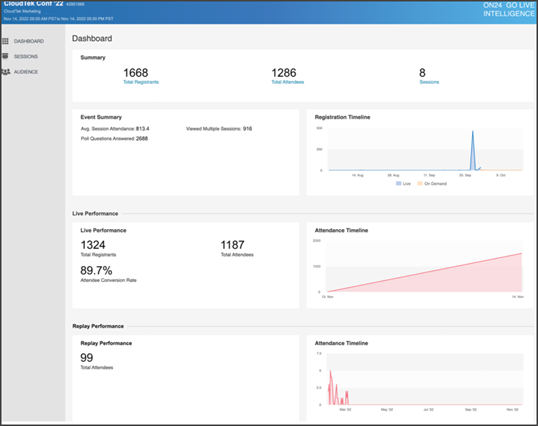
As you’re planning the next big user conference with ON24 Virtual Conference — powered by our virtual event platform — we’ve added several new enhancementswe’ve added several new enhancements to take advantage of to keep audiences engaged.
When you’re in a conference, you can now launch and watch webinars from Webcast Elite in a lightbox within a Virtual Conference environment instead of launching a new browser tab. This keeps the users’ focus on an environment instead of the potential distraction of a new tab or window opening.
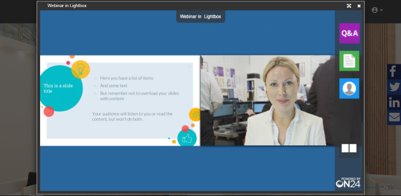
You can now set conditional to country-specific fields for your registration and emails. In registration, country-specific consent terms can be presented based on which country a user selects or within their profile. You can also set the country-specific as a token to the email body to have it customized to an individual’s country.
If bots are an issue at registration, you can now incorporate reCAPTCHA on registration pages to reduce potential bots. This provides a frictionless process for audiences since it does not require users to type in hidden text or click on image maps.
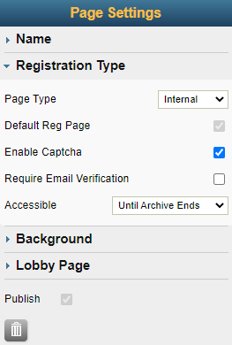
For more information about the ON24 platform December 2022 release, please see our ON24 Knowledge Center for release notes or tune in to our December 2022 Product Innovation Webinar.