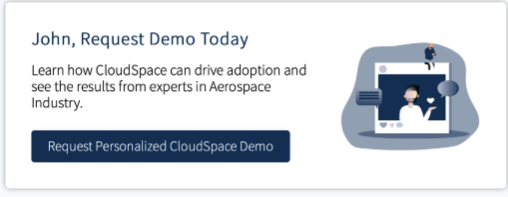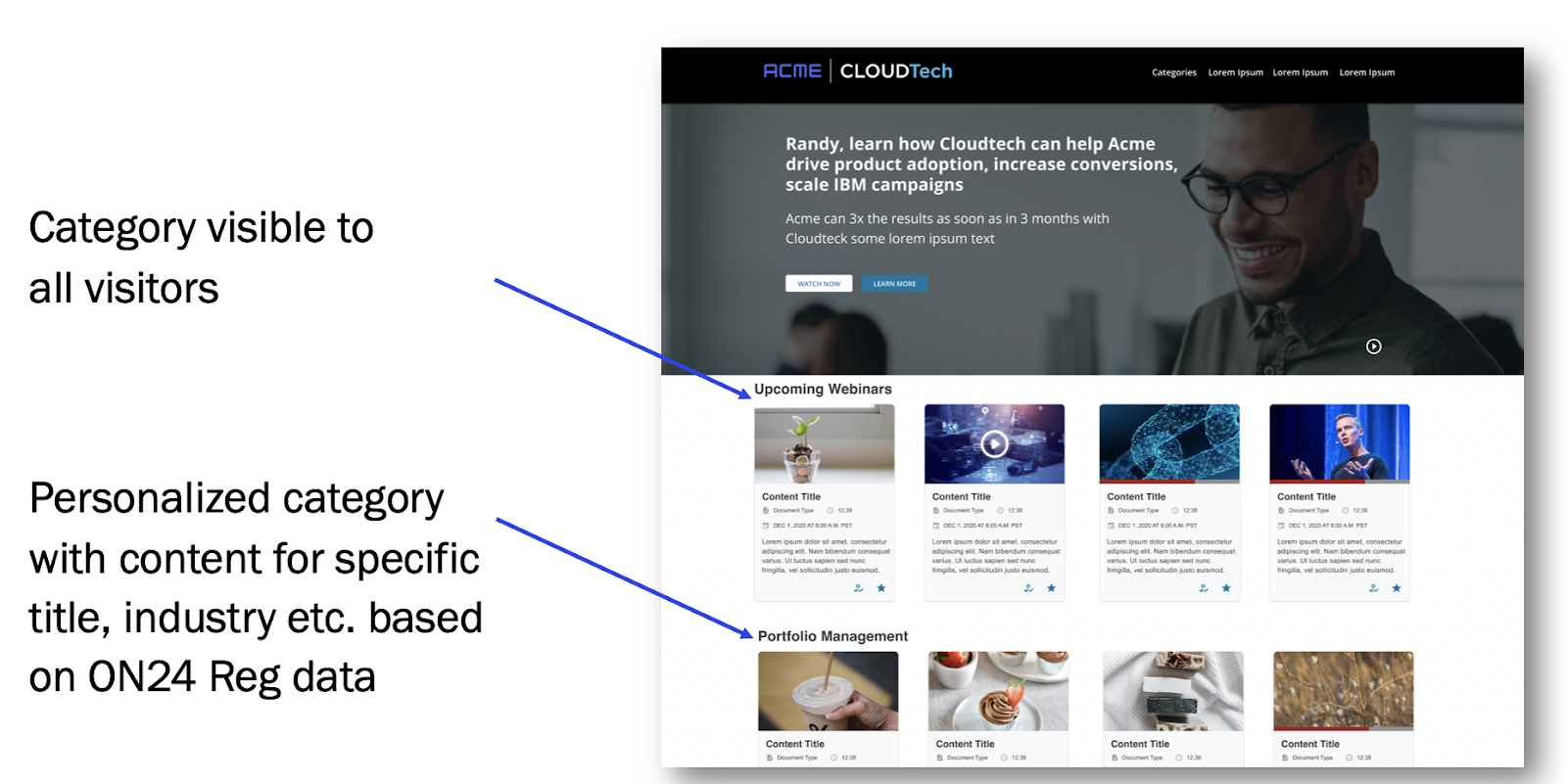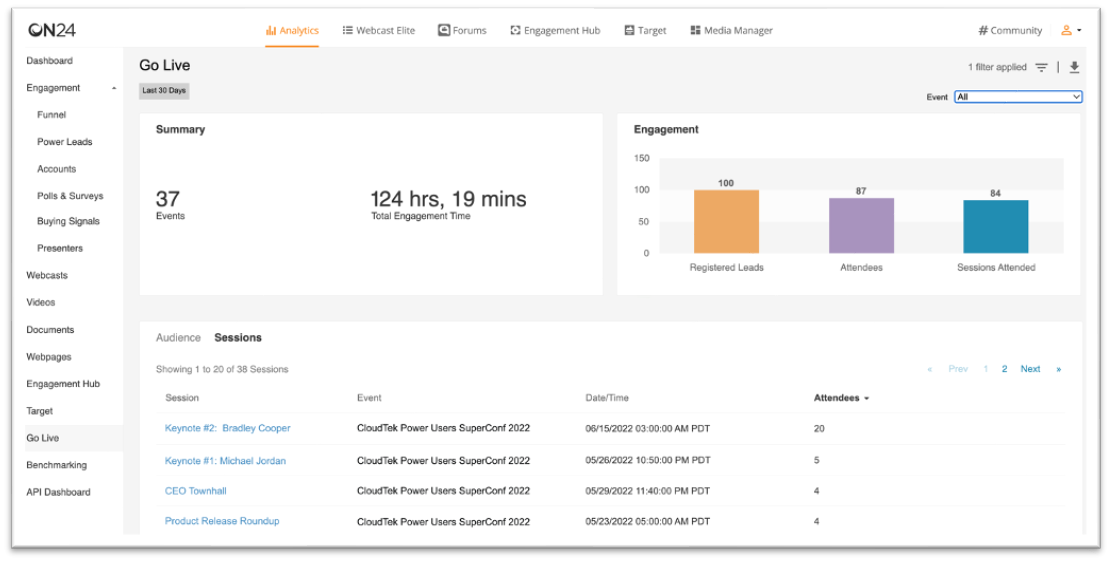La capacidad de personalización a gran escala es lo que hace que ON24 sea genial. Por eso seguimos realizando actualizaciones que permiten a los especialistas en marketing configurar fácilmente, conectarse con y proporcionar a cuentas y audiencias de alto valor una experiencia de primera.
Esta versión mejora las capacidades de personalización tanto en ON24 Content Hub como en páginas de destino personalizadas{i}. Veamos qué novedades llegan a ambos productos.
Presentación dinámica del logotipo

Pantalla de logotipo dinámica ahora está disponible para todos los usuarios en Content Hubs y Nurture Pages
Algunas notas sobre la presentación dinámica del logotipo:
-
- Para los visitantes del público conocido: Basado en el dominio de la dirección de correo electrónico utilizada durante el registro
- Para visitantes del público en general desconocidos: Basado en la dirección IP si se utilizó una dirección de correo electrónico genérica durante el registro
- Si la detección de la dirección IP no ha reconocido la información de la empresa del público, solo se mostrará un logotipo.
- Los proveedores de servicios de Internet se excluirán o incluirán en una lista negra en el proceso de detección de direcciones IP.
- Los usuarios pueden modificar manualmente el parámetro de la URL para agregar un segundo logotipo de una empresa específica agregando un parámetro para el segundo logotipo ?domainid=example.com al final de la URL, donde example.com es el nombre de dominio de la empresa para el logotipo secundario. Agregar el parámetro manualmente a la URL anulará la detección de la dirección IP y la detección del nombre de dominio del usuario conocido.
Si se habilitan dos logotipos, los usuarios pueden seleccionar el separador entre los logotipos, que podría ser:
-
- Ninguno (espacio en blanco)
- Ampersand (&)
- Barra vertical (|)
- Signo más (+)
- Marca de cruz (x)
Tokens de personalización
Si la personalización de contenido está configurada, se mostrarán categorías y contenido personalizados a todos los visitantes registrados que posean datos de registro que coincidan con una o más etiquetas, y se ocultarán/eliminar para los usuarios anónimos en:
-
- Página de inicio del Centro de contenido
- Barra de navegación del Centro de contenido
- Páginas de grupos de categorías
- Página de búsqueda (el contenido que pertenece a categorías personalizadas no se devolverá en los resultados de búsqueda para usuarios anónimos y registrados no aplicables)
- Página de búsquedas guardadas
- Actualizaciones por correo electrónico de suscripciones y correo electrónico de búsqueda guardada (el contenido que pertenece a categorías personalizadas no se incluirá en las actualizaciones por correo electrónico para usuarios anónimos y registrados no aplicables)
Es fácil configurar tokens de mensajería personalizados en el panel de administración una vez habilitados. Adyacente a muchos de los campos de texto, encontrará un pequeño menú desplegable en forma de «T», desde el cual puede elegir el tipo de token para la personalización del mensaje.
A continuación, se muestra la lista de ubicaciones donde se pueden colocar los tokens:
-
- Página de herramientas (aplicable a todas las CTAs)
- Title
- Etiqueta del botón
- Texto del cuerpo
- Página de diseño
- Descripción del grupo de categorías
- Descripción de la categoría
- Página de contenido
- Nombres de categorías
- Nombres de grupos de categorías
- Resumen del contenido
Etiquetas en vivo ahora en las páginas de Nurture
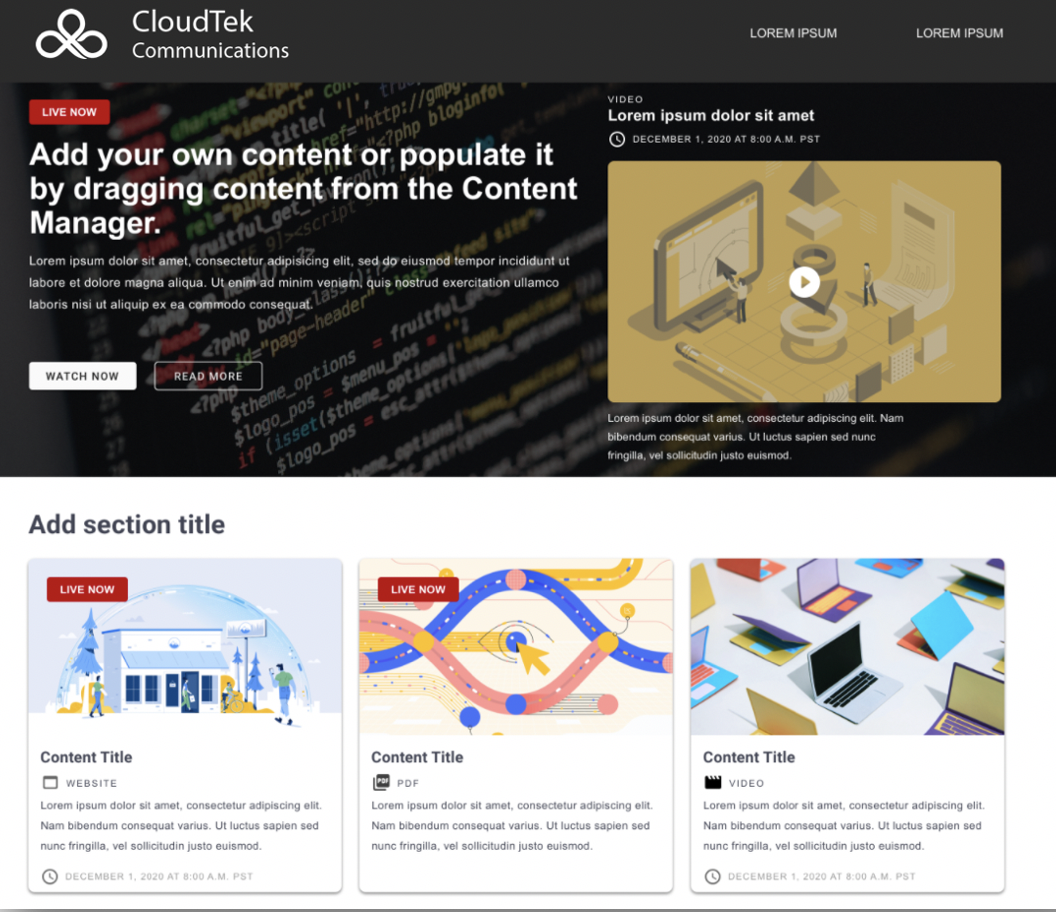
Hemos traído contenido en vivo al Centro de contenido. Hoy, nos complace incorporar la misma funcionalidad EN VIVO AHORA a las páginas de Nurture para ayudar a los especialistas en marketing a abordar sus últimos desafíos y necesidades.
Ahora puede alojar contenido bajo demanda y en vivo directamente en las experiencias de contenido de Nurture Page, lo que le permite mostrar todo su contenido. mejores seminarios web, videos y Contenido a la carta en un destino central.
Cualquier seminario web que se agregue a una experiencia de contenido de Nurture Page pasará a un estado de EN VIVO AHORA, siempre que la opción esté activada en la sección Estilo. Una vez finalizado el evento, se eliminará la etiqueta EN VIVO AHORA y el seminario web estará disponible bajo demanda.
ON24 Grabar automáticamente y reproducir eventos en vivo
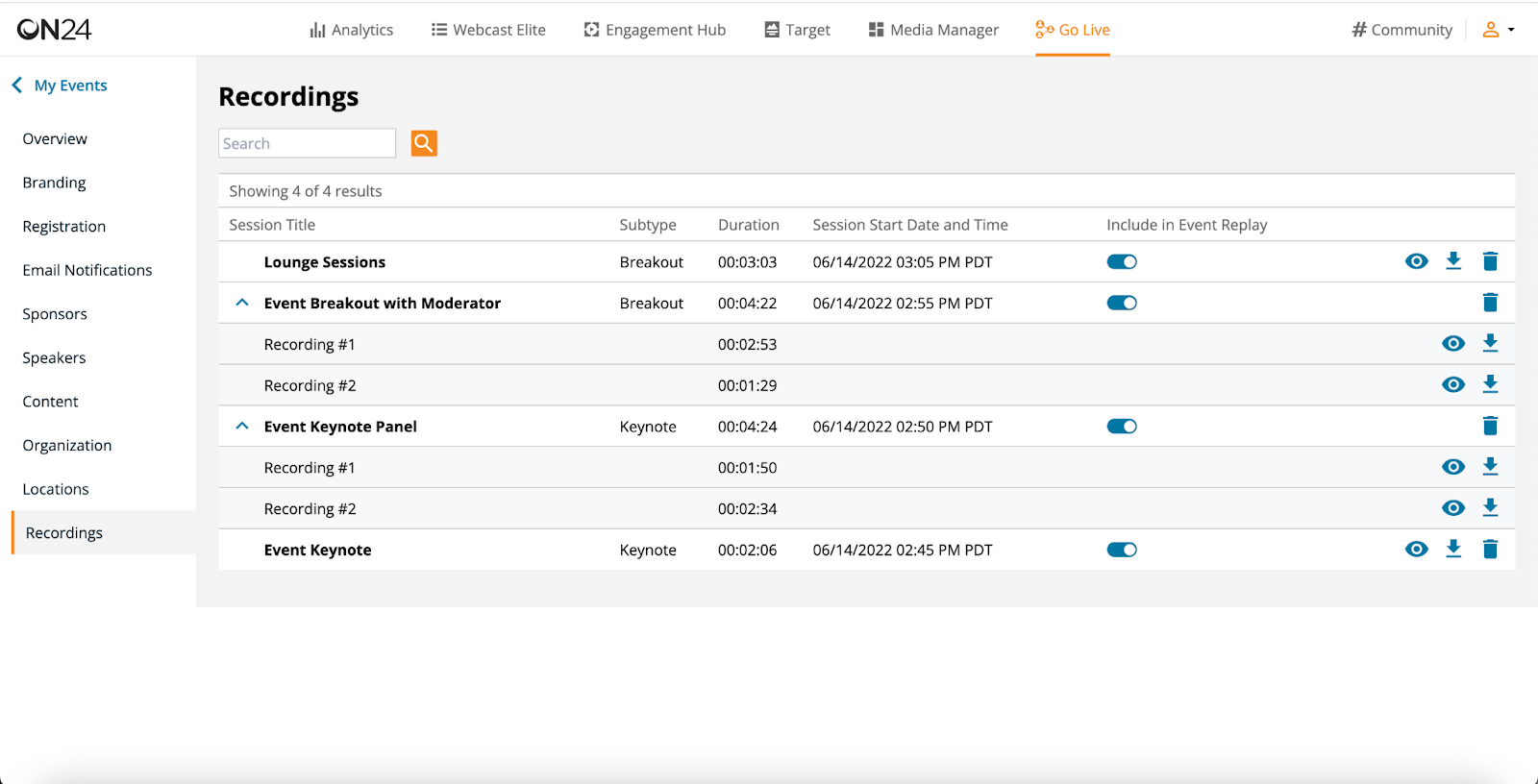
Sabemos que hay mucho que hacer al prepararse para un evento, desde finalizar sus diapositivas hasta ajustar su presentación. A veces, en el calor del momento, presionar «Grabar» antes de comenzar a presentar es lo de menos.
En ese sentido, estamos facilitando que los presentadores puedan grabar automáticamente las sesiones de Go Live.
Los administradores ahora pueden activar y desactivar la grabación automática, así como una nueva interfaz para acceder al contenido de la repetición del evento. El resultado final es una experiencia más atractiva para su público antes, durante y después de su gran evento.
Las repeticiones incluyen todas las sesiones grabadas (y publicadas) con un evento, lo que permite a los públicos revivir las ponencias principales, las sesiones paralelas y sus seminarios web impulsados por ON24.
Mejoras en los informes de Go Live
El equipo también ha mejorado los informes de Go Live. Hemos implementado nuevas mejoras en nuestros informes de la audiencia de Go Live para ofrecer más información sobre los inscritos, los asistentes y los que no asistieron a su evento.
La nueva inteligencia de Go Live ofrece informes detallados para cada una de las sesiones de sus eventos de Go Live. Los detalles de este informe incluyen todos los datos de la audiencia de la sesión y detalles completos sobre todas las respuestas a las preguntas de la encuesta planteadas en la sesión.
El panel de la sesión muestra detalles de todos los asistentes a la sesión. Habrá una fila en la tabla para cada posible cliente que asista a la sesión. De forma predeterminada, los datos proporcionados para cada asistente incluirán:
-
- Nombre – El nombre del asistente. Haga clic en el nombre del asistente para abrir el perfil de compromiso del posible cliente de ON24 para ese posible cliente. Tenga en cuenta que el perfil de compromiso del posible cliente requiere que la cuenta de ON24 tenga el paquete de informes y análisis avanzados.
- Correo electrónico – La dirección de correo electrónico del asistente.
- Minutos asistidos – El total de minutos que este asistente vio esta sesión.
- Fecha de la última visita – La fecha y hora en que este asistente se unió por última vez a la sesión.
Hay mucho más por descubrir en ambos lanzamientos. Para obtener más información, consulte las Notas de la versión en vivo y Notas de la versión del Centro de contenido y la página de fomento.