Work-from-home, for many, is an every day experience. But that doesn’t mean everyone is used to it. That’s why we asked our #webinerd community to share how they’ve adapted to webinar-ing from home and what they’ve seen as customers and partners come to rely on virtual events to get business done.
The responses have been overwhelming. We’ve had dozens of #webinerds respond to the call, share #WebinarFH setups, and offer tips they’ve found useful for a remote reality. Here are seven examples of what we’ve seen:
How Rhonda Mihalic Facilitates Engagement from Afar
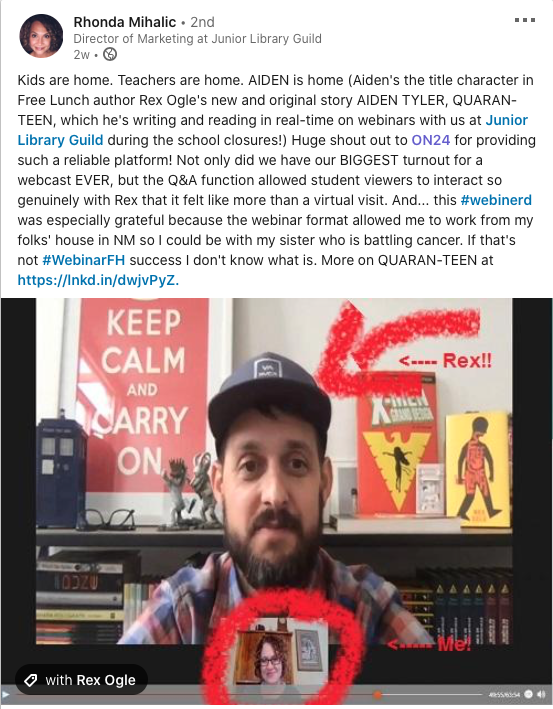
Rhonda and her team use webinars to help keep students engaged with the written word. That’s why, the Junior Library Guild organizes live, interactive webinars. One webinar series, called Quaran-teen, asks students to help develop and write a serialized book based on their own experiences. Check it out!
How Chioma Ejim Keeps Her Industry Informed
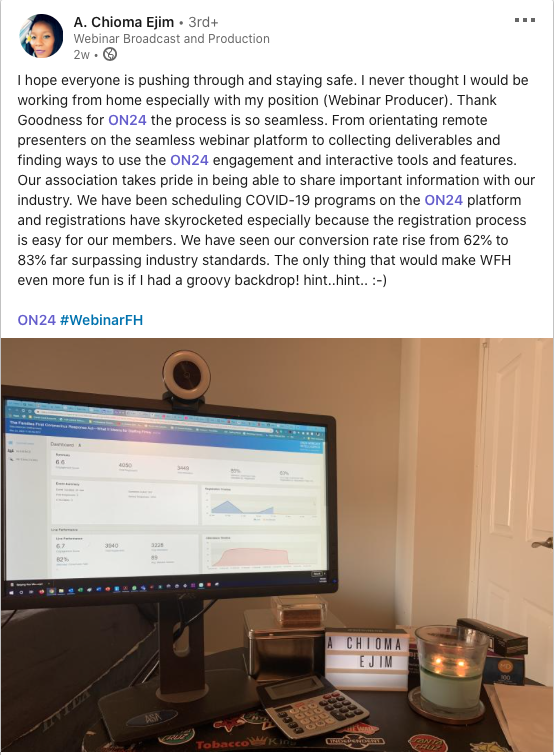
Chioma Ejim produces webinars for the American Staffing Association, and she’s been keeping busy over these past few weeks. What with? She’s been organizing events packed with important industry information addressing how staffing organizations ought to respond to lockdowns.
How Jocelyn Robertson Keeps Webinars Going for Financial Engines
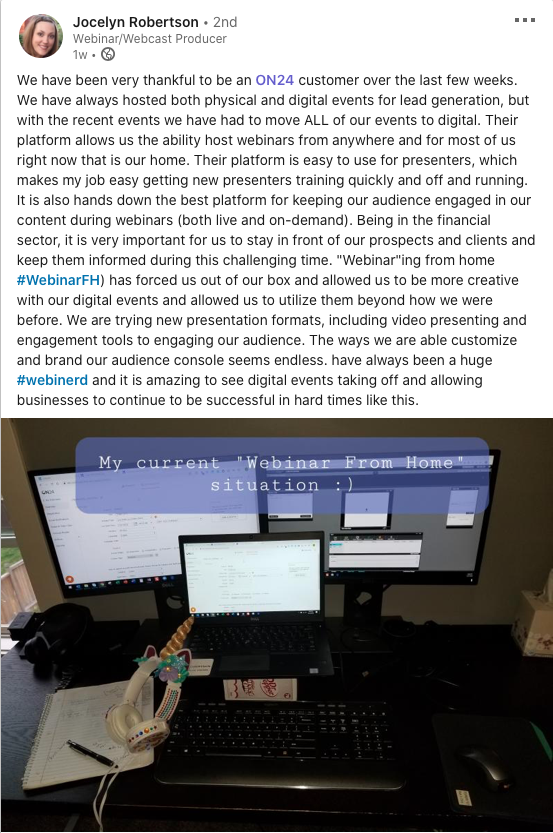
A longtime webinerd, Jocelyn relishes the opportunity to help friends, colleagues and business partners to jump on the webinar bandwagon. As a Webinar Producer with Edelman Financial Engines, she’s found new ways to engage audiences across her many digital events, including the use of video formats and engagement tools for interaction.
How Miles Szkoda Runs Webinars from His Dining Room Table
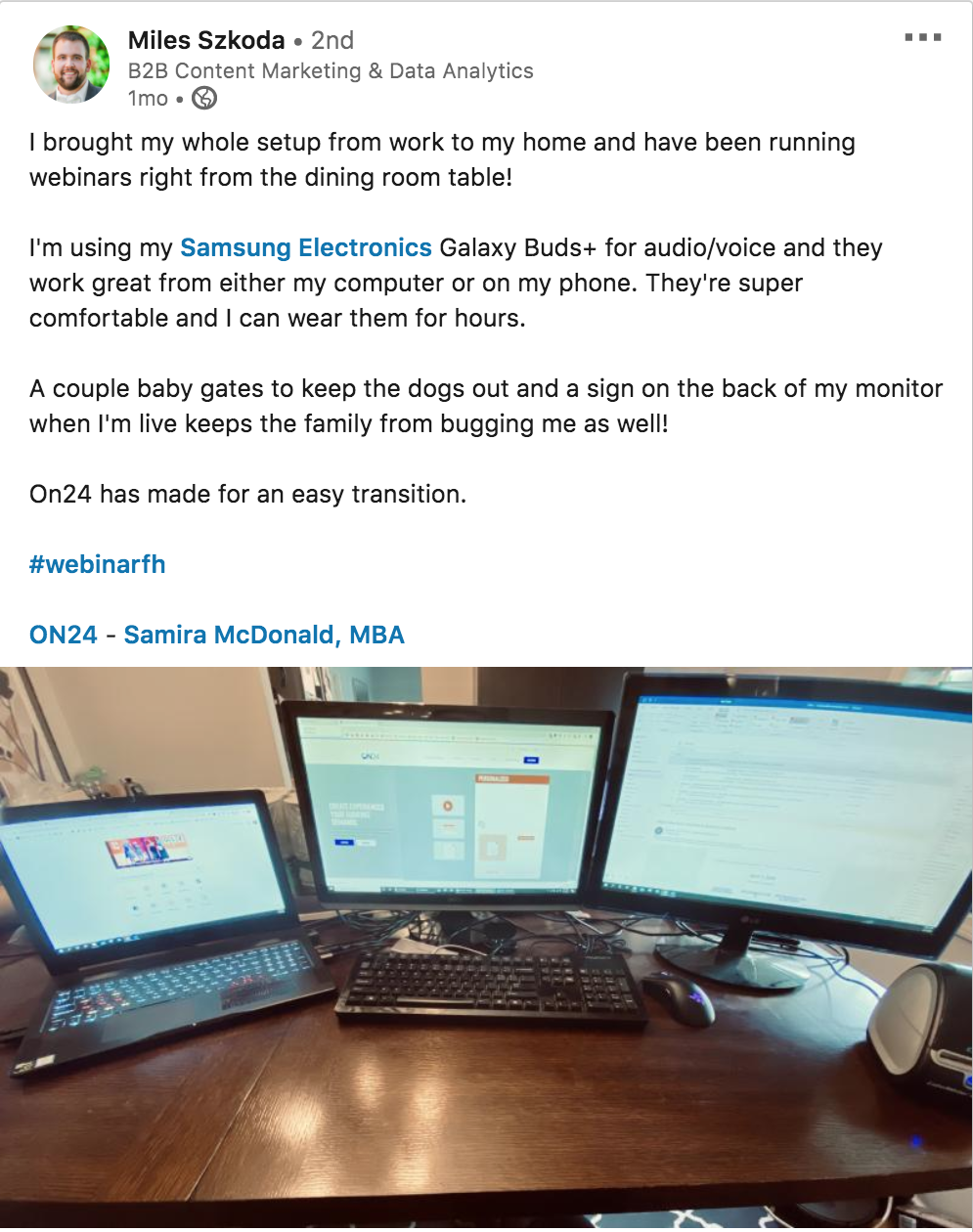
Miles Szkoda, Web Content Specialist at VertMarkets, brought his work set up home with him and hit the ground running. With two external monitors and a laptop, Miles set up camp at the dining room table to keep his webinar program rolling.
But what about background noise with loud pets? Simple: Miles deploys baby gates to keep dogs out and a note taped to the back of his computer to tell his family that he’s on a live program — blissful silence!
How Danielle Gilstrap Makes Her Virtual Life Look Glamorous
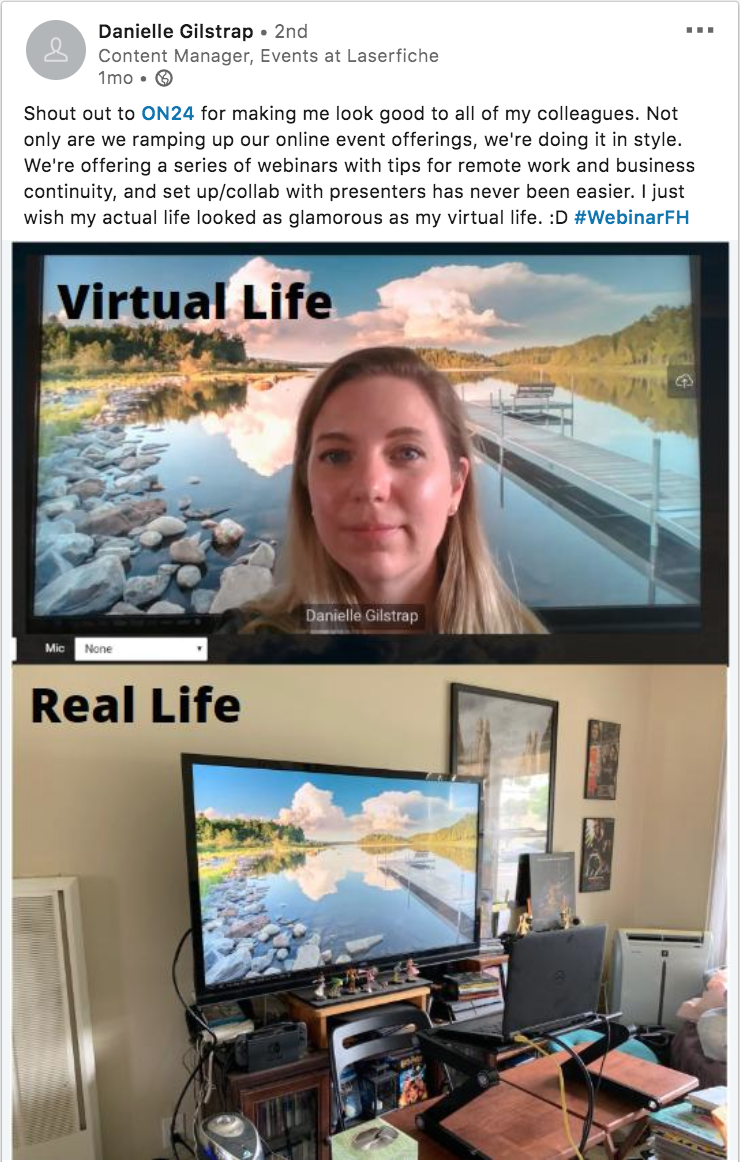
Not all webinar presenters want to display their home turf for all to see. The solution? Well, Danielle Gilstrap, Content Manager for Events at Laserfiche, got creative. Using features built into her smart TV (and expert use of camera angles), Danielle created high-tech greenscreen that can change backgrounds at the press of a button. She even created a calm outdoor background for her webinar!
How Sander Buitelaar Hosts Webinars from home
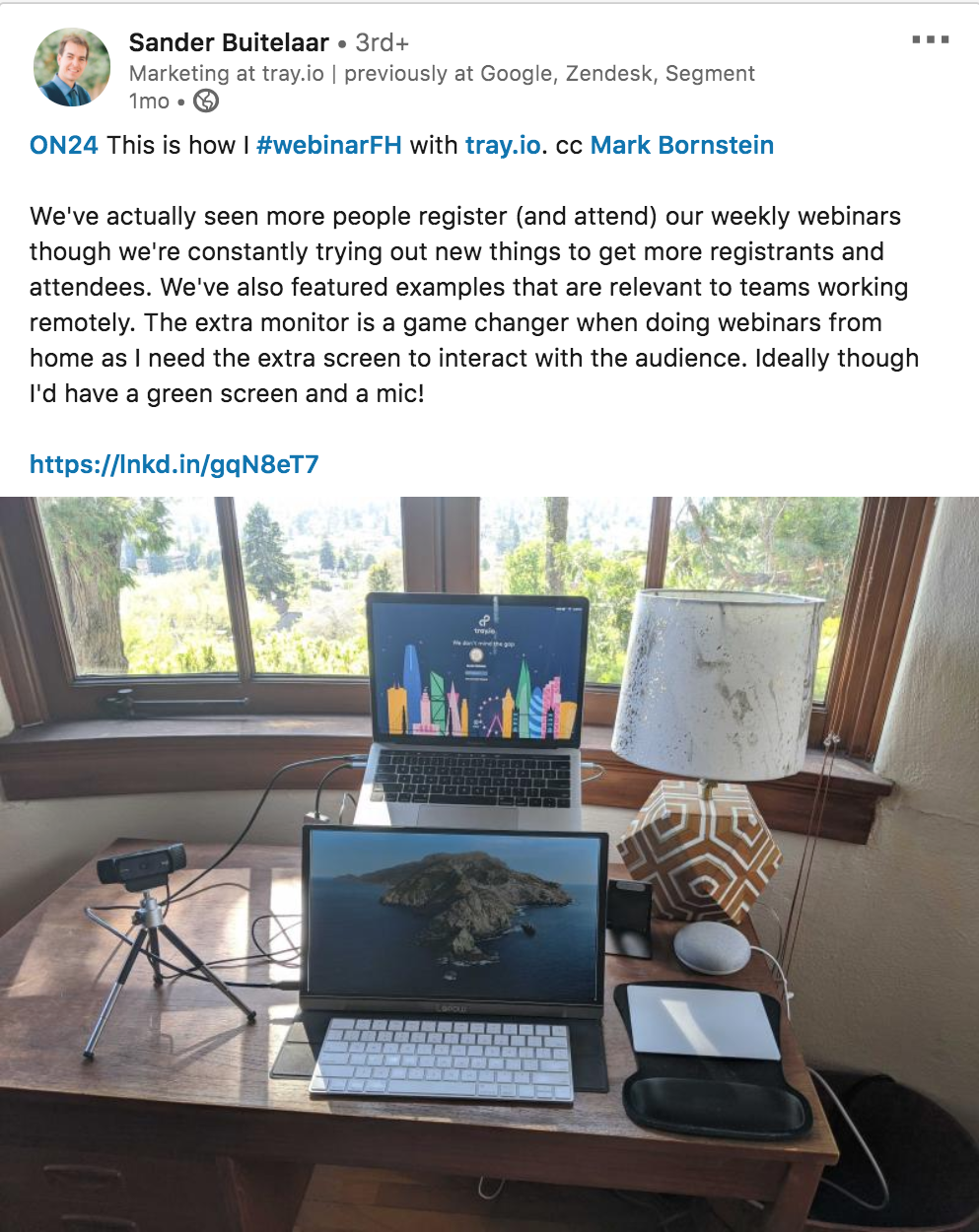
As a Marketing Campaign Coordinator at tray.io, Sander Buitelaar knows working remotely isn’t an excuse for poor webinar engagement. That’s why Sander broke out a second screen at home. With the additional screen, Sander can easily watch audience engagement during events and respond to questions as they pop up.
How Sathish Sakthivel Shifts Physical Events Online
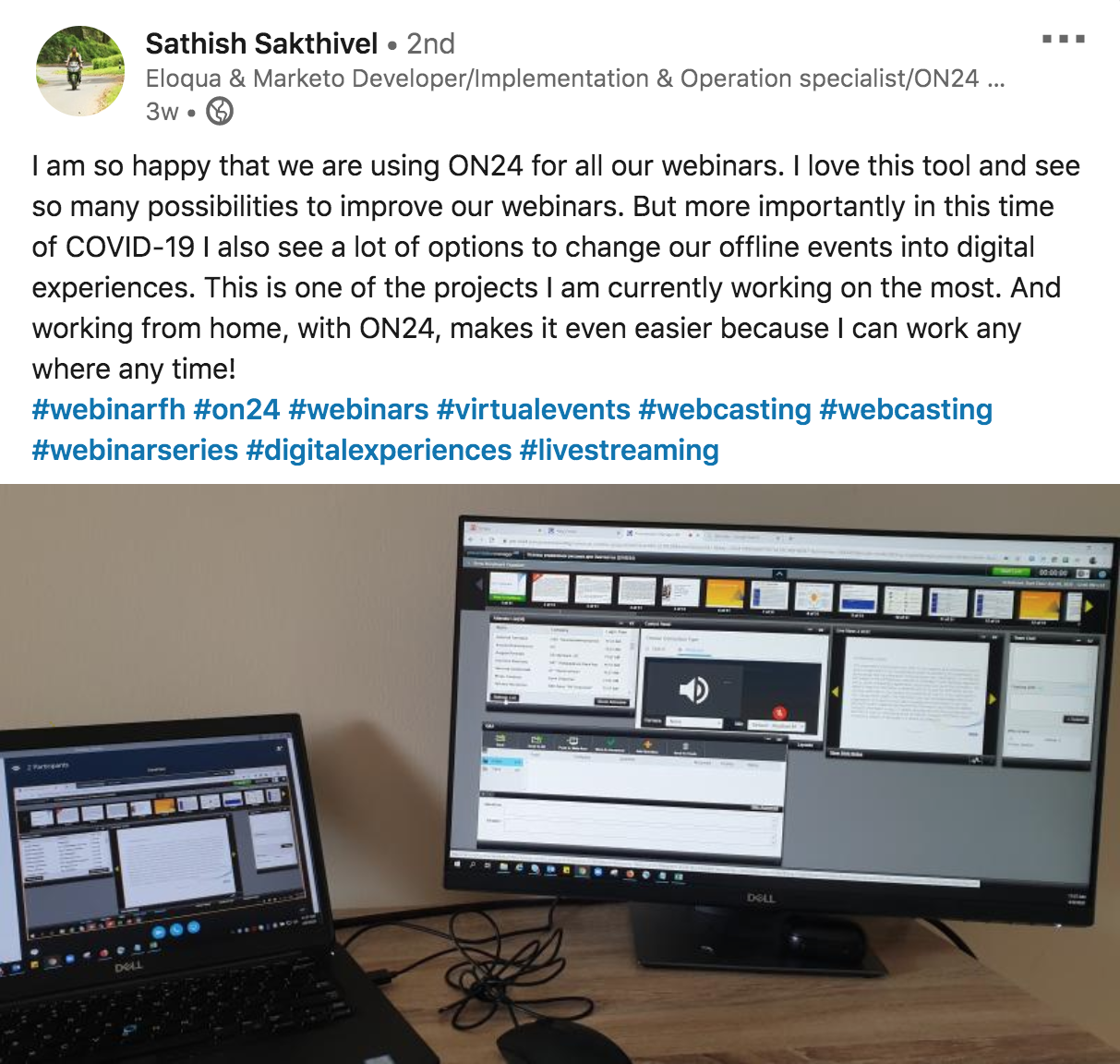
Sathish Sakthivel, Business Intelligence Associate at athenahealth, spends much of his remote work time transitioning his organization’s physical, in-person events to virtualized digital experiences. Sathish’s home setup includes a laptop and an extra monitor that helps him manage the transition.
What are the Essentials of Recording Webinars from Home?

Recording Space
There’s a lot that goes into recording quality webinars, but the biggest challenge is simply finding a quiet space to record or go live without interruptions. When it comes to recording from home, that means finding a spare room or isolated space.
As you plot out a space that works for you, consider how you can cordon off pets, toddlers, or partners that can absentmindedly walk into your background or distract you while you’re on camera.
Finally, check the strength of your Wi-Fi connection in your chosen area — that may be the determining factor in whether that space will work for you or not.
Find or create good light
Once you’ve found a space or two that you think will work for your webinars, look at the lighting. Are you near a window with natural light? Are there overhead fluorescent lights?
Try a few different lighting options and see what looks best. Keep your webcam or video feed open so you can see how the lighting changes as you face a window or adjust a lamp.
If you’re looking to invest in professional lights, there are basic and advanced lighting kits online. They are fairly easy to set up and some even come with reflectors. Check out our recommended #WebinarFH gear here.
Have fun with backgrounds
There are tons of fun backgrounds available for you to use on video conferencing calls or webinars. Danielle got creative with her home setup by positioning herself in front of her tv that was able to display a beautiful nature scene.
There are several websites and apps that can create backgrounds for video conferencing and webinar platforms. You can also hack your scenery by positioning yourself in front of a background of your choice. For example, a SmartTV (or any TV that can display photos) can let you swap out backgrounds on the fly. Just remember to have fun!
Consider investing in mobile gear
It never hurts to be prepared for unexpected situations. If you’re contemplating upgrading your webinar setup, consider tools that have the potential to go where you go, like a portable monitor or a mobile hotspot. Doing so makes it easier for you to produce webinars from wherever you are.
Webinar Tips to Keep in Mind

As more professionals settle into video chats and physical-turned-digital meetings, we wanted to share a few final webinar-from-home tips from our community:
Keep events interactive
Webinars drive interactivity and collaboration with anyone at any time. For example, the Junior Library Guild is drafting a book series with its audience in real-time. That’s a creative approach for sure, but if you’re going to hedge towards more conventional webinar, make sure to take full advantage of engagement tools like Q&A, chat, polls, and more to bring your audience in and involve them in your event.
Bring audiences together virtually
Don’t overlook the benefit of having audiences engage with each other. Audiences can do more than simply listen during a webinar. Have attendees engage with your speaker through polls Q&As, chat, and other engagement tools. Think of a webinar as a two-way conversation instead of a static presentation.
Make sure your webinars are relevant
Professionals are always looking for the latest news and updates, especially when face-to-face and in-person events aren’t a possibility. Ejim, for example, saw a 21% jump in conversion rates since organizations moved towards working from home. Make sure your webinars are timely and relevant to pique audience interest and drive conversions.
Not sure what to talk about? Ask! Simple polls and Q&A engagement tools can easily provide your audience a forum to suggest topics and help you better understand what your audience actually wants.
Be creative with your formats
Always have a keynote speaker? Maybe try a moderated panel discussion instead. Focusing on live audiences? Give on-demand webinars a chance and you’ll be surprised to see how many more people tune in at a time that’s convenient to them. Capitalize on unique branding and audience console customization during your webinars.
Webinars shouldn’t feel cookie-cutter. Expand your webinar horizons with tools and event formats that are new to you.




