One of the many benefits of webinars is that you can record them wherever you are, whether that be in the office or studio. While we recommend having a dedicated professional space for webinar recording, we recognize that there are circumstances where recording from home is a must. Offices can get loud and crowded, studios can be expensive, and you, as the presenter, may simply choose to record from home.
When it comes to event marketing today, physical and digital need to be one in the same. Start by giving your in-person gatherings the power of digital scale. [See How]
No worries. Setting up a home webinar studio is simply a matter of assessing the space you have available to you and making a plan. Here’s what you can do:
Finding and Establishing Your Recording Location
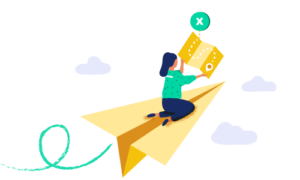
The first step to recording professional-looking webinars at home is finding the ideal location to record. Finding a suitable spot for your webinar studio will probably be one of the more difficult steps, as there are several factors you’ll need to consider, including lighting, background, WiFi signal and general background traffic.
The Ideal Space
The ideal recording space doesn’t require a lot: a spare room, if you have one, or the corner of a larger common room if, say, you live in an apartment. Since you’ll be recording from home, you’ll want to find a location that doesn’t get a lot of foot traffic from family or partners (more on this is in a bit) and where you can easily set up or break down any equipment you may have.
Internet Connections
If you’re recording a webinar from home, then you’ll need to consider the quality of your internet connection from the space you’re recording. A great studio space in a home basement is entirely negated if the internet connection is low-quality or non-existent.
Ideally, for webinar recording, you’ll use a hardwire with your ethernet port to connect to the internet directly. But wired connections can also limit the physical space where you can record. If you’re using an office with a nearby modem, then this shouldn’t be an issue. But if you rely primarily on a wireless connection, then you’ll need to map out where the signal is strongest and weakest in your home and plan your studio space accordingly.
Setting Up Your Studio
Lighting 101
Pick out a few potential spaces based on the above factors and then consider the lighting situation. Are there overhead lights? Lamps? Natural light from windows? If you have windows, then the natural light there will dominate all others and you’ll need to incorporate that fact into your set up.
In general, overhead fluorescent lights are pretty harsh and not ideal for webcasting. In a more professional space, you could make use of softbox lighting to soften the light and produce high-quality videos. But recording from home means you’ll likely need to hack together a better lighting studio. To do this, you’ll need to consider some lighting 101.
For a basic lighting setup, we’re going to have to turn to three-point lighting. You’ll need three points of light: a key light, which shine directly on you (e.g., the sun or a specialized lamp); a fill light, which serves to add shading and lessen the effect of the key light; and a backlight, which serves to add some contrast between you and the background.
Your key light is, in all likelihood, going to be the sun. So, make sure you set your recording desk up accordingly. Next, grab a small shaded lamp to act as your fill light and set it to the side. It should be outside of the shot of your webcam, and it shouldn’t outshine your key light. If you need, grab a stand or small file cabinet where you can place the lamp at a distance. Last but not least, use a standing lamp or television to serve as the backlight.
Experiment with your lighting set up and find something that works for you. We suggest keeping your webcam open so you can reference how it looks and feel as you set up. If you’re using the sun as a key light, write down what time of day your ideal light is at so you can plan ahead for actual recordings.
If you want to go all-in on lighting, then you can purchase a basic lighting kit online. These kits are quite easy to set up and lighting tips, such as the proper use of reflectors and how to light your backdrop, are aplenty online.
Decorating Your Space
With your main set up established, it’s time to think about your background and what your viewers will see. Subtle decorations, such as potted plants, side tables and bookcases, can liven up your background. Just be aware that you don’t want a distracting background; anything that moves in the background ought to go.
Securing your Space

Recording webinars from home can be a challenge for a variety of factors, not the least of which include managing anyone you live with. If you’re in a crowded space with family, partners or housemates, make sure you sit down and talk to them about why you’re setting this webinar studio and the rules that’ll be in place while it’s in use. As adorable as it was, you don’t want the same situation as Robert E. Kelly, whose daughter marched in on him during an interview with the BBC.
To prevent this possibility, print off (or write) a sign to make sure no one walks in unannounced. Place these notes at every entrance to your recording space, whether that’s a hallway or on your door.
Get Your Gear Into Place
Okay. It’s time to get your gear into place. In all likelihood, you’ll record your webinar from your work-issued laptop. But simply opening your laptop and starting a webinar session isn’t ideal, as the webcam will be at an angle and the quality of the camera may not be the best. There are, however, a few ways to mitigate this.
First, your webcam should be at eye-level. Grab any books, boxes or stacks of paper at hand to raise up the level of your laptop so its built-in camera is eye-level with you. Alternatively, if you have external monitors or want a higher-quality recording, you can purchase a USB webcam that delivers High-Definition quality video.
Getting a separate camera can help you deliver video that is better than that of a laptop’s webcam. Even with a cheap model, a camera can be set at a level that means you’re not hunched over and looking down at a screen, which might be the case if you’re relying on a laptop.
Getting Audio Right

Scratchy, garbled and otherwise poor-quality audio can really degrade the quality of your webinar. To avoid any audio issues, you’ll need to take a few proactive steps. First, turn off your PC speakers to avoid noise and feedback and then consider adding carpet, furniture and other fabrics to your space to muffle sound and cancel echoes.
If you have any handy, use an external microphone that connects to your PC via USB or mini-plug — they’re remarkably inexpensive and highly effective for cutting noise and increasing clarity. Lacking an external microphone, try using a headset with a built-in microphone. While not ideal, headsets with built-in microphones tend to offer high-quality audio. Just be mindful where the microphone is; if it’s on a wire and brushing against your shirt, avoid shifting or consider pinning it to avoid any rubbing noise.
Finally, consider purchasing a dedicated microphone if you lack one. As mentioned earlier, these microphones can be relatively inexpensive, provide studio-quality recording and can plug directly into your computer. Lavalier mics that you can wear, to boom mics that are either standalone or attached to a camera, all can help improve the sound quality and lead to a more engaging session.
Practice, Practice, Practice
![]()
At this point, the fundamentals of your in-home webinar studio are in place and you should be ready to go. There’s just one critical element left: practice.
Set up your studio as you’d like it, start recording and run through your presentation once or twice. Practicing early gives you an opportunity to get a feel for what it’s like to record at home, identify any potential problems (e.g., noisy background, audio issues, etc.). Practice also gets you into a comfortable space where you can give a professional touch to your presentation.
And that’s it! With your in-home studio set up, you should be ready to record a professional webinar at any time. Just remember: look into the camera, relax, get scrappy and have fun.


