Digital experiences built on the ON24 platform are created to ensure maximum engagement, so we always aim to incorporate more interaction opportunities wherever possible.
Recently, ON24 launched chatbot integration across ON24 Engagement Hub and ON24 Target pages to drive direct and personalized connection. With Drift as ON24’s first chatbot integration, marketers can utilize a multitude of ways to integrate this real-time communication, from webinar registration to a Target page.
You can also leverage the ON24 URL engagement tool to incorporate conversational marketing into your ON24 Webcast Elite audience consoles. To get started, grab and copy the shareable link from your conversational marketing or chatbot tool. If you’re using Drift, for example, first create your landing page playbook within Drift and copy the appropriate link (Drift calls it a “Driftlink”). As you create your webinar audience experience in ON24, add the URL tool to the console and put the shareable link into the URL field. For a consistent audience experience across devices, make selections for the chat to be open within the audience console on desktop, as well as in the console in full screen panel for mobile phones.
As audiences engage with your webinar and content, they can connect, converse and build a relationship with your brand and teams — all while not leaving your webinar.
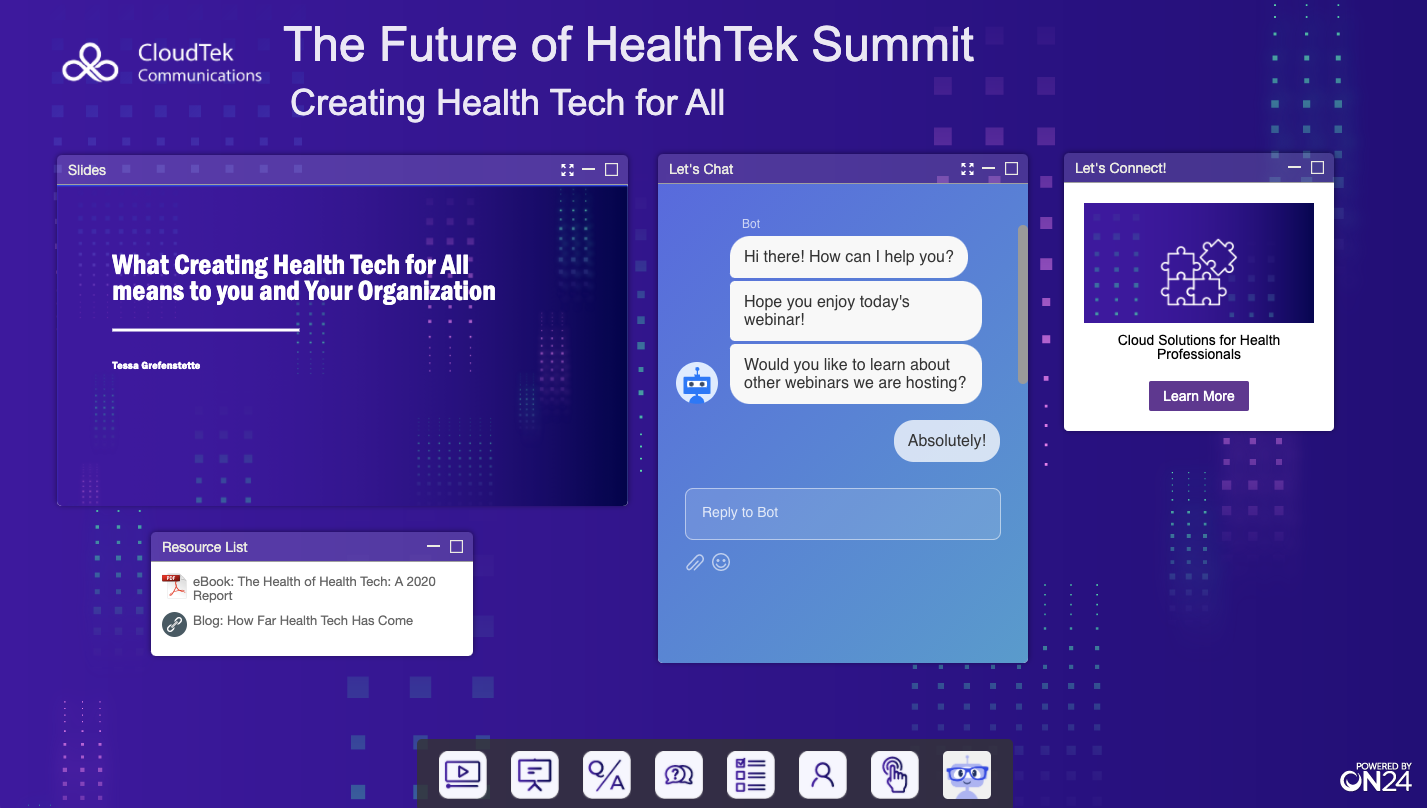
If you’d like to learn more about how the ON24 platform powers engagement and personalized experiences, please contact us. If you’re already engaging audiences with the ON24 platform, learn more in the Knowledge Center or contact your CSM.
