Marketers are looking for new ways to engage audiences during virtual events and one of the best ways to power that engagement is also one of the simplest: emojis.
Think about it: a simple, easy-to-use emoji can tell you if an attendee is excited about your message, likes or dislikes a feature, or loves what you’re showing them.
That’s why ON24 is giving customers the ability to see how their audience feels with our new reactions tool.
With our new reactions tool in the ON24 platform’s webinar capability, you can give virtual attendees the ability to instantly react to your live webinars and share what they’re feeling without having to type things up in chat or get in the way of the presentation.
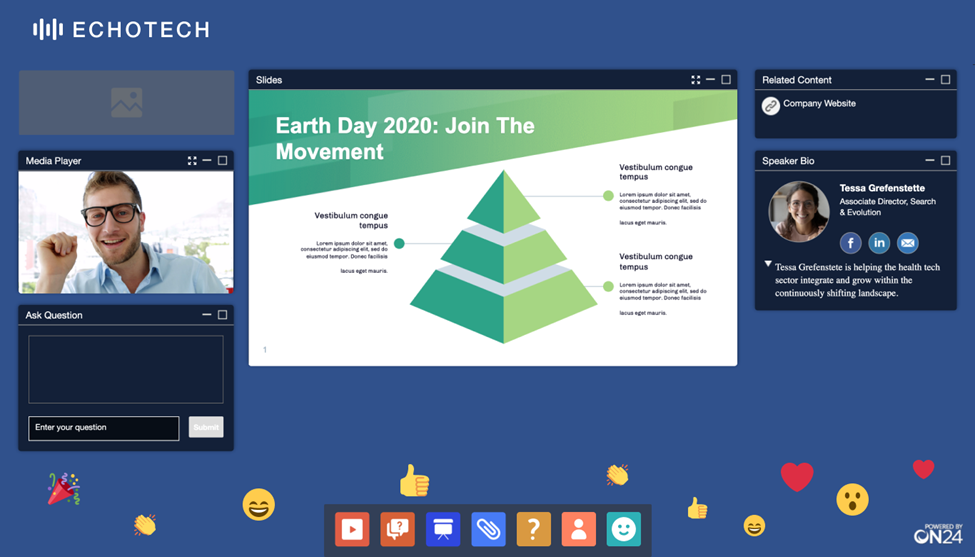
How Do I Include Reactions In My Webinar?
The reaction feature allows you to select the emotes you want your audience to have access to with just a few clicks. There are seven supported reactions, and you can configure which reactions you want to be available. You can also control whether attendees can see the reactions of other attendees.
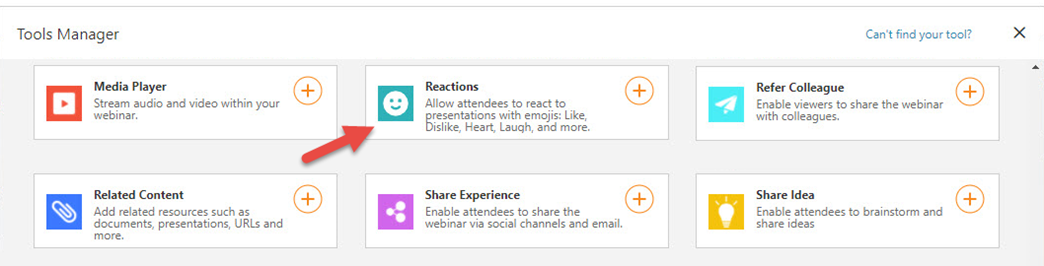
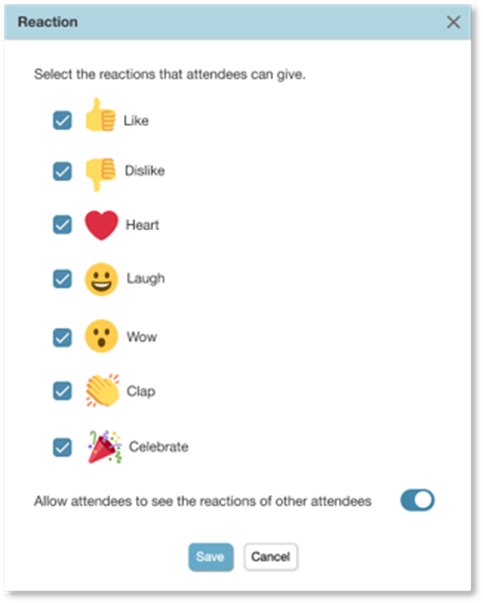
Okay. How Can I Use This Data?
ON24 puts your reaction data at your fingertips, allowing you to run reports and see who reacted to what and see at what time stamp they reacted. You can use this data to improve your overall webinar experience, refine your messaging and produce more content that audiences love.
Additionally, your sales team can use reactions to gain valuable account and client insights for future calls, check-ins, upsells and demos.
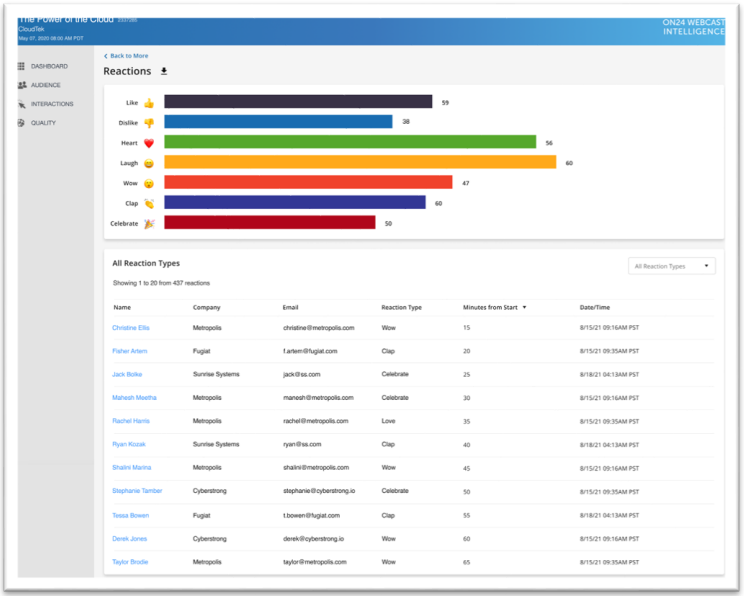
ON24 aims to provide digital experiences possible. The new reactions tool, allowing you to get more in tune with your audience is just one of those steps. Good luck and have fun!
