We recently launched Conversion Tools in ON24 Target, making it easier for you to track the buying signals of your audience and use those signals to identify quality leads and trigger sales follow-ups.
Target is all about customization, and these new Conversion Tools are no exception.
Both the Request Demo and Book Meeting conversion tools come with three distinct branding options: Illustration, Color, or Image.
ILLUSTRATION BRANDING
Target includes three different default illustration options for both Request Demo and Book Meeting. They are fully customizable, allowing you to tweak both the primary color and button text color to ensure your branding is on point.
Request Demo Illustrations
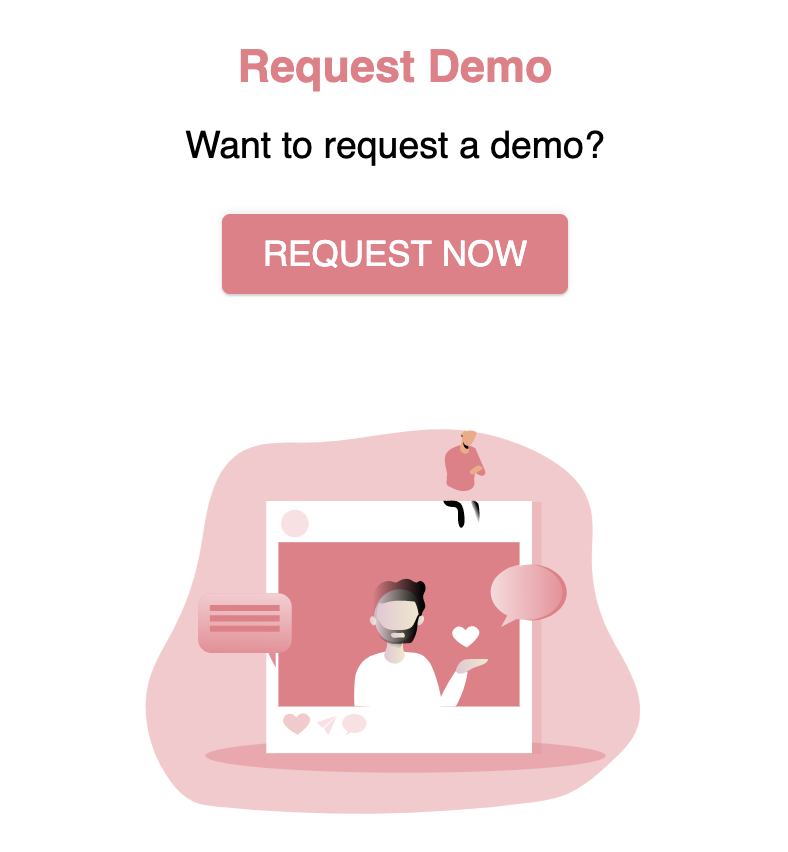
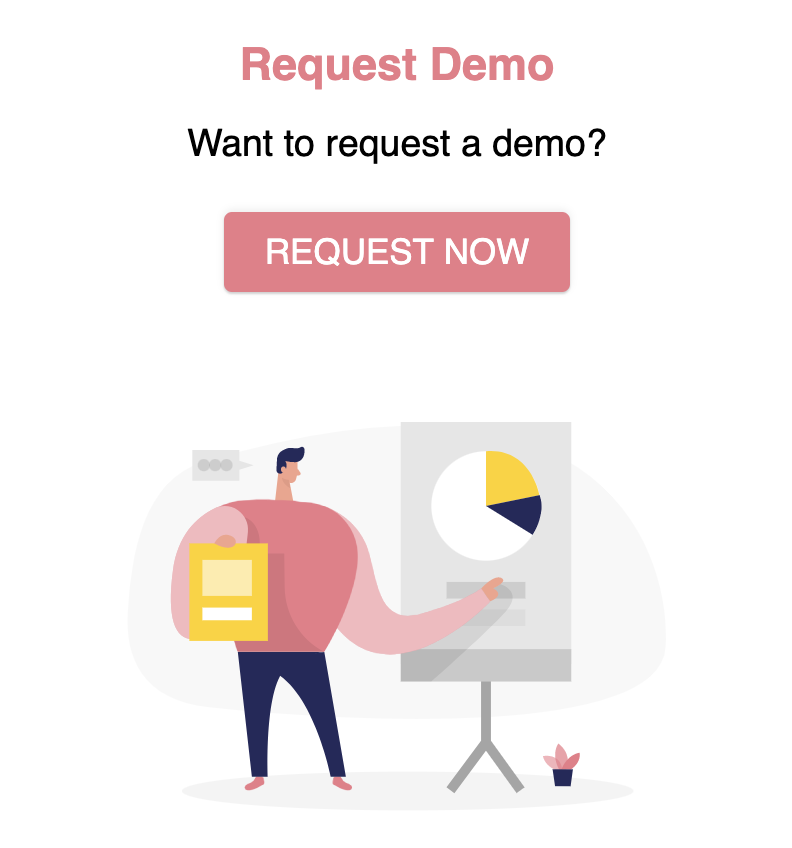
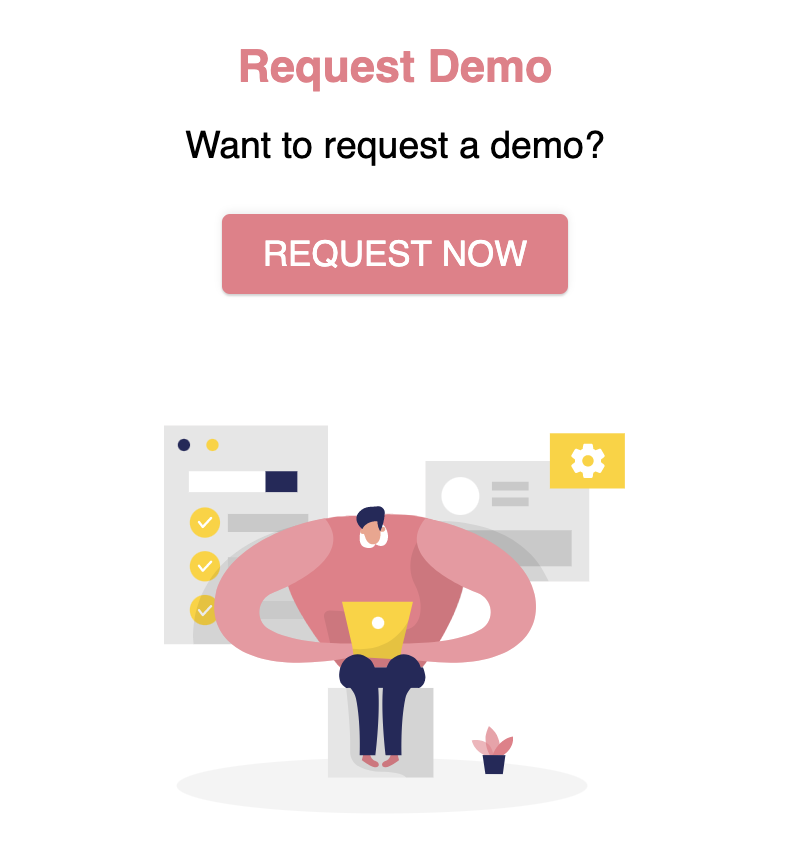
Book Meeting Illustrations
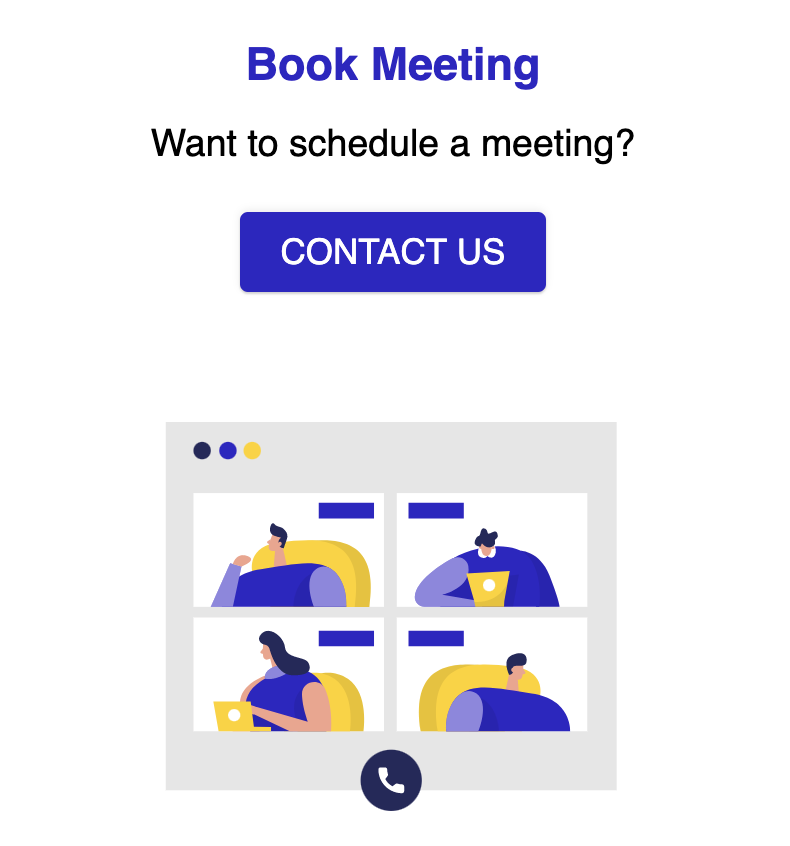
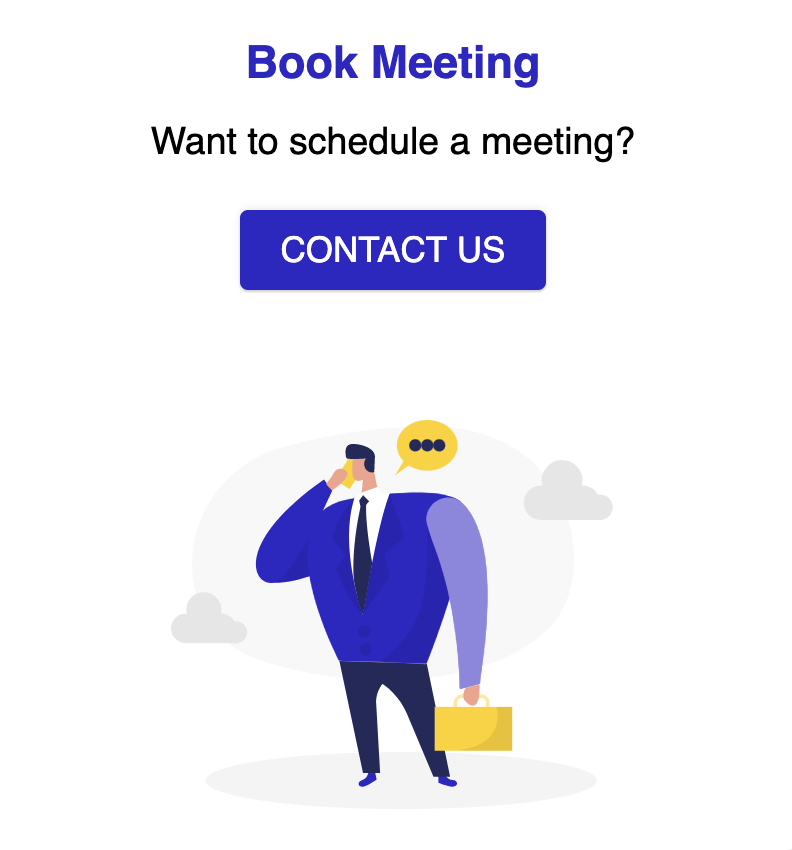
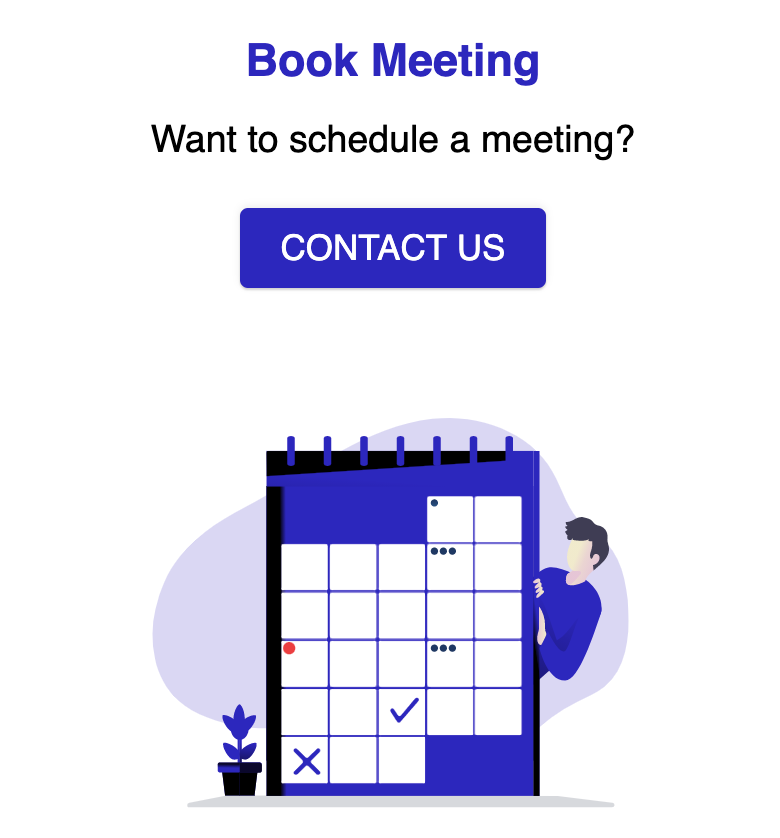
COLOR BRANDING
If you’d prefer a more agnostic CTA, you can ditch the illustration altogether for a colored tile, and adjust the background color, primary color, and button text accordingly.
Request Demo and Book Meeting (Colored Branding)
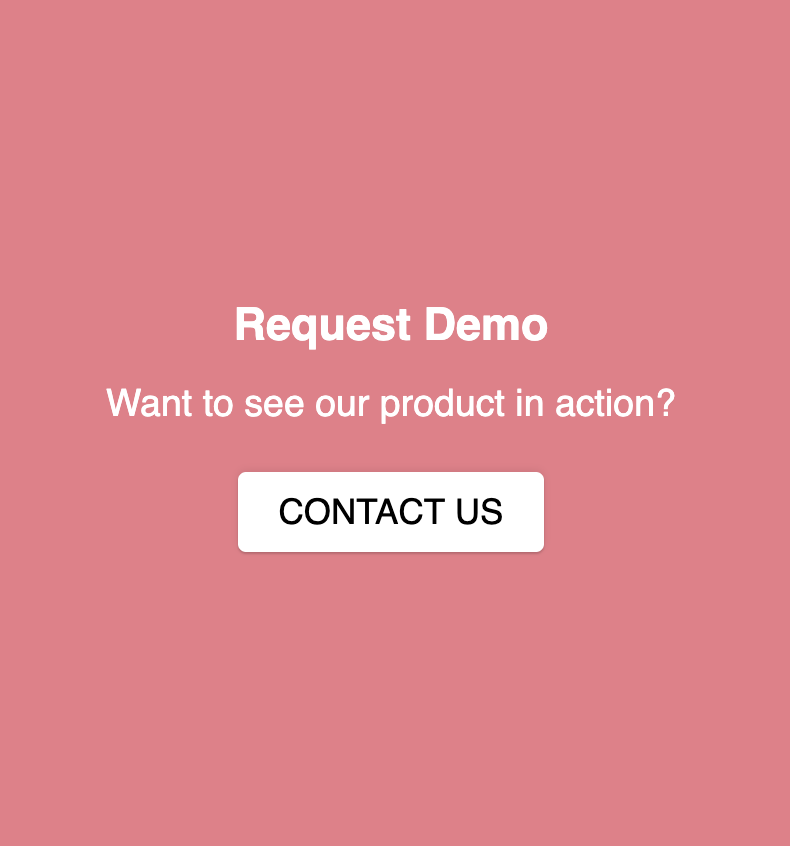
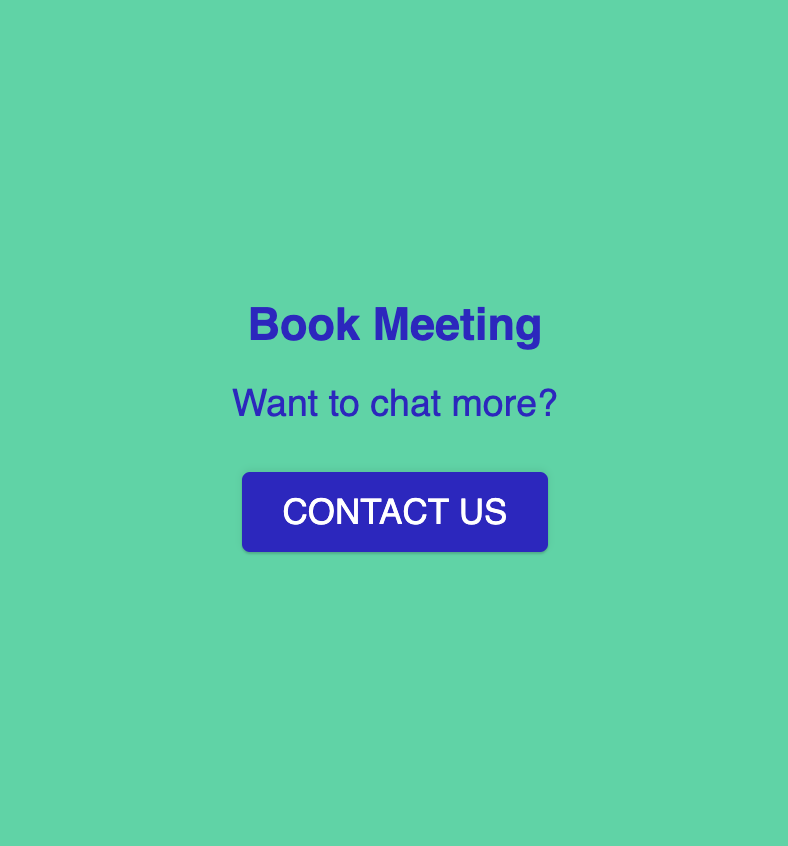
IMAGE BRANDING
If you already have some great creative that you’d like to highlight, simply select the ‘Image’ option. Users can manually upload files, or select from existing content in Media Manager.
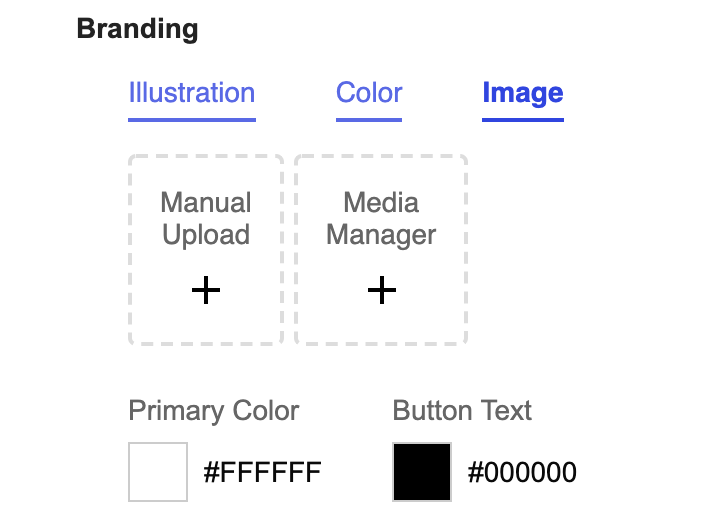
The custom image will take up half of your CTA tile, leaving the top half for (customizable) colors and button text.
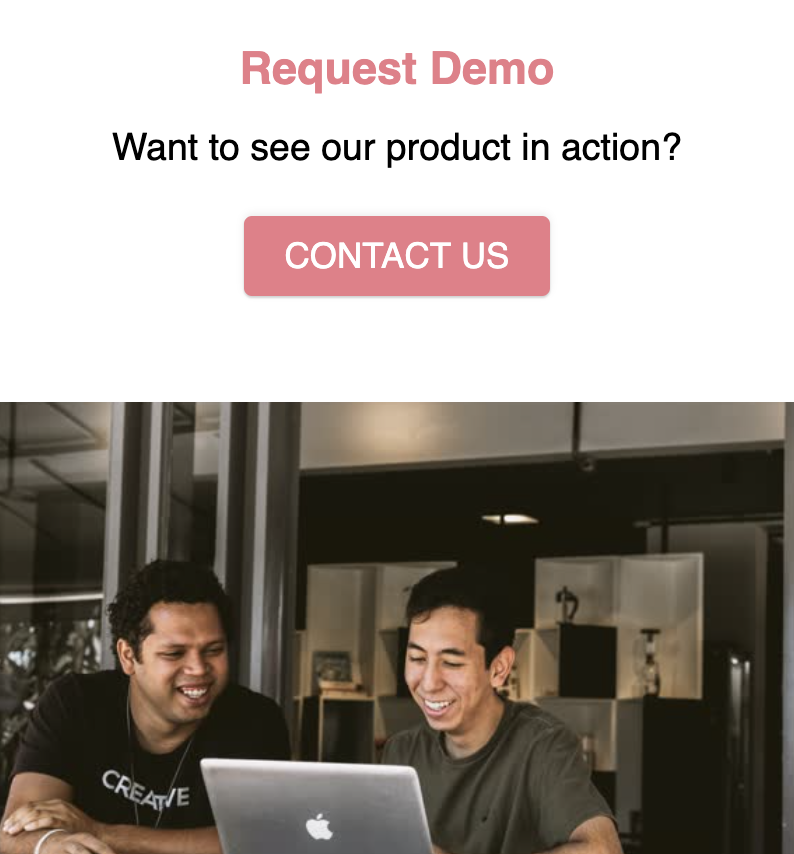
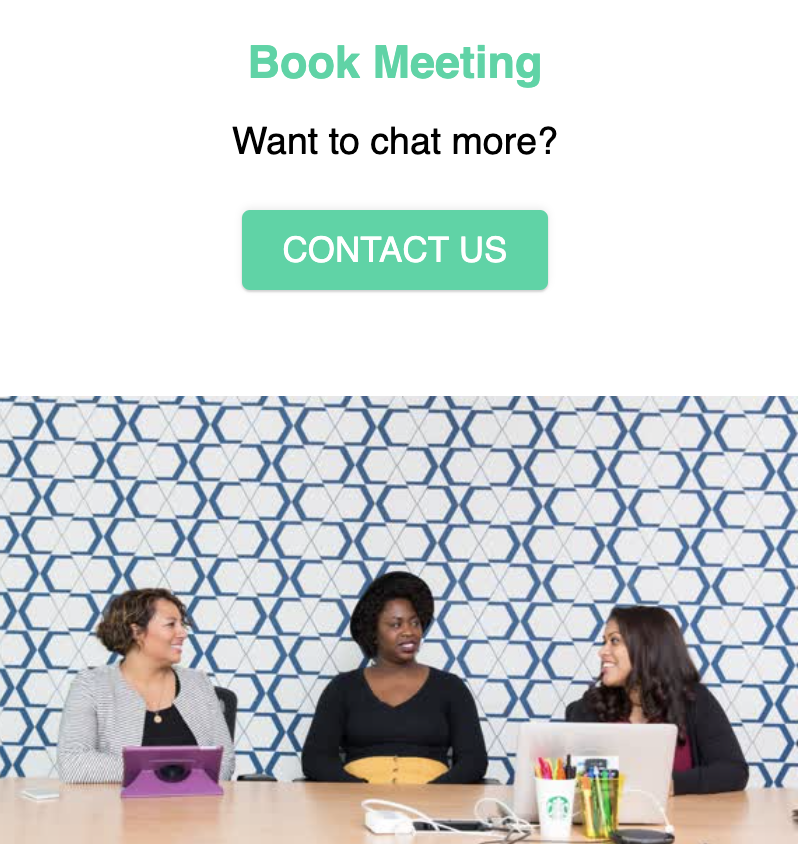
With customizable branding, text, and images, the possibilities to capture your audiences’ attention and drive conversion through personalization are endless. We can’t wait to see what you come up with.
