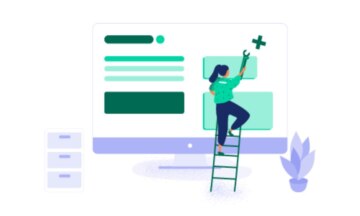ON24 Target is all about personalization. With it, you can create custom experiences for targeted audiences, accounts, verticals and customers — all within a flexible virtual event platform. And there’s a good reason why Target is all about customization: according to Harvard Business Review, users that feel the content is tailored to their specific needs are 40% more willing to buy.
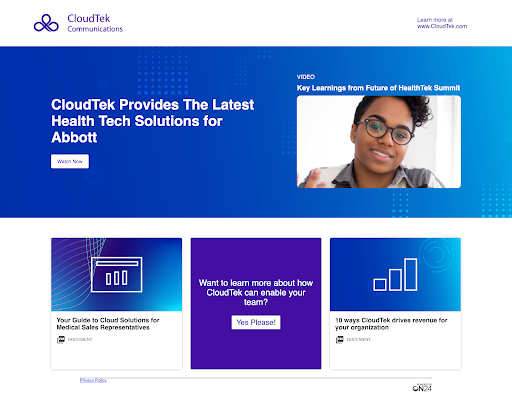
As you create your experience in Target, you’ll have the opportunity to customize everything from backgrounds and fonts to smaller details like the borders and shadows of your content tiles.
How to Customize Your Target Experience
To start, all of this personalization opportunity is available in the Styling tab of the left navigation bar in Target.
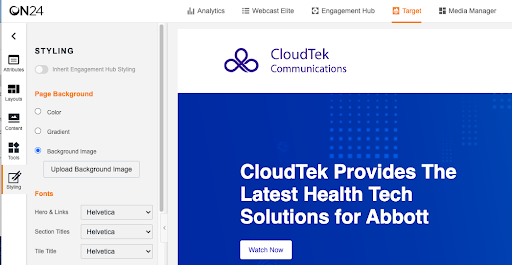
Before you get started on building your page, you’ll want to think about incorporating the following design elements into your page:
- Backgrounds: Select a color, gradient or upload your own image
- Thumbnails: 16×9 images that drive interest in your content
- Banners: We recommend 2550×650
- Logos: We recommend 256×64
- Color Schemes: Get your branding just right with HSL, RGB, or HEX color pickers
Styling may be at the bottom of the left navigation, but it’s arguably the most important part of making sure your page is fully representing your brand’s look and feel.
If you already nailed your branding in your Engagement Hub and want to carry that over, simply click the toggle to Inherit Engagement Hub Styling into your Target page.
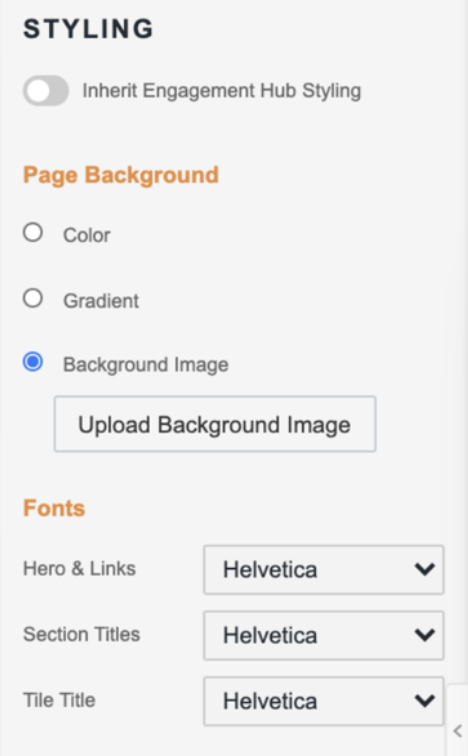
If you’re starting from scratch, you’ll be able to customize more than 25 design elements, starting with your page background. From there, you’ll get into your Fonts.
Important! We know how important Fonts are to your overall branding. If your company has a custom font, simply contact your CSM to enable them on your Target account.
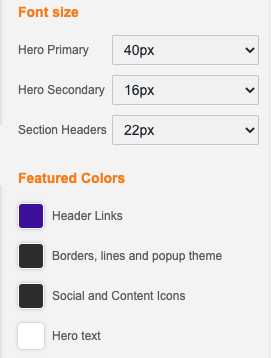
Colors are a big part of any Target page, and we’ve given you tons of control over that. We know not all Purples are created equal, so the HSL, RGB, and HEX color pickers will help you find that perfect shade regardless of whether you’re looking for Lakers purple or FedEx purple.
As you continue styling your page, you’ll have the option to show or hide a number of different UI elements, including Abstract, Thumbnail Images, and Social Networking Icons that make it easier for your content to be shared externally.
Customization is power and with Target’s Styling options, we’ve given you lots of both!