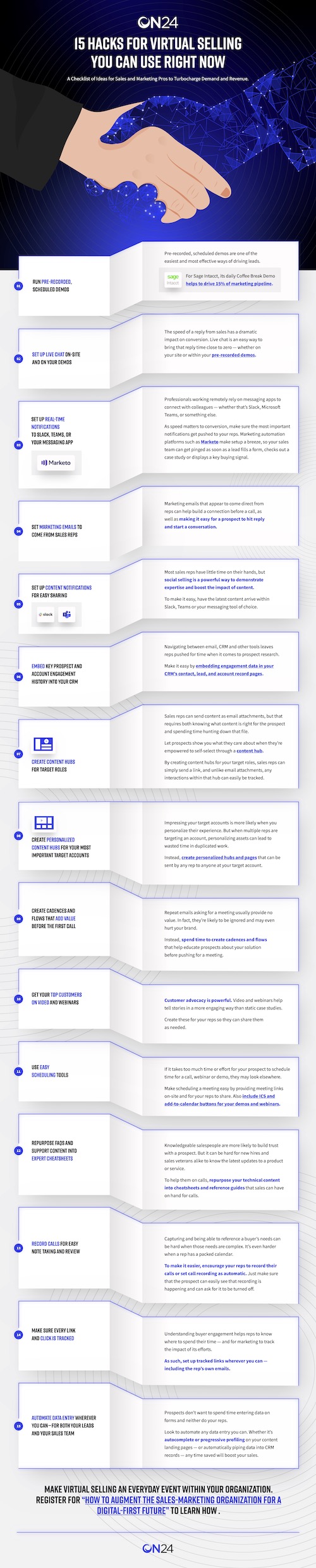How can marketing and sales make virtual selling easier? We’ve compiled 15 virtual selling hacks for you to use here. Feel free to peruse the selling hacks below, or download and share our infographic.
1. Run pre-recorded, scheduled demos.
For a sales hack that’s easy and simple, you can just opt to run pre-recorded demos. Pre-recorded, scheduled demos are one of the easiest and most effective ways of driving leads. For Sage Intacct, its daily Coffee Break Demo helps to drive 15% of marketing pipeline.
2. Set up live chat on-site and on your demos.
The speed of a reply from sales has a dramatic impact on conversion. Live chat is an easy way to bring that reply time close to zero — whether on your site or within your pre-recorded demos.
3. Set up real-time notifications to Slack, Teams or your messaging app.
Professionals working remotely rely on messaging apps to connect with colleagues — whether that’s Slack, Microsoft Teams or something else. When it comes to virtual selling, you can set up notifications to these platforms to increase exposure.
4. Set marketing emails to come from sales reps.
Marketing emails that appear to come direct from reps can help build a connection before a call, as well as making it easy for a prospect to hit reply and start a conversation.
5. Set up content notifications for easy sharing.
Most sales reps have little time on their hands, but social selling is a powerful way to demonstrate expertise and boost the impact of content.
To make it easy, have the latest content arrive within Slack, Teams or your messaging tool of choice.
6. Embed key prospect and account engagement history into your CRM.
Navigating between email, CRM and other tools leaves reps pushed for time when it comes to prospect research.
A sales hack you can implement to make it easy to navigate these is to embed engagement data in your CRM’s contact, lead and account record pages.
7. Create content hubs for target roles.
Sales reps can send content as email attachments, but that requires both knowing what content is right for the prospect and spending time hunting down that file.
Let prospects show you what they care about when they’re empowered to self-select through a content hub.
By creating content hubs for your target roles, sales reps can simply send a link and unlike email attachments, any interactions within that hub can easily be tracked.
8. Create personalized content hubs for your most important target accounts.
Impressing your target accounts is more likely when you personalize their experience. But when multiple reps are targeting an account, personalizing assets can lead to a duplication of effort.
Instead, create personalized hubs and pages that can be sent by any rep to anyone at your target account.
9. Create cadences and flows that add value before the first call.
Repeat emails asking for a meeting usually provide no value, are likely to be ignored and may even hurt your brand.
This B2B sales hack requires you to spend time creating cadences and flows that help educate prospects about your solution before pushing for a meeting.
10. Get your top customers on video and webinars.
Customer advocacy is powerful. Video and webinars help tell stories in a more engaging way than static case studies.
Create these for your reps so they can share them as needed.
11. Use easy scheduling tools.
If it takes too much time or effort for your prospect to schedule time for a call, webinar or demo, they may look elsewhere.
Make scheduling a meeting easy by providing meeting links on-site and for your reps to share. Also, include ICS and add-to-calendar buttons for your demos and webinars.
12. Repurpose FAQs and support content into expert cheat sheets.
Salespeople that are seen as knowledgeable are more likely to build trust with the prospect. But it can be hard for new hires and sales veterans alike to know the most important ins and outs of the latest product or service.
To help them on calls, repurpose your content into cheat sheets and reference guides that they can have on hand for calls.
13. Record calls for easy note-taking and review.
Capturing and being able to reference a buyer’s needs can be hard when those needs are complex. It’s even harder when a rep has a packed calendar.
To make it easier, encourage your reps to record their calls or set call recording as automatic. Just make sure that the prospect can easily see that recording is happening and can ask for it to be turned off.
14. Make sure every link and click is tracked.
Understanding buyer engagement helps reps to know where to spend their time — and for marketing to track the impact of its efforts.
As such, set up tracked links wherever you can — including the rep’s own emails.
15. Automate data entry wherever you can – for both your leads and your sales team.
Prospects don’t want to spend time entering data on forms and neither do your reps.
As a simple sales hack, look to automate any data entry you can. Whether it’s autocompleting or progressive profiling on your content landing pages, or automatically piping data into CRM records, any time saved will boost your sales.
Your Virtual Selling Hacks Infographic
Want to keep your virtual selling hacks handy? Click this link or the image below to download the selling hacks infographic.