Eine KI-gestützte Inhaltsstrategie ist nur so gut wie die Inhalte, mit denen sie gefüttert wird. Aus diesem Grund sind Webinare für B2B-Vermarkter der perfekte Treibstoff für jede KI-Content-Engine.
Ein durchschnittliches 50-minütiges Webinar kann rund 10.000 Wörter mit qualitativ hochwertigem, strukturiertem Inhalt generieren. Dies bietet eine umfangreiche Grundlage für KI, um anschließend eine Vielzahl von abgeleiteten Vermögenswerten zu erstellen, darunter Blogs, E-Books und Beiträge in sozialen Medien.
Aber wie können Sie sicherstellen, dass Ihr Webinar das bestmögliche Rohmaterial für Ihre KI liefert?
Ihr Transkript bietet das Potenzial und den Kontext
Das Protokoll Ihres Webinars ist die Grundlage für Ihre KI-generierten Inhalte. Um die besten Ergebnisse zu erzielen, ist es wichtig, von Anfang an die Voraussetzungen für Ihre KI zu schaffen. Es reicht jedoch nicht aus, Tausende von Wörtern zum Durchsehen zu haben — Sie müssen den Kontext festlegen.
Der Kontext ist in der KI wichtig, da er dem System hilft, genau zu verstehen, was Sie von ihm erwarten. So wie eine Person Hintergrundinformationen benötigt, um eine hilfreiche Antwort zu geben, benötigt ein KI-Modell die richtigen Details, Anweisungen und Tools, um gut zu funktionieren. Wenn das Modell keinen klaren oder vollständigen Kontext hat, kann es Fehler machen, veraltete Antworten geben oder den Punkt völlig verfehlen. Phil Schmid von Google DeepMind hat einen erfolgreichen Kontext als die Bereitstellung „der richtigen Informationen und Tools im richtigen Format zur richtigen Zeit beschrieben, um einem LLM alles zu bieten, was er zur Erfüllung einer Aufgabe benötigt“.
Wie richten Sie Ihr Webinar für erfolgreiche KI-generierte Inhalte ein? Egal, ob Ihr Webinar einem strengen Drehbuch folgt oder Sie nur einen allgemeinen Überblick darüber haben, was Ihre Redner besprechen werden, es gibt ein paar Dinge, die Sie tun können, um den Kontext zu vermitteln.
Verwenden Sie die Einführung, um den Kontext für die Wiederverwendung von KI-Inhalten bereitzustellen
Lassen Sie sich zunächst von Ihrem Moderator oder Redner drei wichtige Punkte bei der Einführung des Webinars erläutern:
- Nennen Sie das Publikum: Geben Sie an, für wen das Webinar bestimmt ist.
- Identifizieren Sie ihre Bedürfnisse: Erkennen Sie die Herausforderungen und Ziele des Publikums an.
- Stellen Sie eine Agenda bereit: Beschreiben Sie klar, was behandelt werden soll.
Als Beispiel sehen Sie hier, wie das in der Praxis aussehen könnte. Aus Gründen der Übersichtlichkeit wurden das Publikum, seine Bedürfnisse und die Tagesordnungspunkte fett markiert.
„Danke, dass Sie heute zu uns gekommen sind. Als B2B-Vermarkter stehen wir alle vor der Herausforderung, potenzielle Kunden über digitale Kanäle anzusprechen. Heute werden unsere Experten vier Empfehlungen mit Ihnen teilen, um Ihnen bei der Bewältigung dieses Problems zu helfen. Deshalb werden wir uns mit diesen Themen befassen. Wir beginnen mit Empfehlung 1 : Definieren Sie Ihre Zielgruppe und deren Bedürfnisse klar. Das folgt aus Empfehlung 2 : Stellen Sie Inhalte, Ressourcen und Angebote bereit, die auf diese Bedürfnisse zugeschnitten sind. Als Nächstes müssen Sie sie ins Visier nehmen, was Empfehlung 3 ist : Werben Sie auf den Kanälen und an Orten, an denen sie Zeit verbringen. Und zum Schluss Empfehlung 4 : Sammeln Sie First-Party-Daten, um die Absicht zu beurteilen und die Personalisierung voranzutreiben. Erfahren Sie, wie Sie personalisierte Veranstaltungen nutzen können, um Ihr Publikum zu binden und gleichzeitig wertvolle Erkenntnisse aus erster Hand zu gewinnen.“
Wiederhole deine wichtigsten Nachrichten
Hört nicht bei der Einführung auf. Stellen Sie sicher, dass Ihre wichtigsten Botschaften, Phrasen und Punkte laut ausgesprochen werden. Möglicherweise haben Sie diese Nachrichten auf eine Folie geschrieben, aber das erscheint nicht auf dem Protokoll, es sei denn, der Sprecher spricht es laut aus.
Wiederholung ist der Schlüssel. Wenn Sie wichtige Punkte am Ende eines Abschnitts oder in der Zusammenfassung wiederholen, werden sie sowohl für Ihr Publikum als auch für die KI verstärkt. Die Verwendung nummerierter Listen bietet auch einen klaren Kontext, dem die KI folgen kann.
Bereiten Sie ein benutzerdefiniertes Wörterbuch vor, um die Qualität der Transkripte zu verbessern
Wie jeder, der versucht hat, einen Sprachassistenten zu verwenden, bestätigen kann, ist die KI-gestützte Transkription leistungsstark, aber nicht perfekt. Genau wie das menschliche Ohr können auch die klarsten gesprochenen Worte falsch verstanden werden. Um Fehler zu vermeiden, empfiehlt es sich, ein Benutzerwörterbuch oder eine Autokorrekturliste zu erstellen. Wenn Sie ein ON24-Benutzer sind, können Sie das wie folgt tun.
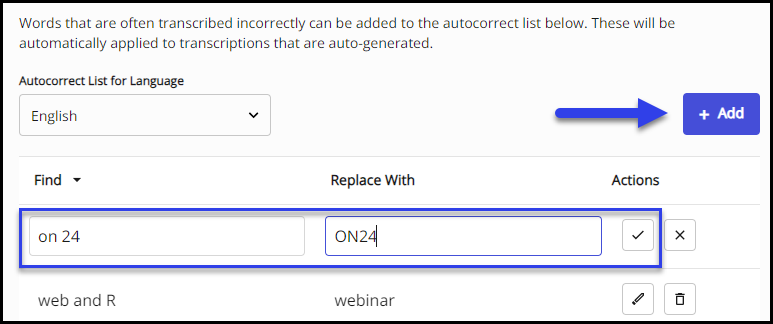
ON24 Transcription Autokorrektur ermöglicht es Ihnen, ein benutzerdefiniertes Wörterbuch zu erstellen.
Zu den Kategorien von Begriffen, die Sie in Betracht ziehen sollten, einem Benutzerwörterbuch hinzuzufügen, gehören:
-
- Fachbegriffe. Zum Beispiel könnte der Begriff „prädiktive Modellierung“ als „prädiktives Durcheinander“ transkribiert werden.
- Akronyme. KI könnte „KYC“ (Know Your Customer) als „Kannst du sehen“ transkribieren.
- Markenbegriffe von Personennamen. Ein Beispiel aus der Praxis ist, dass „ON24“ von einigen Nicht-ON24-Transkriptionen oft als „on 24“ transkribiert wird.
- Wörter oder Sätze aus anderen Sprachen. Beispielsweise könnte „Laissez-faire“ fälschlicherweise als „faule Messe“ transkribiert werden.
Versuche Redewendungen, Metaphern oder ungewöhnlichen Jargon zu vermeiden. Dies liegt daran, dass die KI den Kontext möglicherweise nicht versteht. Wenn Sie außerdem internationale Inhalte in verschiedenen Sprachen auf der Grundlage Ihres transkribierten Webinars erstellen möchten, können Redewendungen, Metaphern und Fachjargon schlecht übersetzt werden.
Fördern Sie das Engagement und die Interaktion weiter
Mithilfe von Interaktionsdaten können Sie feststellen, welche Botschaften und Inhalte bei Ihrem Publikum Anklang finden. Sie weisen auf die Teile Ihres Webinars hin, die, wenn sie wiederverwendet werden, wahrscheinlich zu mehr Engagement bei Ihrer Zielgruppe führen werden. Wie im vorherigen Abschnitt erwähnt, sollte der Webinar-Moderator während der gesamten Sitzung proaktiv und wiederholt das Engagement fördern.
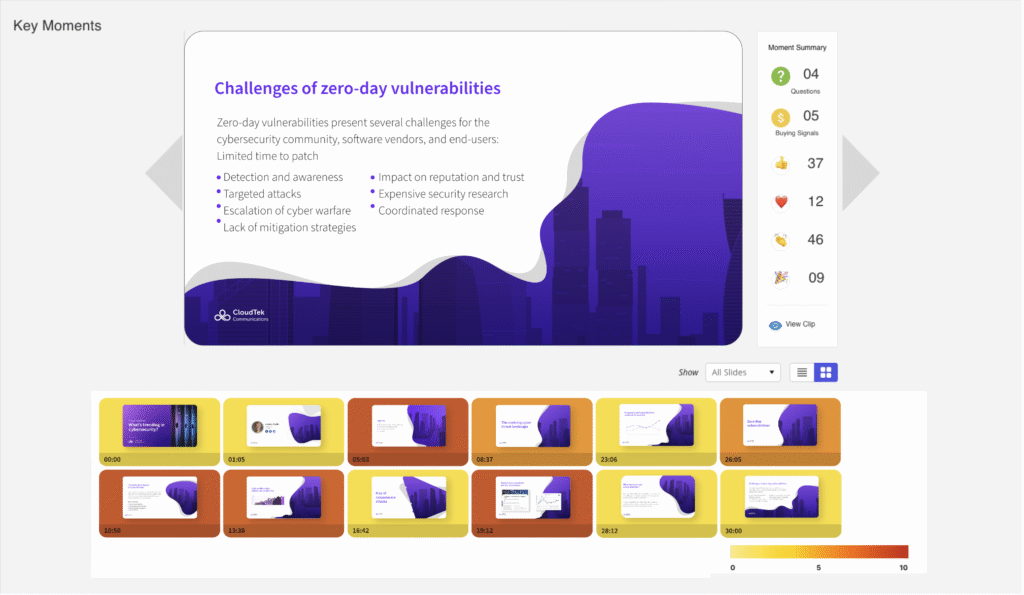
Mit ON24 werden Key Moment-Videoclips aus den Teilen Ihres Webinars generiert, die das meiste Engagement hervorrufen.
Jemanden im Hintergrund zu haben, kann aus zwei Gründen besonders hilfreich sein:
- Das Hintergrundpersonal kann den Sprecher daran erinnern, Optionen für das Engagement aufzuzeigen. Wenn jemand anderes einen Plan befolgt, der Momente vorbereitet hat, um das Engagement zu steigern, kann er den Sprecher im Voraus daran erinnern oder ihn anstupsen, wenn er es vergisst.
- Die Mitarbeiter im Hintergrund können direkt mit dem Publikum interagieren. Dies kann die Beantwortung von Fragen, das Brechen des Eises im Teilnehmer-Chat oder das direkte Empfehlen von Optionen für Zuschauer beinhalten.
Behalten Sie bei der Gestaltung Ihres Webinars On-Demand-Views im Hinterkopf
Achten Sie in jedem Fall darauf, Ihr Webinar auf Abruf abzuhalten.
Das bedeutet, dass Sie Folieninhalte verwenden und so präsentieren sollten, dass sie für diejenigen, die nach der Live-Übertragung zuschauen, nicht fehl am Platz oder falsch erscheinen. Auf diese Weise ist es einfacher, diese Inhalte später wiederzuverwenden, egal ob es sich um Simultansitzungen oder Wiederholungssitzungen handelt. Vermeiden Sie also die Verwendung von Datumsangaben in Ihren Präsentationsfolien oder in Ihrem Skript.
Berücksichtigen Sie On-Demand-Anfragen bei der Beantwortung von Fragen und Antworten. Erwägen Sie, zu sagen: „Wir werden Ihre Fragen im Chat beantworten. “ oder „Für diejenigen unter Ihnen, die auf Abruf zuschauen, stellen Sie uns eine Frage und einer unserer Teammitglieder wird sich bald bei Ihnen melden.“ Während der Live-Präsentation können Sie weiterhin Fragen beantworten. Diese Sprache gibt Ihnen die Flexibilität, bestimmte Fragen aus dem Chat auszuwählen, um sie live zu beantworten, und gleichzeitig die Formulierung breit genug für Simultan-Zuschauer oder On-Demand-Zuschauer zu halten.
Wie diese funktionieren, um Ihre Kampagnen-Engine zu versorgen
Um das Beste aus Ihrem Webinar herauszuholen, müssen Sie es nicht mehr als Ressource oder Kontaktpunkt betrachten, der einmal und nie wieder genutzt wird.
Indem Sie Ihr Webinar anhand der oben genannten Tipps durchführen, maximieren Sie dessen Potenzial. Ein Webinar mit diesen Grundlagen ermöglicht Ihnen:
- Verwandeln Sie Ihr Webinar in qualitativ hochwertige schriftliche Inhalte. So erreichen Sie diejenigen, die lieber lesen als zuschauen. Sorgen Sie für eine kanal- und formatübergreifende Kampagne.
- Erstellen Sie kürzere, leichter zugängliche Videoclips von Schlüsselmomenten. So steigern Sie das Engagement in den sozialen Medien, erreichen Sie Zielgruppen, die unter Zeitdruck stehen, und ziehen Sie On-Demand-Views an.
- Kuratieren Sie abgeleitete Inhalte zu speziellen Erlebnissen wie Content Hubs und personalisierten Seiten.
- Wiederverwenden Sie Ihr Webinar, wenn es vorbei ist — sei es, indem Sie es als Simulive-Sitzung oder als Teil einer On-Demand-Bibliothek anbieten.
- Übersetzen Sie Ihr Webinar und die daraus abgeleiteten Inhalte genauer in verschiedene Sprachen, sodass Sie Zielgruppen in weiteren Märkten erreichen können.




