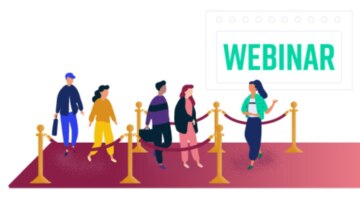With physical events being out of the picture for the foreseeable future, we are all looking for alternatives. Luckily webinars are perfect for this. And even more importantly, the pivot from physical to digital can be done extremely quickly. Case in point: Domo managed to transform a massive conference into a virtual event in under two weeks. We’ve even seen some companies turn physical-to-digital events around in as little as 48 hours.
So, it’s certainly possible to move your event online. All it takes is a bit of planning.
Scope What You Need
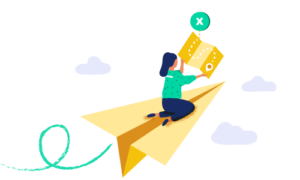
First, get an idea of what you’re doing with your virtual event. Are you replacing a single session from a lunch-and-learn? A full day of sessions? A multi-day conference? The first thing you need to do is to decide what is needed to adequately replace your physical event.
Need helping pivoting from an in-person summit to a virtual event? Tune in to PivotFH to learn how you can turn physical events into digital experiences from home.
Sit down with the folks who were involved — either over the phone or through a collaboration tool like Slack or Microsoft Teams — and map out what was planned for the physical event, and what can be transferred online. Don’t drop any planned interactive activities — you can still incorporate them into your virtual event.
Take the time to decide how you’ll promote your event virtually. If you had partners lined up, ask for their help. Don’t forget to plot out a plan for your social and email campaigns. If you’re lucky enough to have an in-house designer, ask them to update your physical designs to accommodate a virtual environment like webinars.
Build Your Experience
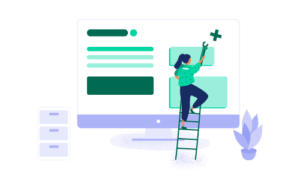
Now that you have a plan, you need to build out the webinars. Work with your team to assign roles and responsibilities. Likely, these roles will likely correlate with responsibilities for your physical events. The lift here shouldn’t be too heavy if you already had the majority of your work done for your physical event — it’s likely simply updating copy, creating slides and weaving in interactive opportunities — like polls and surveys — into your presentation.
Work with Your Speaker(s)
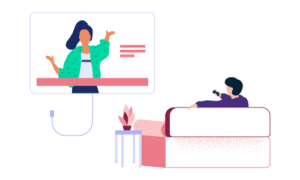
The switch from physical to digital is a change, but luckily it isn’t a hard one. Work with your speaker on what format they want to use. Do they want to present live? Have polls? Prerecord? Make sure to work these logistics out as early as possible to ensure everything goes smoothly.
Personally, I recommend using simulive for any virtual summit or conference. It brings together the best elements of live and on-demand webinars and reduces the likelihood of something going wrong on the day of your event.
Pre-Register
You want to make the migration from physical to digital as easy as possible for anyone that was planning to attend your physical event. A great way to do this is to go ahead and register them for your digital event.
Notify Your Audience

For those who are interested in moving online, they’ll need to be kept up to date on what the plan is. Communicate the change of plans — to both those who have and have not registered — as soon as possible.
Let them know that they are already registered and ready to go, and include calendar invites. Make sure you set up an email series to drum up excitement and include any additions to your virtual event that weren’t planned for your physical meetup. Being able to offer something new and unique online is a great way to get people excited.
Keep in mind: if money is involved, you’ll still have people who want a refund for a canceled in-person event. Work with them to make it happen.
Promote Wider

Since your event is now accessible to those that could not make it to a physical time and space, it will attract a new audience. Again, we recommend working with any partners or sponsors to widen your email net and connect with new, possibly interested audiences.
If you lack partners, or if your canceled event was a small one-off roadshow, look around and see if you can collaborate with a customer, partner or vendor. It’s always a good idea to have more perspectives and audiences involved.
Practice and Get Ready
Once you’ve put your plan into place, organized partners and set up promotions, it’s time to practice. If you’re broadcasting your presentation live, make sure your speaker and webinar producer run through the presentation ahead of time. That way, there’ll be no surprises on the day of the event.
If you’re going the simulive route, make sure you work with your team to anticipate questions audiences will likely ask through the Q&A engagement tool. Once you have a rehearsal down, get ready for the day of the event. Good luck!