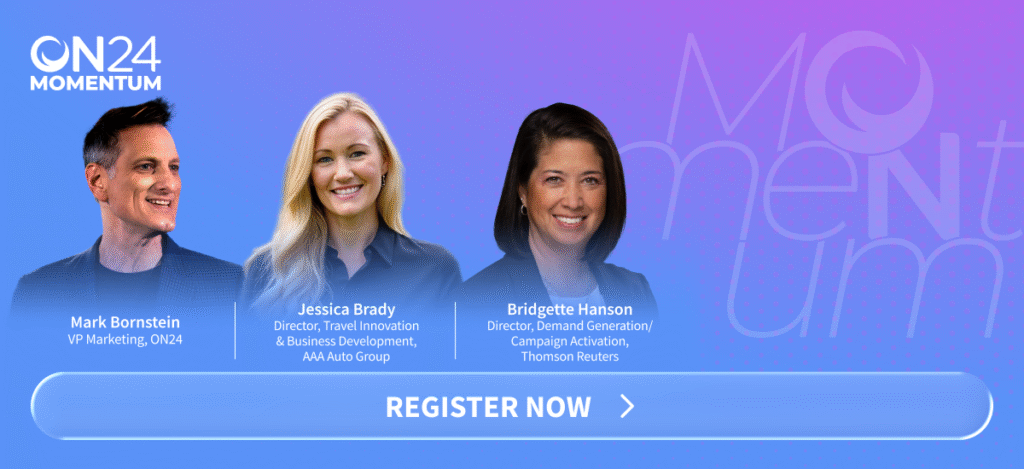Overview
-
Promote for both live and on-demand
Segment and target to maximize registrations and attendance.
-
Add offers that engage your audience
Add CTAs, polls, resources and personalized offers inside the webinar.
-
Engineer engagement into the session
Prompt your audience regularly to interact and take action.
The best webinars aren’t just good at keeping an audience tuned in for 60 minutes. They also deliver rich insights and material you can turn into blogs, videos, social posts, and more — fueling your campaigns long after the live event with repurposed content.
Unlocking the greatest potential from your webinar means planning with a multiplier mindset — looking at every marketing activity or asset not as a one-off effort, but as a foundation for broader, scalable impact.
There are two key ingredients for such a webinar: attendance and engagement.
Here’s how to do it.
Why attendance and engagement matters
When you set your goals for your webinar-powered campaign, they are likely linked already to both attendance and engagement — both during the webinar and with its related content.
But there are a variety of other reasons why webinar attendance and engagement during the session is important. Some of these have been included in the table.
| Why attendance matters | Why engagement matters |
| Provides an opportunity for deep engagement | Enables you to identify, prioritize and target the most engaged attendees for sales outreach |
| Provides an opportunity for conversion | Enables you to infer intent and score attendees based on what they engage with (e.g. booking a meeting signals higher purchase propensity, whereas only viewing a TOFU asset suggests an early-stage buyer) |
| Enables you to educate prospects and customers about your brand | Engagement results in first-party data to drive personalization and triggered follow-up |
| Signals interest in the topic | Signals the webinar content that drives attendee action |
| Signals awareness of your brand — and proof that the contact is actively engaging | Enables generative AI to create content based on what drives engagement |
| Attendance is a prerequisite to gaining insights — if there are no attendees, there can be no engagement | Propels revenue forward |
However, in the context of creating webinar-derived content, engagement provides an essential role.
How engagement during the webinar results in effective derivative content
As attendees watch a webinar, their level of engagement and interaction will change depending on the content being shown. Some examples of these moments might include:
- When the presenter reveals a compelling stat or figure taken from a report — which results in attendees downloading that report.
- When a top tip or recommendation is given from a blog post — resulting in attendees clicking on that blog post to read it.
- When the presenter makes the audience laugh — resulting in attendees giving feedback with an applause or laughing emoji.
These spikes in engagement and attendee actions provide a signal that the content delivered during this part of the webinar should be used for derivative content.
To do this manually would require identifying the times during the webinar when attendees interacted, and cross-referencing those times with the recording of the webinar.
Fortunately, AI-powered tools now make this process a lot easier. For webinars delivered using ON24, engagement data powers AI-generated content produced after the session.
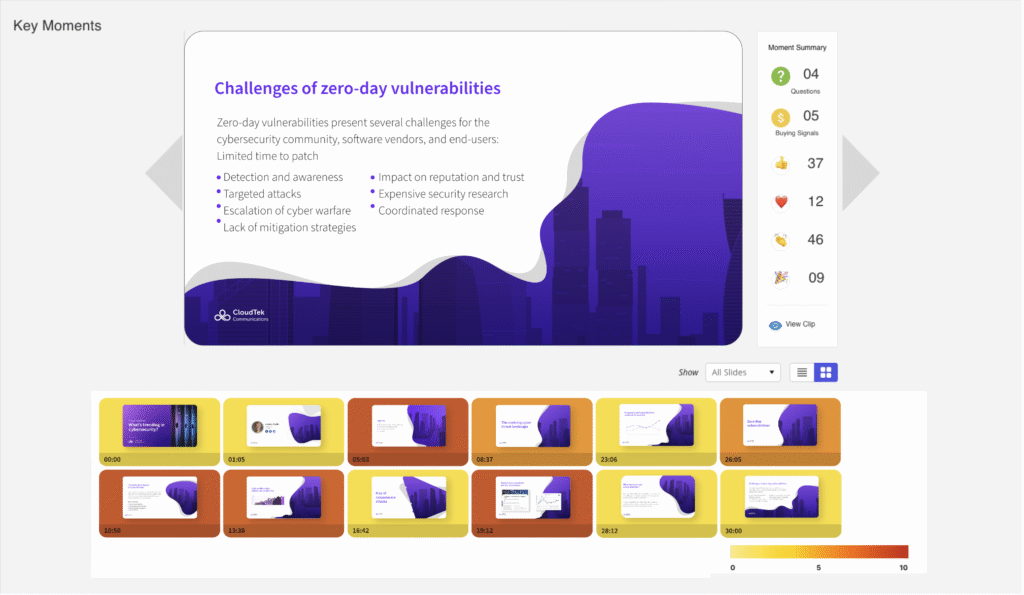
ON24 identifies the key moments of a webinar when engagement is high.
Create a promotional plan with live and on-demand in mind
Consider how you will drive registrations for the webinar and then get those registrants to watch the session. Possible techniques include:
- Segment audiences by industry, role, or behavior for personalized invites and targeted promotions.
- Use owned media — website, blog, email lists, and social — to promote registration and share teaser content.
- Employ earned media through social media, influencer promotions, and cross-promotion with partners.
- Invest in paid media like LinkedIn ads, content syndication, and sponsored placements to reach new, high-value prospects.
- Enable multi-registration for series signups and use progressive profiling to gather deeper data over time.
- Automate reminders and nurture sequences based on behavior, like video views or resource downloads.
Further tips can be found in the e-book Multiply Your Marketing Success Before, During and After The Webinar.
Add offers that engage your audience and provide insights
Your webinar should offer more than just a slide deck. Look to incorporate multiple opportunities and offers that attendees can engage with during the session.
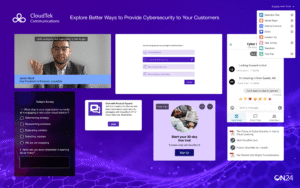
ON24 provides a variety of engagement tools to drive audience interactions and gain first-party data.
To drive even stronger engagement, also look to personalize such offers wherever possible. Benchmark data from ON24 shows that personalized experiences drove a 4X increase in demo bookings in 2024, along with a 61% increase in resource downloads.
Include offers that drive engagement outside the webinar experience
Webinars aren’t the only place where you can engage audiences and collect insights based on that engagement.
Consider adding CTAs and links to your owned channels within the webinar console, so attendees can progress their journey and deepen their relationship with you. Examples of such locations include:
- Content hubs that contain additional assets and resources related to the topic. These can also include on-demand webinars and AI-generated content from previous sessions.
- Personalized landing pages with tailored offers and content.
- Pages with interactive elements, such as ROI calculators, maturity assessment tools and quizzes.
- Resource libraries containing additional video clips, templates and curated content.
Engineer engagement into the presentation
When planning your webinar content, set aside defined times and points during the session that you will use to drive engagement and collect insights on your attendees.
Here are some ways you can do that:
- Add a high-level poll question at the start of the session that can be used for qualifying attendees. An example of such a question might include: “How is your organization planning to invest in [type of solution you offer] over the coming 12 months?” Attendees answering “We are looking to invest now” are more likely to be worth a sales follow-up than those answering “We have no plans to invest or change solution this year.”
- Ask for a reaction based on webinar content. During a section where you are discussing common challenges or issues faced by your target audience, you might show a slide and ask “If that’s a challenge that you have, send a thumbs-up emoji to let us know — and if you have a different challenge, put that in the chat or Q&A box so we can share some recommendations.”
- At the end of each section, take another poll question or ask the audience to submit questions. This is an excellent moment to drive interactions without interrupting the flow of your content.
- Tell the audience how they can learn more. Call out any links to recommended content or resources that you have added to the webinar console.
- Suggest next steps to drive conversions. Plan for your speaker to call out key conversions. If attendees can book a meeting with you, have your speaker say, “If you want to speak with one of our team after the session, you can book a meeting as you watch. Just choose a time that works for you in the meeting booking tool.”
- Use presentation slides as a signal for the presenter to pause and drive engagement. In line with the previous tips, these slides work well at the end of each section or when recommending further content.
Webinars can do much more than fill an hour on your calendar. With the right planning, they can engage buyers live, give you actionable data and fill your content pipeline for weeks.
Start by structuring your content around clear themes, building in regular engagement moments and planning for promotion across all formats — and you’ll set yourself up for a webinar that pays off long after the closing slide.