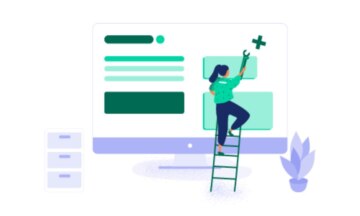At ON24, we value not only the security of each event — with unique features to encrypt data and to avoid unwanted audience members — but also the ensured privacy and security in reporting.
As an added layer to safeguard the data you collect, you can set up ON24 accounts to require a valid ON24 login to view webinar performance reports. To complement this setting, we’ve recently added more reporting features to both efficiently and securely inform internal and external stakeholders of performance.
Grant and Revoke Access with Report Access Permissions
With new report access permissions, users can easily grant and/or revoke report access to and from any external stakeholders, such as partners or extended team members without designated ON24 logins. This is especially useful if you produce partner webinars and need to regularly update them on program performance, such as registration, attendance and engagement. With these new permissions, they can access the report at any time with a unique report URL designated for their email address. Additionally, save yourself from the cumbersome chore of having to repeatedly download and send reports to these stakeholders.
To grant report permissions, users simply add each stakeholder’s email address in the permissions list. Only those selected will receive a unique link via email to view those reports. You not only can set expiration dates for report access, but also easily revoke access at any time — it’s that simple!
Remove Personally Identifiable Information
To support compliance needs, or to simply limit the distribution of audience personal details, users can hide personally identifiable information (PII) from reporting. With this setting, you can still inform stakeholders of overall performance but still protect your audiences’ privacy by excluding sensitive information.
To send a reporting link without PII, simply look for “Include Personally Identifiable Information (PII) in report” in your Report Access Permissions panel and toggle the button to off. When the switch is off, PII such as name, email address, physical address and phone number will be hidden. These details will still show in reports when logged into the ON24 platform, but will be excluded from the reports sent to external stakeholders.
With these new features, your reports and audience details remain secure, all while effectively reporting on webinar performance.
If you’d like to learn more about the ON24 platform and how it secures your information and events, please contact us. If you’re already using ON24, please contact your CSM.