When is a content hub actually yours and when is a registrant *really* a registrant?
The answers: when you can embed a feature-rich, personalized content page directly into your website and when you can confirm the human behind the email with double opt-in.
Speaking of which, we have two new features for you to check out. These include the ability to embed ON24 Target directly into a webpage and the ability to confirm registrations through double opt-ins.
Let’s dive into them now.
ON24 Target Experience Embedding
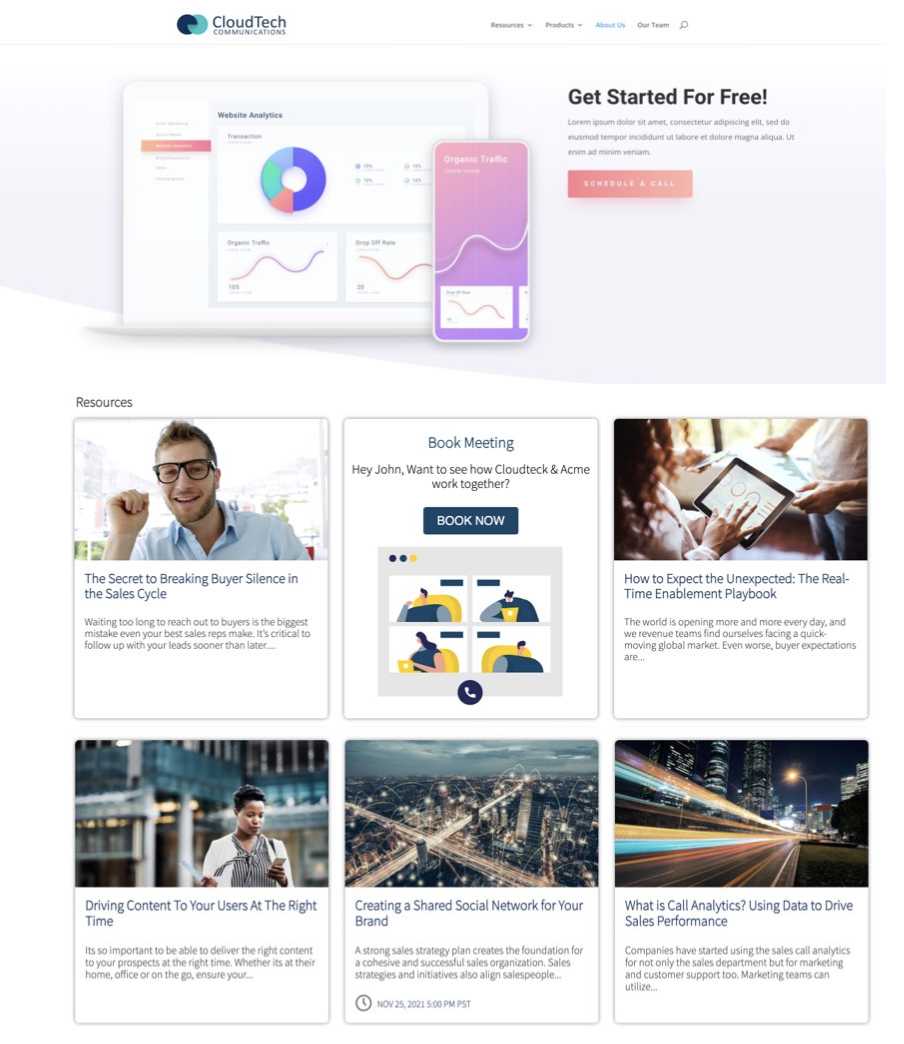
ON24 customers can now embed Target content experiences into their corporate website. Doing so can provide organizations with more control over their brand and gives visitors a seamless experience.
Why You Would Want To Embed An ON24 Target Page
Let’s say you want to provide a unique persona or account with a fully branded, personalized page, but you don’t want that experience to feel too clunky or off-brand for your website.
Embedding Target provides with a solution, giving more flexibility to provide engaging content to your audience.
How to Embed Target Onto a Page
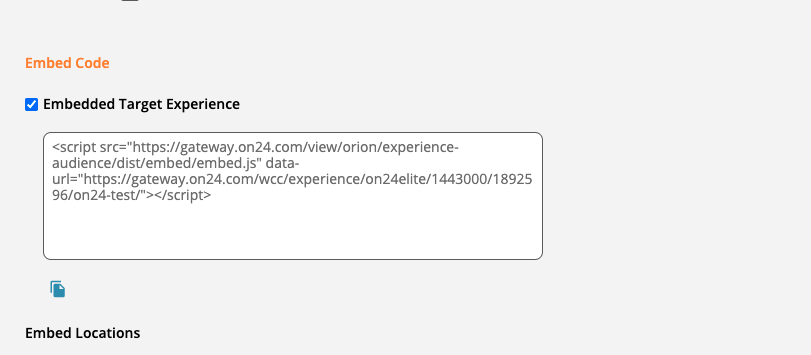
Embedding a Target experience is simple. First, log in to your ON24 Webcate Elite account and navigate to the experience you want to embed.
Then, click on “Attributes” scroll down, and click on the “Embedded Target Experience” checkbox. A short script will be generated and you’ll be set to embed your experience.
Keep in mind that the width of the embed is automated and height is set to 100%. Users will also see the list of sites where the embed code was used.
Keeping Track of Embedded Target Experiences
Feel like embedding a Target experience on more than one page, but afraid you’ll lose track of what’s where? Don’t fret.
Target will keep track of the locations where your experience’s embed code is executed. Just scroll below the “Embedded Target Experience” checkbox in “Attributes” to see the locations.
Double Opt-In for ON24 Experiences

To help ensure you’re driving quality engagements, we’re introducing a double opt-in feature for each Target experience.
Why Use Double Opt-in?
Sometimes you need to make sure your visitors are actually human and want to engage with your content. Double opt-in helps. This feature also helps to ensure you’re compliant with privacy regulations like the GDPR and CCPA.
How Do I Enable Double Opt-in?
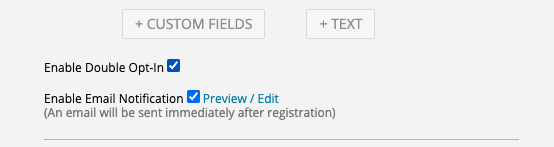
Simple. Under the “Registration” section in the “Attributes” tab, click the checkbox that read “Enable Double Opt-In.” Once checked, the registrant will be required to complete their registration after their email is validated and confirmation email.
And that’s it for now! Check the ON24 blog regularly for new ON24 updates and feature highlights.

