Webinar dates are locked in, speakers are on board, and timings are confirmed. Everything seems to be in working order — until an inevitable issue arises to interfere with the scheduled webinar flow. The best way to avoid these abrupt circumstances is a simulated live webinar event, also known as simulive. In a simulive webcast, all audio, video, and presentation materials are pre-recorded. The webinar is scheduled and delivered to a live audience at a designated date and time. This gives you the flexibility of creating an on-demand presentation, plus all the benefits of running a live webinar. It’s almost like hosting a fully automated webinar.
As a Demand Gen Marketer at ON24, I execute a variety of marketing programs and, with the help of simulated webinars, I am always prepared for sudden changes with my programs. Here are some ways simulive webinars can help:
Global webinars

One problem I have faced when working across global teams is trying to find the best time that can fit the schedules of all parties involved (including those overseas). It is technically possible to find a time to air a live webinar in EMEA or APAC from North America, but only if someone is sacrificing their sleep!
Marketing programs are a global effort. EMEA and APAC timings are drastically different than in North America. Running our simulated webinars has been a lifesaver! Now, our EMEA webinar hosts jump right into the ON24 platform and record their slides during the time that fits best with their schedule. This relieves the stress of late-night or early-morning phone calls and juggling a million schedules at once. Simulive webinars are also a great way to repurpose content for international audiences. With simulive, we can simply copy over an existing event and select for it to air “live” in an EMEA or APAC-specific time zone. Pretty cool!
Speaker unavailability, PTO, and OOO
Simulive webinars are a GREAT way to keep your webinar on track. More often than not, I receive email notifications from a speaker mentioning that they are unavailable to commit for a live date proposed on the marketing calendar. With simulated live webinars, I have the option of letting my speaker know that they can always pre-record the event at their convenience and we can still run it on the date that best fits in our calendar. It’s a win-win situation!
By setting up an event as simulive, we can pre-record the entire webinar before the scheduled “live” air date. Speakers can go into the recording platform and record audio on their own time in the comfort of their homes, hotel rooms — literally anywhere (with a working wifi connection, of course)!
Simulive webinars take the stress out of running around attempting to lock down guest speakers. During the “live” air date, the producer and/or presenter(s) will just be monitoring live questions that come in during the Q&A session of the webinar.
Speaking nerves

I work with a variety of speakers daily. Some speakers are extremely outgoing and able to do live webinars in a breeze, while others are a bit timid and prefer to not be put in the spotlight. Simulated live webinars are a GREAT way to calm your speaker’s nerves. Simulive webinars allow speakers to log in to the event on their own time and comfort, without feeling the stress of a live event. If the speaker makes a mistake, he or she can simply go back into the event and re-record over any slides.
Simu-live also gives speakers an opportunity to hear their recorded presentation from start to finish. If they don’t like what they hear, speakers can go back into the event and make edits or re-record. Having control over what can be changed in the presentation relieves speakers and calms their nerves.
Live event emergencies

All marketers running webinars have experienced a couple of live webinar event emergencies: The speaker can’t dial into the event, the phone bridge doesn’t seem to be working, the slides aren’t progressing, screenshare isn’t sharing to the audience, etc. Simulated live webinars help avoid any live event emergencies. You have the ability to pre-record your entire presentation, so if something does come up, it’s easily fixed and redone! Especially when speakers decide to screenshare and present a live demo, it is extremely convenient to leverage simulive. You can take the time to make sure the functionality is working correctly and pre-record rather than project an empty screenshare to an impatient audience during a live event. Simulive relieves all the stress of a live event, so all you have to do on the air date is sit back, answer questions, and enjoy the show.
Multiple webinar events
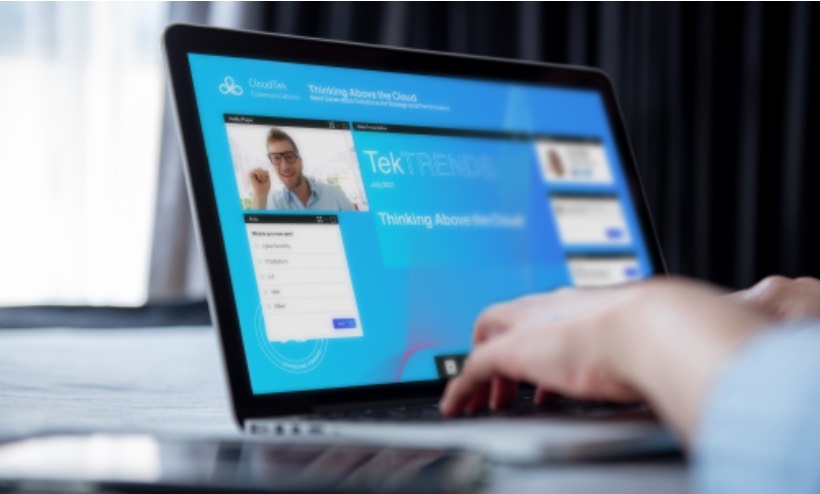
Webinars are important for our business, therefore we do A LOT of webinars every month. There have been times where we book two or three webinars on the same date because that’s what makes sense on our marketing calendar. Simulive webinars make it easy for the producer to be in multiple webinar events at once. Personally, I have managed multiple webinar events that happen on the same day because they run on simulive. I have everything set up for the webinar events before the air date and can monitor the Q&A for both events without a hassle. It’s that easy!
On a final note, it’s important to be equipped to face any webinar scheduling troubles/live day hassles and provide your speakers (and yourself) with seamless alternatives and sanity. Most of the time, simulated live webinar events are the answer to all my webinar worries. On the day of the scheduled “live” event, there is minimal effort to be done by the producer and presenters; they can sit back and enjoy the show — literally. Bring out the popcorn!
