In this blog, we will cover everything you need to know about the different options for pre-recorded webinar types with ON24. If you would like to learn more about webinars from a more holistic standpoint, then please refer to our all-compassing webinar guide.
Pre-recorded webinars and an on-demand webinar are useful when you want to deliver a polished presentation, but still want to interact with your audience.
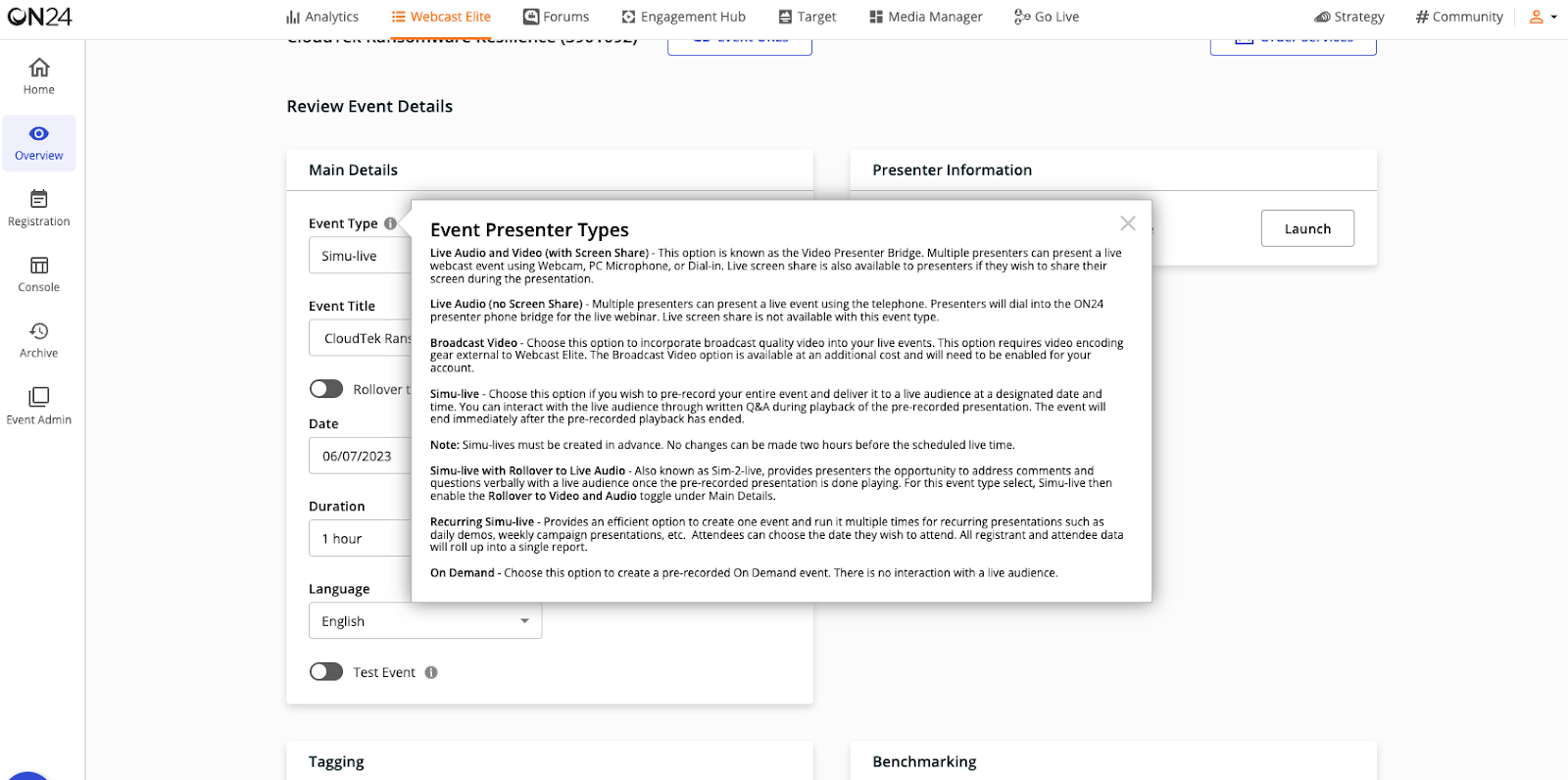
Simulive
Simulive webinars provide presenters with flexibility, allowing them to record slides and presentation elements in advance. This is helpful if your presenter is nervous about presenting in front of a live audience, or if you need to stick to a set script for compliance reasons or for a big event.
Simulive events allow you to pre–record the entire webinar and automatically play to a live audience at the designated start date and time. During the pre-recorded webinar, audience questions may be answered through text in the Q&A tool.
Sim2Live
Sim2Live webinars are simulive events with the “Rollover to Video and Audio” option toggled on. This means that your webinar will have a prerecorded section that plays before rolling over to a live presentation.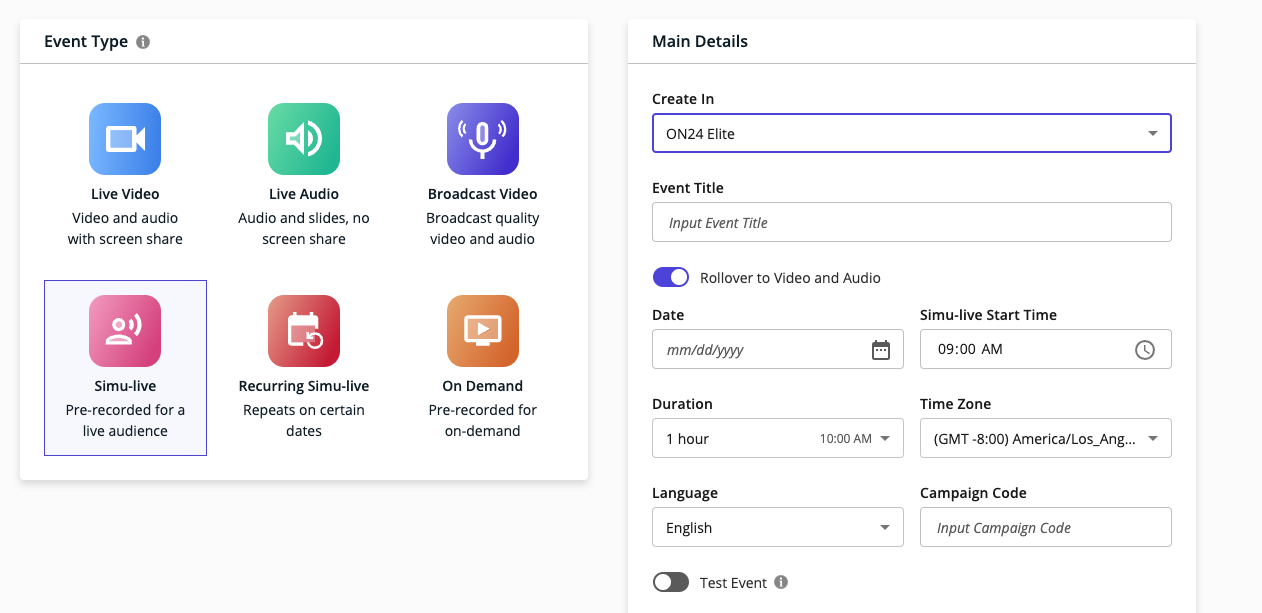
Sim2Live is an excellent option when you want to address audience questions through voice once the live portion of the event begins. Presenters and hosts can answer audience questions via text during the pre-recorded section through ON24’s Q&A tool.
On-Demand
On-demand events are evergreen webinars audiences can watch at any time. All simulive webinars will automatically become on-demand webinars once the archiving process has finished.
You can also create a pre-recorded webinars that is an on-demand webinar right from the start.
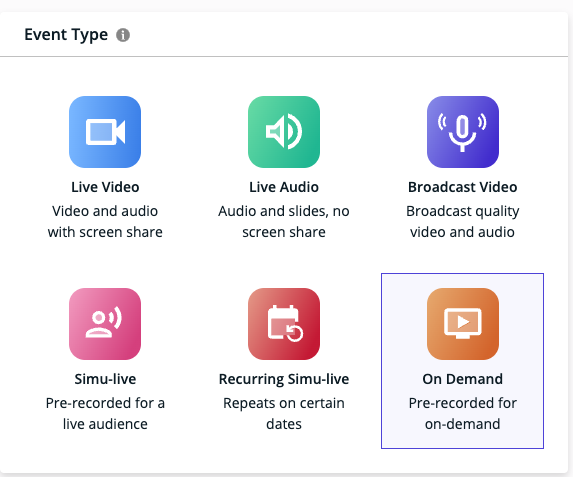
On-demand webinars are a great way to reuse existing content and scale the impact of your pre-recorded webinar program. You can also add chapters to your on-demand webinars from the Archive page to make it easy for your audience to jump ahead to specific sections.

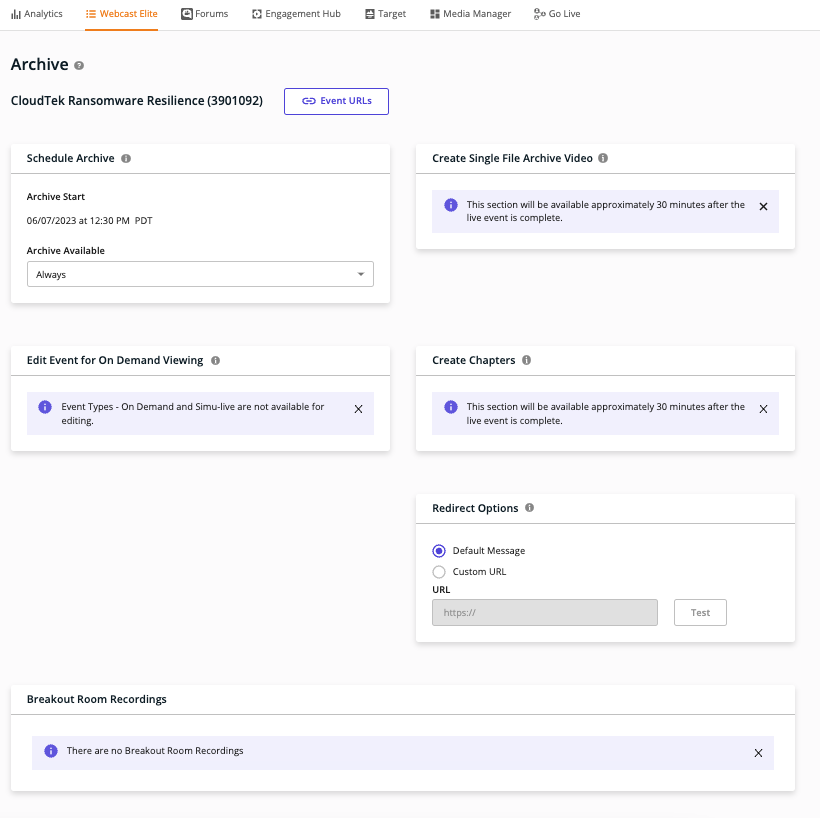
Turn your simulive webinars into on-demand experiences. Learn how ON24 Engagement Hub helps you easily create engaging content hubs in our demo. Click here to see it in action.
Tips and Best Practices
Running pre-recorded webinars is simple, but there are a few best practices to keep in mind while producing your content. Here are a few best practices to keep in mind:
-
- When setting up simulive or Sim2Live webinars, choose a duration. For Sim2Live webinars, setting a duration ensures you have enough time for both your pre-recorded webinar and the rollover to the live audio portion.
- Sim2Live and simulive webinars must be recorded and published at least two hours before the scheduled start time. On the day of your event, the presenter console will automatically switch to live mode two hours beforehand. No changes can be made during this time, including changing the start time, recording slides, checking or unchecking the Rollover to Live audio box, uploading elements to the storyboard, etc.
- Once all the audio has been recorded and presenter media has been uploaded, the producer must publish the presentation. We recommend publishing the presentation 24-48 hours before the set date and time of the simulive webinars so there is time to review the entire published recording. The published recording is what the audience will watch during the live webinar.
- If any changes are made to the presentation after publication, the producer must republish the presentation, so the changes are saved.
- Re-uploading slides is not recommended. If additional slides or changes need to be added to your presentation after publication, all new slides will need to be added after the initial sequence of slides in PowerPoint. The slides must be in the same sequence and have the same builds as the initial upload.
