Email is the biggest driver of webinar registration, and as such, I am very often asked about email strategies for driving registration. Let’s take a look at some different factors.
Promotional Sweet Spots
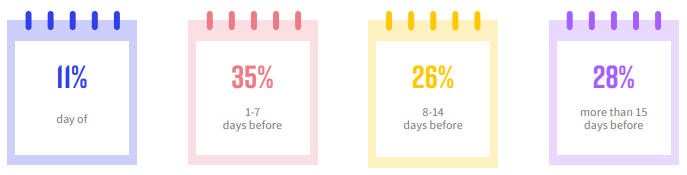
Whenever possible, I like to start promoting a webinar four weeks before the air date. According to our ON24 Webinar Benchmarks Report, over a quarter of webinar registrations happen more than 15 days before a webinar. Dropping an email four weeks out, and another the next week can help to net these registrants.
Another quarter of registrants are found in the 8-14 days before the webinar. You should be ramping up your email cadence during this time.
Nearly 46% of registrants register in the week leading up to the webinar, including the day of. By now your emails should be fully ramped up and firing on all cylinders. Make sure to include a day of email for the stragglers.*
What Days Work Best
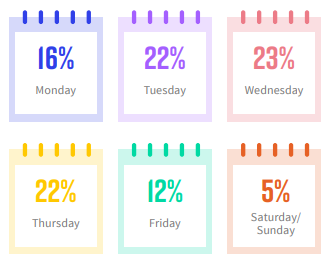
Once again our yearly benchmarks report has some insight on the matter. Across thousands of webinars held on the ON24 platform, 67% of registrants signed up Tuesday – Thursday. However, this is just a starting point. We, for example, see higher open rates and thus higher registration on Mondays. As with everything make sure to test, test and test again!
Number of Promotional Emails
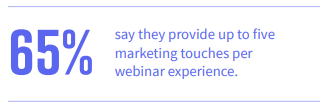
This is where things get complicated. There is no universal answer here. In an ideal world, this is what promotions for a webinar would look like for my team.
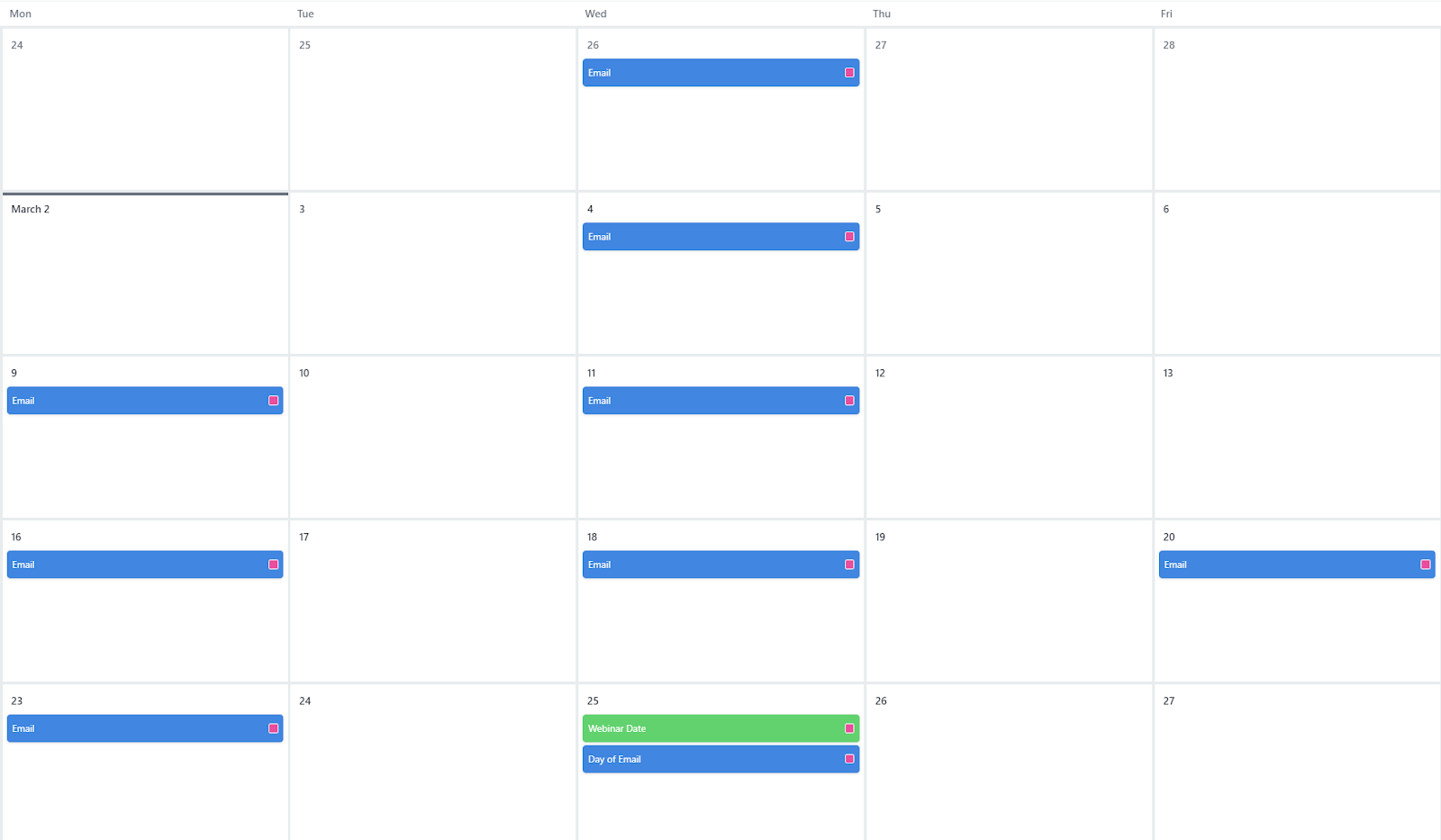
The Blue items are emails, and the green item is the webinar itself. Notice that we combine what we talked about in the previous sections of this post, and start promotion four weeks out with it ramping up to the day of the webinar.
Of course, this is rarely possible. So how do we figure out how many emails to send? We work backward from the reg goal. Decide how many registrants are needed, then average out the number of registrants per email per thousand recipients from past webinars in the same series (or with similar topics). Once you have these numbers, you can allocate the appropriate number of emails across the different registration windows and you are up and running!
* For the day of the webinar, I have instituted what we call the “On the Fence Email.” Instead of sending an invite to the full email list, we only include those that have either opened a previous invite to the event or visited the landing page without registering.
