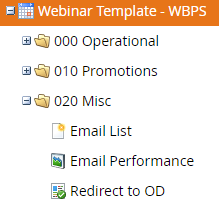If you use Marketo forms/landing pages for your webinar registration, there is a fun little trick that you can use to instantly direct on-demand viewers to your webinars. It’s is pretty straight forward and makes for a great user experience. Let’s walk through it.
The first step is to create a new Marketo landing page. I like to use a completely blank page, but that isn’t necessary. While editing the page click “Edit Page Meta Tags.” Inside of the Custom Head HTML, you paste the following code:
<meta http-equiv=”refresh” content=”0; URL=https://event.on24.com/interface/registration/autoreg/index.html?eventid=xxxxx&key=yyyyy&deletecookie=true&email={{lead.Email Address}}” />
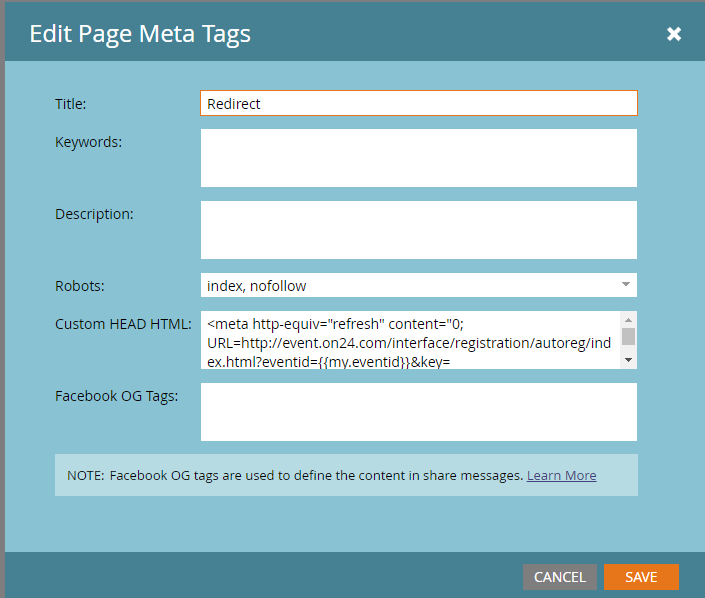
Make very sure that you paste the whole code. If you leave out, “email={{lead.Email Address}}” then you will end up a bunch of anonymous watchers!
The next step is to fill in the eventid and eventkey from the webinar. Both of these can be found in the audience URL in Webcast Elite. The eventid is short and comprised of numbers; the eventkey is long and both letters and numbers.
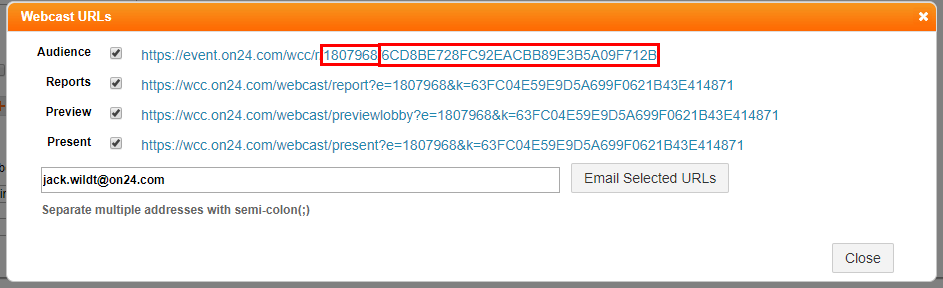
The finished code will look like this:
<meta http-equiv=”refresh” content=”0; URL=https://event.on24.com/interface/registration/autoreg/index.html?eventid=1807968&key=6CD8BE728FC92EACBB89E3B5A09F712B&deletecookie=true&email={{lead.Email Address}}” />
Once the Marketo page is finished and approved, simply use the URL as the thank you page after form submission and voila! You are off and running.
Now, if you are going to be doing this at scale, I highly suggest building it into your Marketo webinar program templates. Here is how I did it.
First I tokenized the eventid and eventkeys in the code, which looks like this:
<meta http-equiv=”refresh” content=”0;URL=https://event.on24.com/interface/registration/autoreg/index.html?eventid={{my.eventid}}&key={{my.eventkey}}&deletecookie=true&email={{lead.Email Address}}” />
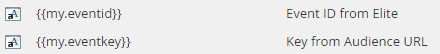
Second I added a landing page to our program templates that is pre-approved and, thanks to the tokens, ready to go! As long as the tokens are filled in, everything works from the get-go.