In case you missed it, earlier this week we announced an exciting new way every webinerd can make an impact through their day-to-day work in the fight against COVID-19: the ON24 COVID-19 Response Webinar Engagement Tool.
With the ON24 COVID-19 Response Webinar Engagement Tool, you can now mobilize your audience to make a direct contribution to the COVID-19 Solidarity Response Fund for the World Health Organization (or charity of choice!).
With this feature, our goal is to empower YOU — a network of over 2,500 enterprises with a collective webinar audience of more than a half-million professionals per day — to join the fight against COVID-19. Additionally, for every interaction with the engagement tool across the entire ON24 network, ON24 will make a donation to the COVID-19 Solidarity Response Fund.
Get started now by learning how to enable the engagement tool below and best practices for telling your audience about it.
How to Enable the COVID-19 Response Engagement Tool:
Step 1)
Open the Console Builder for your favorite upcoming or on-demand webinar(s).
Step 2)
Click the Engagement Tool Manager, then select COVID-19 Response engagement tool. The COVID-19 Response engagement tool will be the first engagement tool you see!
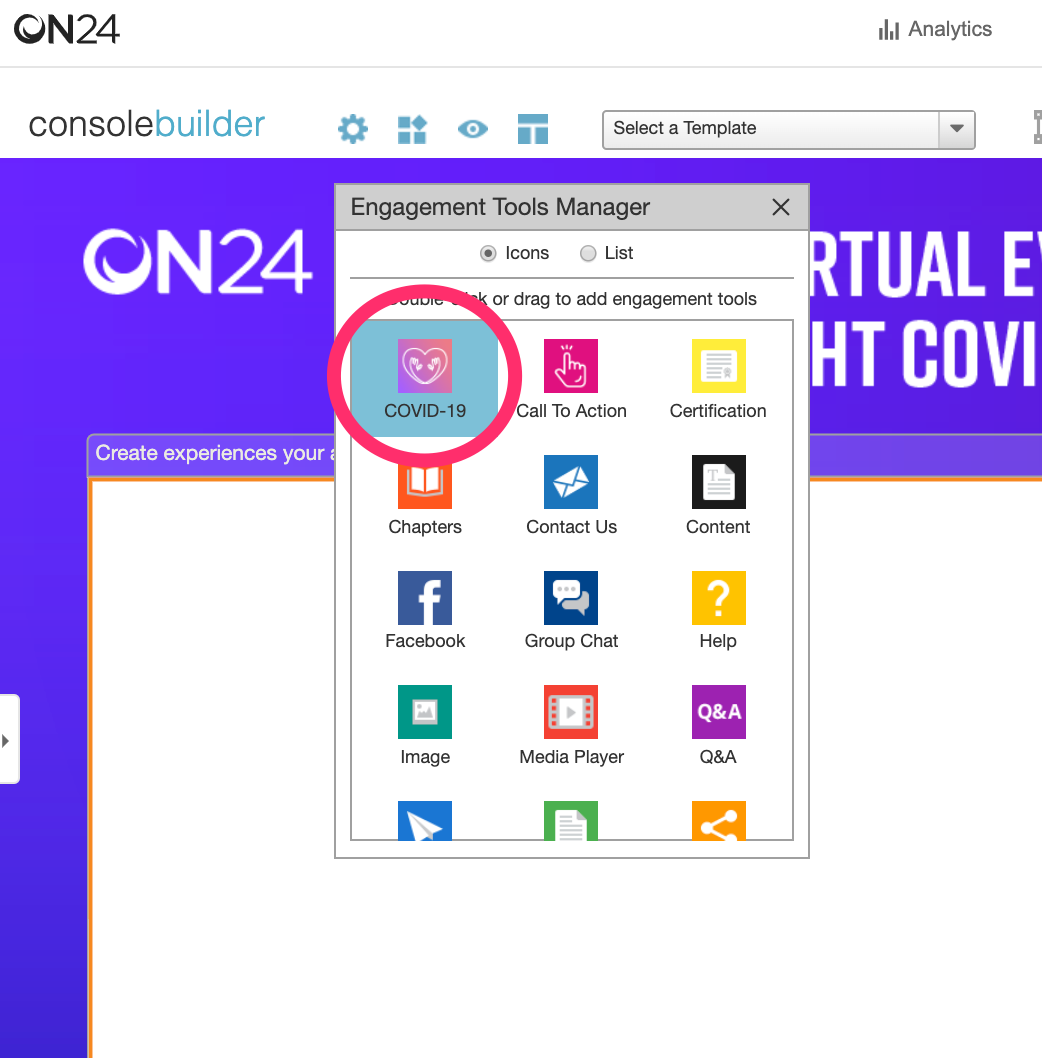
Step 3)
Decide where in the Console it will live. We recommend placing the engagement tool to the right of the slide window, but it’s up to you on what works best with your audience experience. The COVID-19 Response engagement tool will appear as a displayed CTA and will be included in the bottom console toolbar.
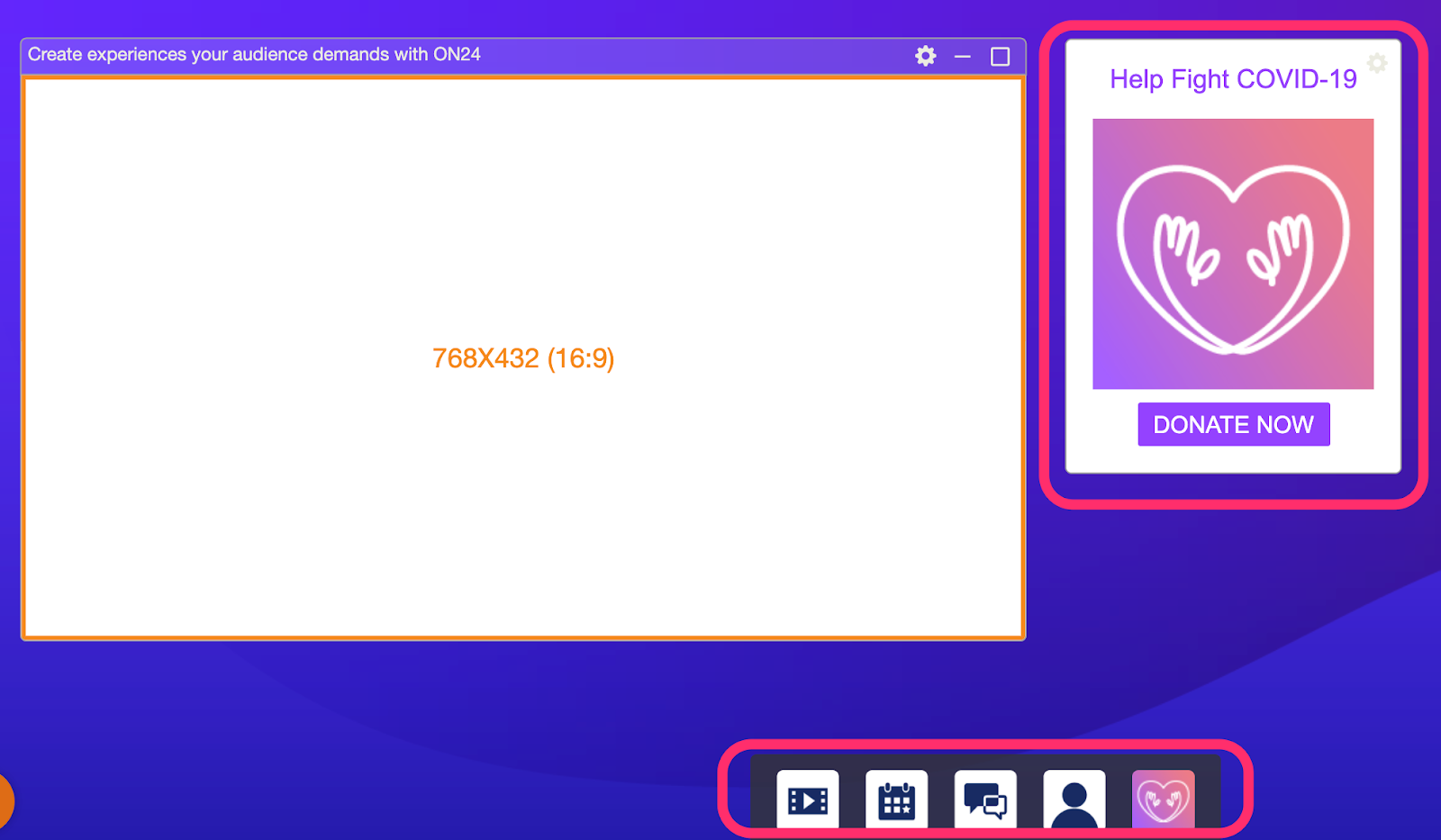
Step 4)
Click on the Engagement Tool Setting Gear and Customize it if you’d like!
Like any of the ON24 Engagement Tools, you can customize how this engagement tool works and displays. Out-of-the-box, the engagement tool points to the WHO COVID-19 Solidarity Response Fund, but you’re more than welcome to swap out for your own charity of choice and even update the look and feel.
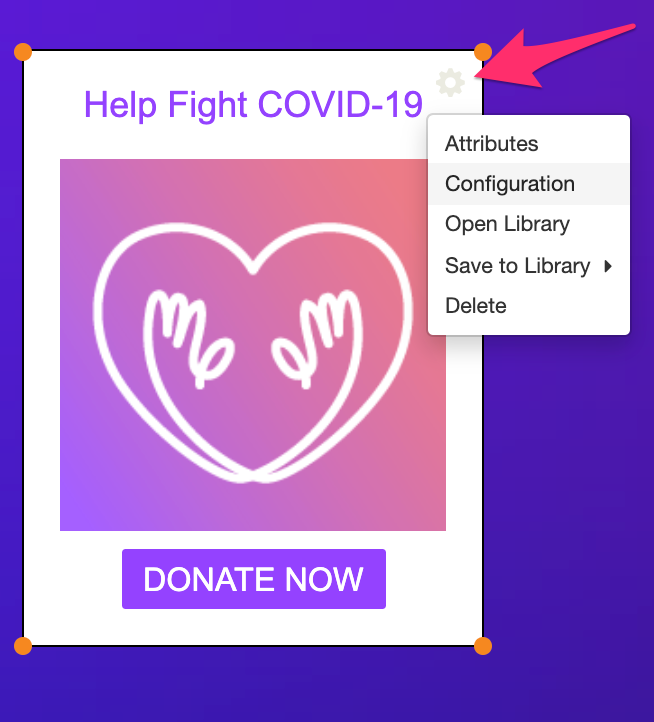
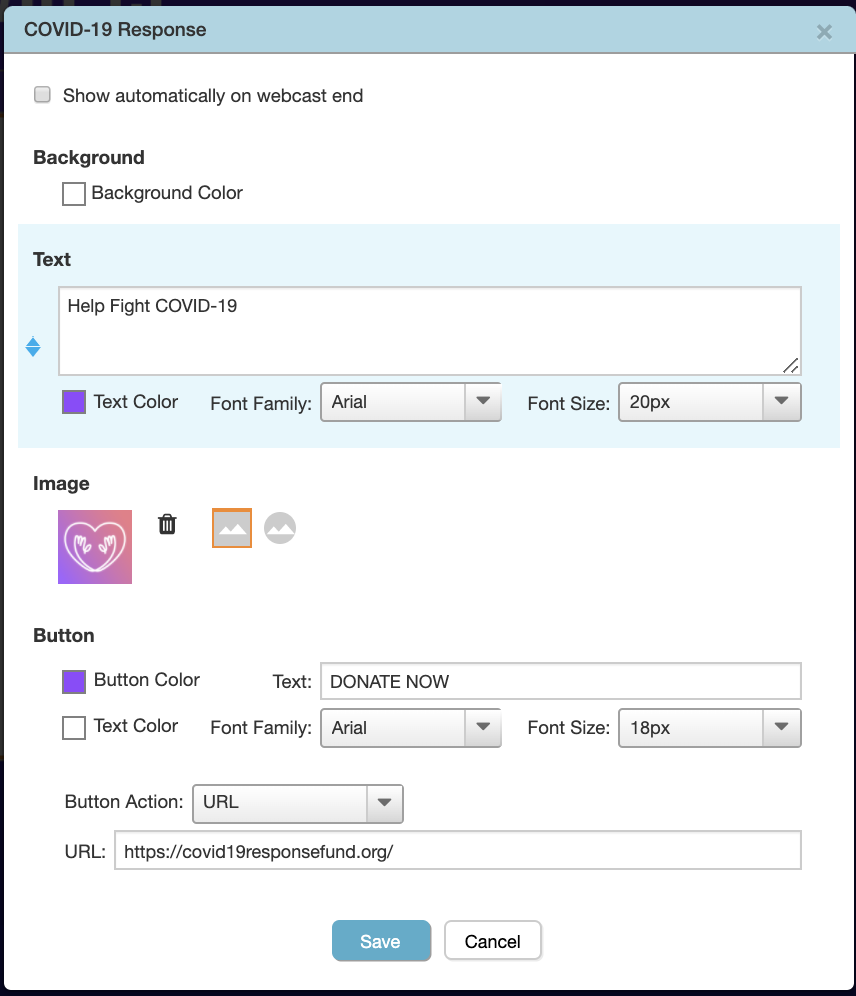
Best Practices for Using the COVID-19 Response Engagement tool:
Once added to your upcoming webinar, there are a couple of things you can do to ensure your audience understands what it is and why they’re seeing it.
- Add to your housekeeping talk track or housekeeping slide. When doing this you’ll want to be sure you provide the engagement tool info to your moderator to introduce briefly.
- Add a dedicated slide to the beginning of the presentation.
This is just one way that the Webinerd community can come together to help keep our communities stay safe and healthy during this time.


