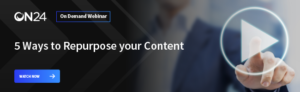This post is the latest in our series on scrappy marketing – an approach can help you achieve better results in less time.
Do you have a webinar in your archive which could do with being promoted again, or that you just think deserves a wider audience? Have you thought about rerunning it, as if it were brand new? How would that even work?
The good news is that your old webinars are likely to be a treasure trove of content that can help get you results. The hard work has been done, and as scrappy marketing is about doing more with less, refreshing your previous content can be a key pillar of a scrappy program.
There are a number of different approaches you can take in content repurposing to give your old webinars new life. Some ideas include:
- Running a new webinar with existing content. This is where you take your notes, slides, promotional material and other assets but run the session completely new. This can be particularly valuable if you think a tweak of the title might bring in more viewers, but want to use your content again.
- Running an old webinar as simulive. For this type of session, it’s easy – your recording from the previous session is presented as if it were a live, scheduled event. There’s no material difference between running a webinar live or simulive. All of the interactivity offered by polls and chat and are retained, and it still ‘feels’ live, although you should check it first to make sure that there is nothing to impact the experience. Product demos work particularly well as simulive, especially as you can have your sales team on hand for chat and typed Q&A.
- Mixing old recordings with live content. There are two different ways you can blend this approach. The first is to take video recordings from your previous webinars and put them in as video clips and run a live webinar session either before or after these clips. This can be valuable if you’ve had a speaker that can’t present again, but you still want to use their words and presenting. The other method is to run what ON24 calls a “Sim-2-Live” session – this is where you run a simulive webinar, complete with all functionality, before rolling over to a live audio feed.
- Promoting pre-recorded webinars as an “always-on” session. This is where you take your old webinars and host them for people to view whenever they are available. This can be particularly useful in building out evergreen content, syndicating them on third-party sites, and serving customers in different time zones.
Whichever approach you take, here are the stages you should go through to make your refreshed webinar a success.
Review your old webinar along with any related materials
Before you promote your old webinar, watch the recording and review any related assets.
This is particularly important if you plan to run your old session as simulive or Sim-2-Live. In this case, keep a careful eye out for dates and times. Check any slides don’t have a date on them that is in the past. If you happened to do a screenshare, check that there is no giveaway date or time in the menu bar.
For an “always-on” webinar, these dates are not as important, but you may want to reconsider their use on slides going forward to keep them as evergreen content.
If you’re running a brand new webinar using old content, have a quick look over your materials to see if anything needs a refresh.
Set up your webinar ready to go
Whatever type of webinar you will look to run with, make sure you get everything set up ready to capture registrations.
Use your webinar console to set a date and time for your session, or to publish it as an always-on asset.
For practical guidance on this, the Webinar Best Practices series can show you everything you need to do.
Drum up interest on the topic through social media and other channels
Start posting existing content that’s related to the webinar, such as blog posts, to social media. Look at using other tactics to start driving traffic and building authority.
Taking such an approach helps you achieve two things: firstly, it renews interest in the subject of your webinar, and secondly, it allows you to gauge the level of interest. This can help you decide which of your old webinars you will look to promote the most, which can be particularly important if you have limited budget or resources.
For live and simulive sessions, start promotion at least two weeks out
It’s best to promote your webinar over a longer period, ramping up intensity as the date of broadcast draws nearer. We suggest starting promotion at least two weeks before the day it’s due to go out, based on data in our Webinar Benchmarks Report.
If you want to take the paid route, take advantage of retargeting tools and lead gen forms offered by both LinkedIn and Facebook, which you can integrate using a platform like Zapier. Retargeting tools let you target those who have demonstrated interest in your content before, while pre-filled lead gen forms reduce the friction of signing up to the webinar, through whatever device.
You can also syndicate your webinar through demand generation platforms and third-party sites. Services like NetLine can automatically connect with your webinar and marketing automation platforms, making sure you get accurate data and a great experience for registrants.
Reap the results
If you have your webinar as “always-on”, your efforts will now start yielding registrants. Check how your promotional efforts are going and make any tweaks to keep the stream running.
For new recordings, simulive or Sim-2-Live, the date and time of the session will be the proof of your efforts. Assess how it’s worked and use that insight for your next revived webinar.
There’s no reason you can’t repeat this cycle again for any of your webinars to save you time and drive results.
For more tips, make sure to register for ON24’s session on How to Bring Your Webinars Back From The Dead.
Your webinars are a content powerhouse. Learn how you can use them to create amazing digital experiences everywhere. [Watch Now]