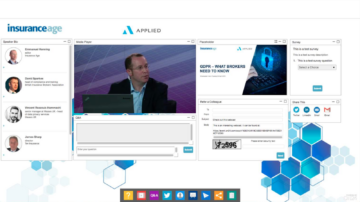Some companies work in industries that require a polished, professional presentation every time they talk to a client or potential customer. The insurance industry, not one for taking risks, is one of them. For Infopro Digital, keeping its audience informed means crafting a professional experience every time. So the publisher, through its UK-based magazine, Insurance Age, took the time to craft a better webinar. And did they ever rock it.
The Why Behind the Webinar
Insurance practices change fast. So to keep its audience up-to-speed on the latest developments, Insurance Age needs its experts to update and inform its audience as soon as news break. In 2018, that news pretty much revolved around Europe’s new privacy law, the General Data Privacy Regulation, or GDPR.
To keep its audience up-to-date on the latest interpretations of the law, and to let its broker-centric audience know what they need to do, Infopro Digital, in association with Applied Systems, produced the webinar, “GDPR — What Brokers Need to Know.”
The Expert Panel
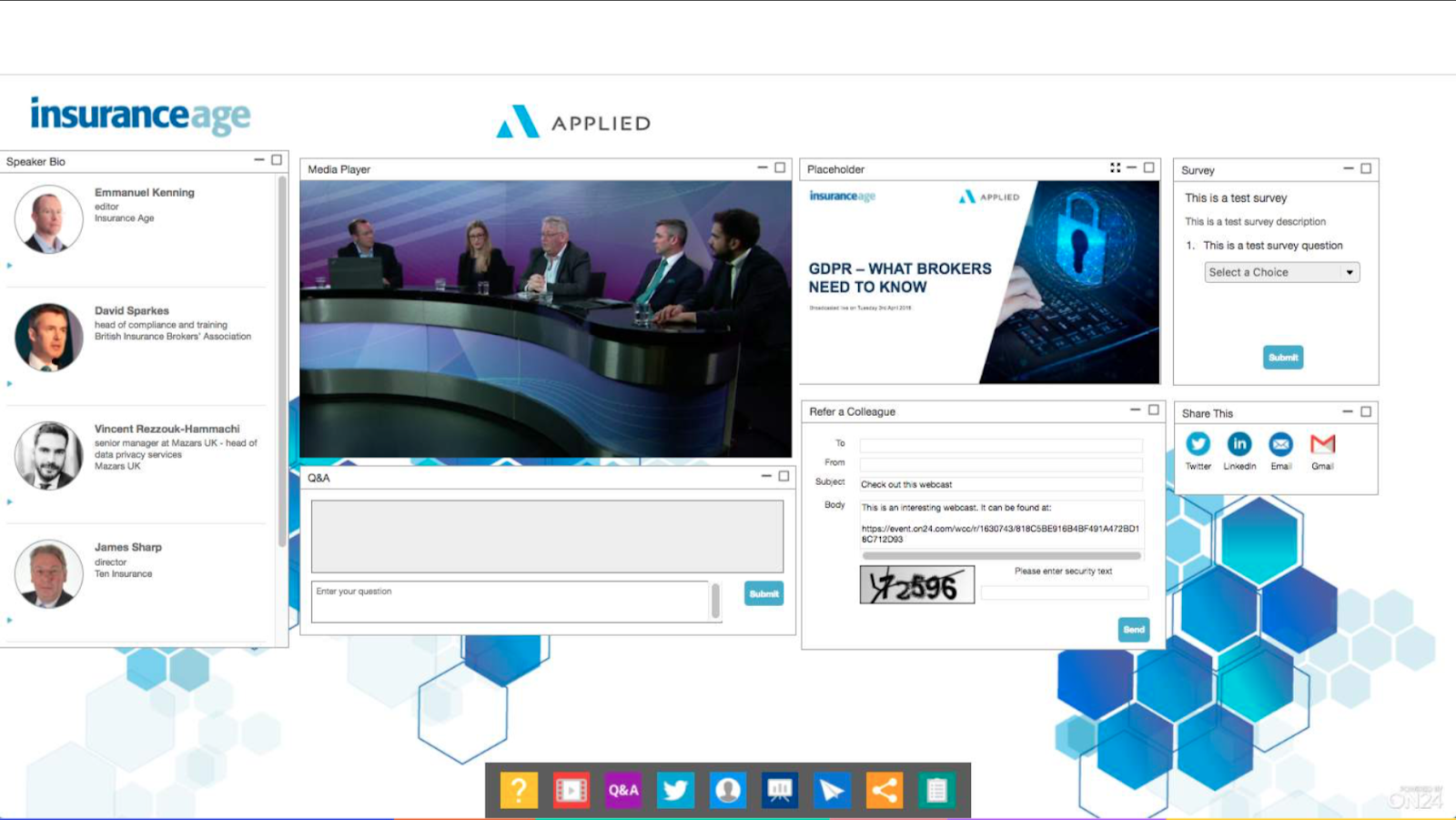
But Infopro Digital’s audience is looking for expert content, not good console layout. At first glance, the publisher’s webinar seems shockingly devoid of typical webinar content. There’s no resource list, no direct links to Insurance Age’s website and no slides to speak of. In short, the webinar is perfect for what it needs to do: draw attention to its five panelists and Insurance Age’s expertise.
Less, for this webinar, is a lot more.
Here’s why. Adding additional content to its panel — which featured experts from several brokers firms and associations — would’ve detracted from the overall presentation by offering its audience the opportunity to distract themselves, tune the panel out and avoid participating in the webinar through its Q&A panel. By removing the temptation for distraction — at least through the webinar console — Infopro Digital did its audience a service by providing focus.
What Infopro Digital did — restraint in service of its subject and audience — is hard. The publisher could’ve easily put in a dozen resources or given viewers a massive slide deck to download. And you should offer educational content — but only if the event calls for it and doesn’t distract from your main message.
The Presentation
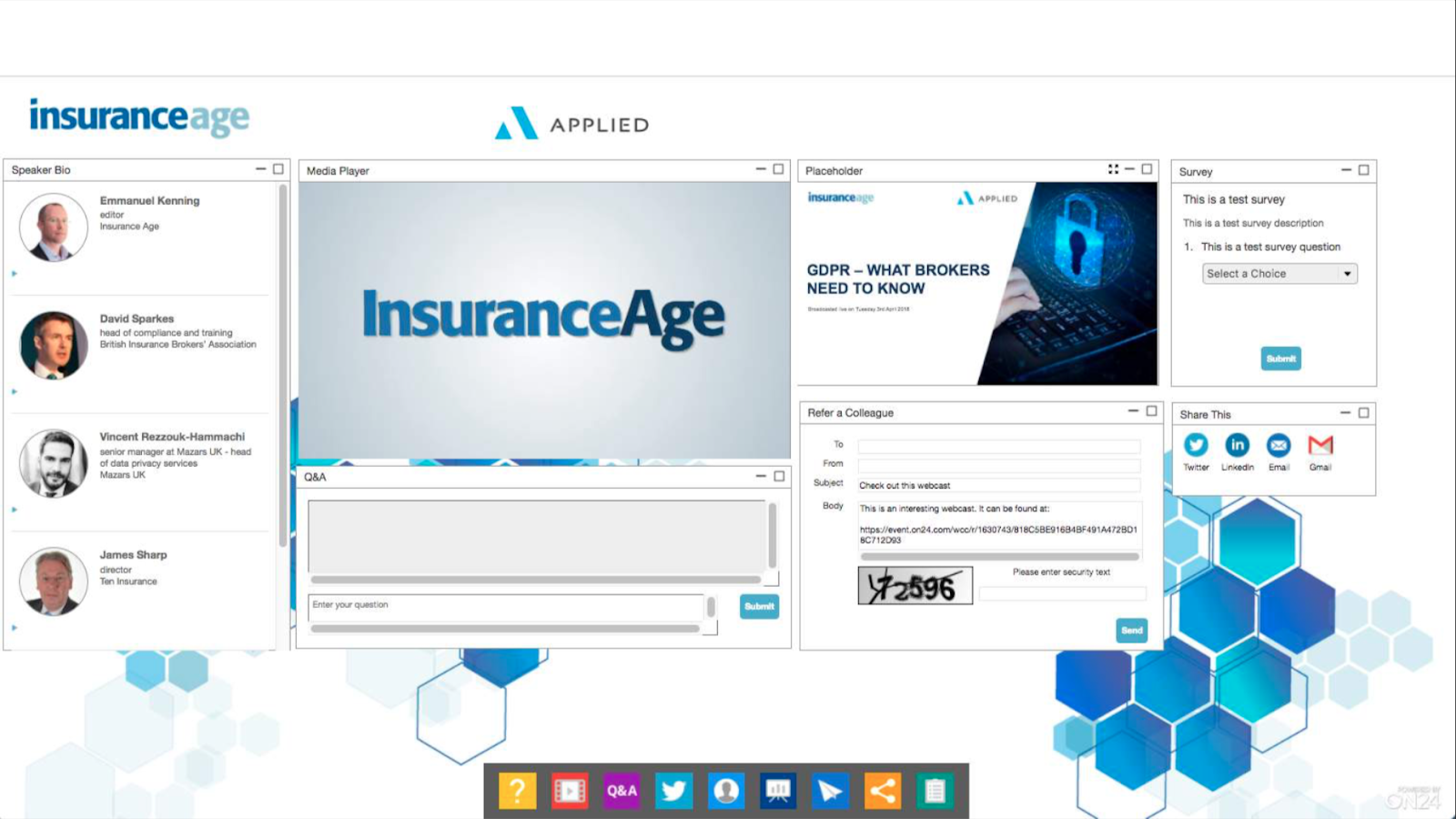
First, and this is a recurring theme across all of 2018’s Webinars That Rocked, Infopro Digital uses a clean, well-designed console. Insurance Age’s brand colors and name are prominent and consistent across its background image, engagement tool screens and buttons. Infopro Digital’s attention to detail here pays dividends in presenting a unified professional brand.
Its console layout, too, is worth noting. From left to right, it offers its Speaker bios, the media player and the Q&A console, its subject (more on this later) and a refer-a-colleague form, a survey and a social “share this” engagement tool. Why does this matter? Because the essential content windows — the Media Player and the Q&A engagement tool — take the center of the console — where it belongs.
But these mission-critical windows are also surrounded by contextual information. Audience members can take a look to the left and find Speaker Bios, where they can find information on the webinar’s panelists. To the right, is one slide stating the title and subject of the webinar and the Refer a Colleague engagement tool. Extraneous windows, like its survey and social share engagement tool, are to the far right, tucked away from the webinar’s main content.
Quick, Easy Sharing
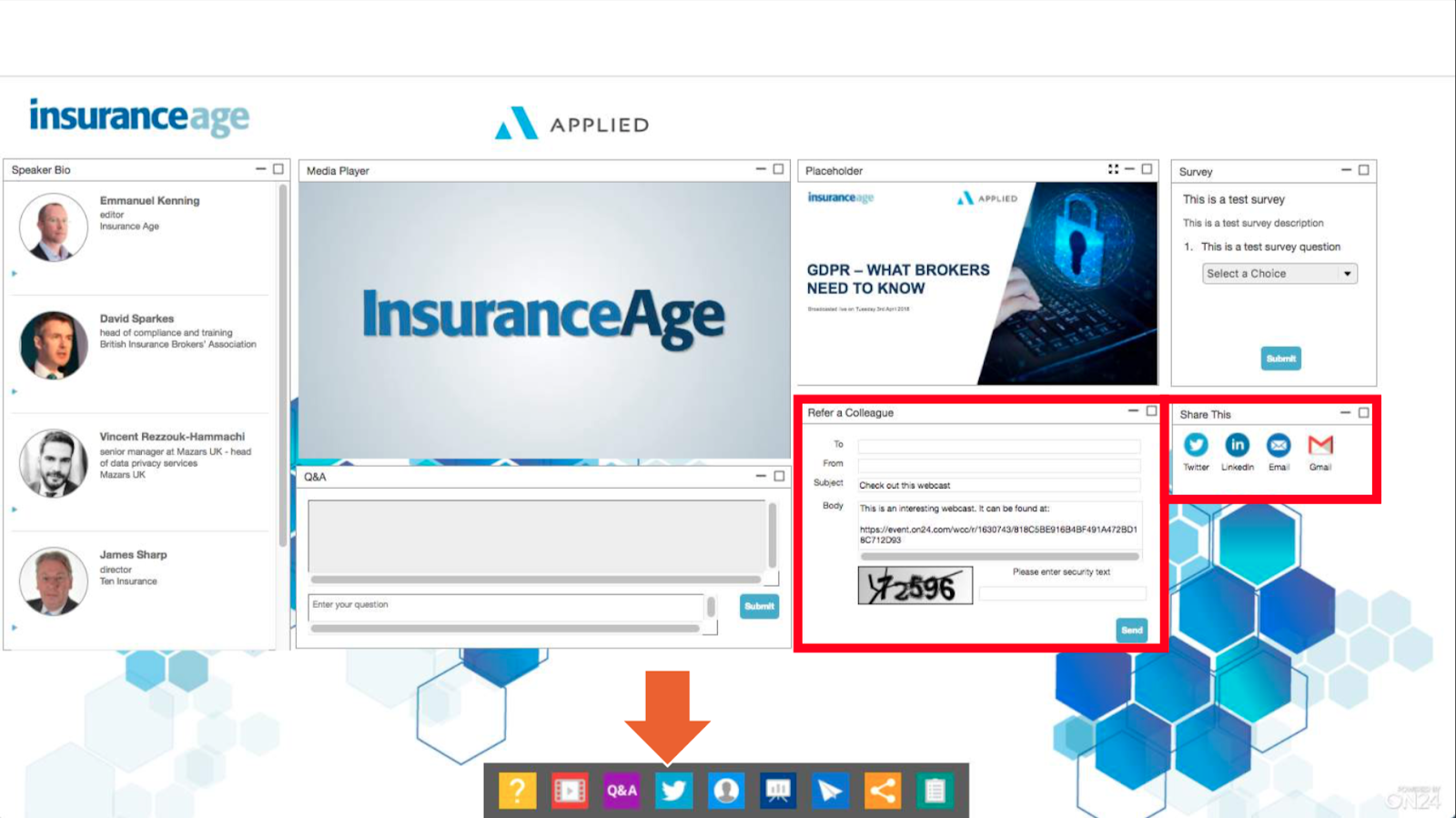
Infopro Digital published its webinar in early April, a month before GDPR took effect. Professionals were crunched for time to comply with the law and not everyone knew of the Insurance Age So, to promote expert-led panel as it was going on, Infopro Digital offered two ways to share the webinar.
The first method Infopro Digital offered to share the webinar is through the Refer a Colleague engagement tool, located right below its title slide. It’s a handy means of direct messaging someone individually to put the event on their radar. For Infopro Digital, it’s also a convenient way of promoting its event to its target audience through a trusted source — a fellow broker.
Next, it gave its audience the opportunity to share the webinar with a broader audience through the Share This engagement tool. The engagement tool allows attendees to share the event over social channels, allowing Infopro Digital to reach a wider audience that may have a general interest in how GDPR impacts insurance.
By providing both options, the publisher can easily expand the event’s reach give it a longer life cycle — allowing brokers to reference it during the days and weeks before GDPR took effect.
And that’s it. Infopro Digital did a great job of crafting a restrained, informative webinar on one of 2018’s hottest topics of the year. It gave a clean presentation, knew when to hold back on content and made it easy to share with like-minded attendees.
Keep an eye on the ON24 blog for more insights and inspiration from the Webinars That Rocked 2018. Curious to see what a great webinar can do for you? Check out Webinars That Rocked on demand.