Strategic content marketing doesn’t end with creating and distributing content, but rather improving approaches and iterating on best practices to extend reach. Key to driving that success is gathering feedback from audiences.
Within ON24 Engagement Hub and ON24 Target, Ratings and Comments enable you to continuously optimize your content strategies. When viewing content, the rating feature allows audiences to like or dislike content, while the comments feature allows them to provide qualitative feedback questions they have about a piece of content. All of this information can help you better optimize your content and program experiences.
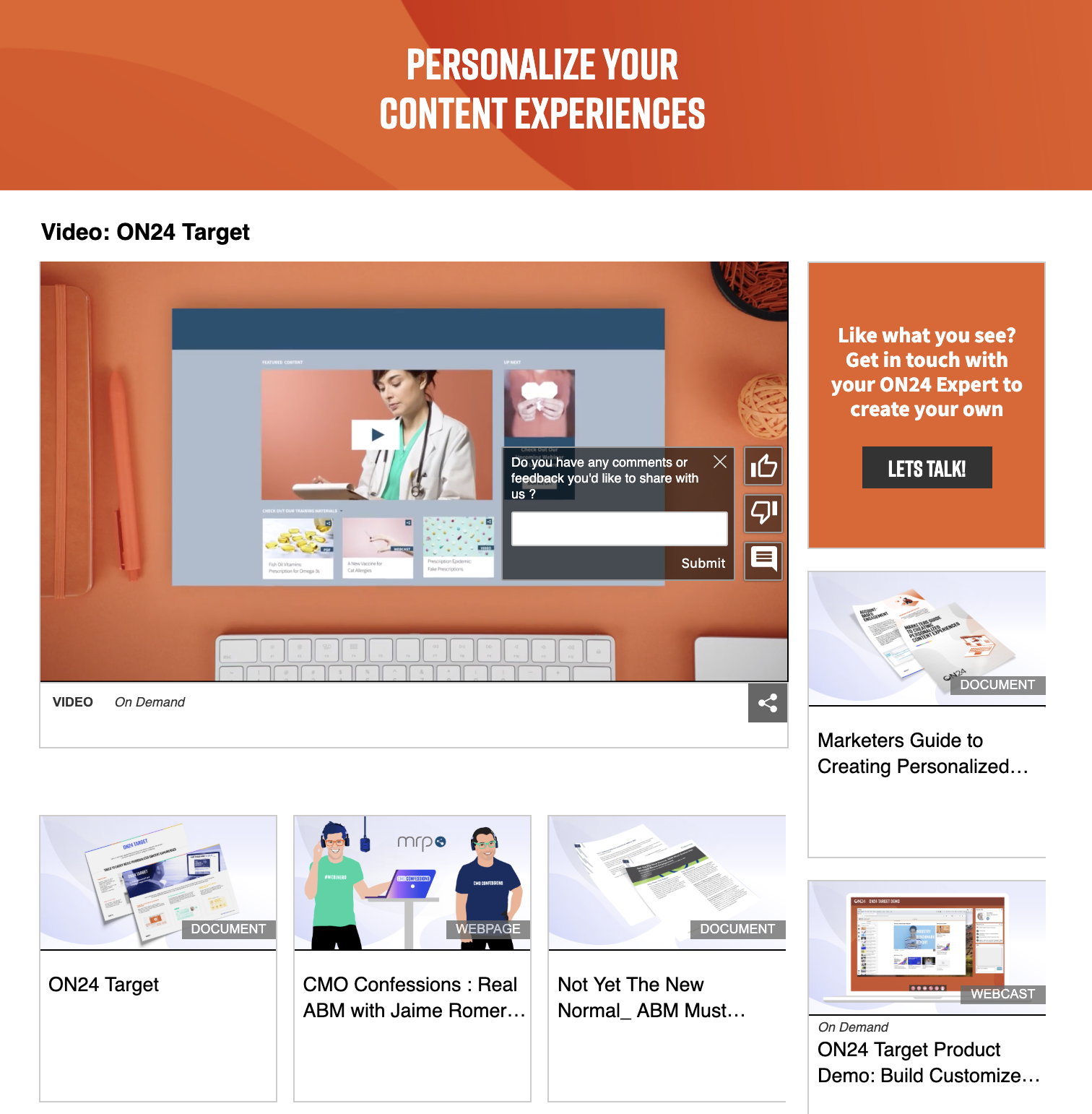
To enable Ratings and Comments, go to the Overview page of your Engagement Hub or the Attributes page of your Target content page, and select “Enable Ratings and Comments.”
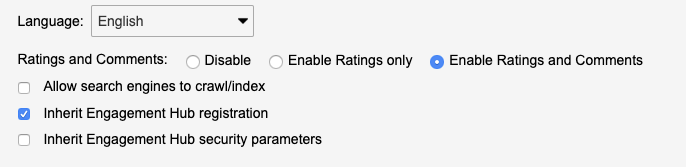
There are three settings available:
- Disabled: The feature is disabled.
- Enable Ratings Only: Enables only the ability to like or dislike on a particular piece of content.
- Enable Ratings and Comments: Enables the ability to like or dislike content as well as the ability to provide feedback/comments.
With Ratings and Comments turned on, if a video is the hero or the initial piece of content on the page, then audiences can provide their ratings or comments without having to click into the content.
Now, I can’t end this blog without enabling you to provide ratings and comments. Check out our Personalize Your Content Experiences page and give us your feedback!
