You have curated your best content and built a beautiful experience to highlight that content for your target audience. Your strategies have inspired prospects and customers to learn more. Now what?
Don’t lose ‘em now. With clear calls to actions, your odds of successfully moving prospects along the buyer journey improves dramatically. Using ON24 Target’s Contact Us and Business Card tools, you can create a seamless connection with your audience and ensure direct engagement is as easy as 1-2-3.
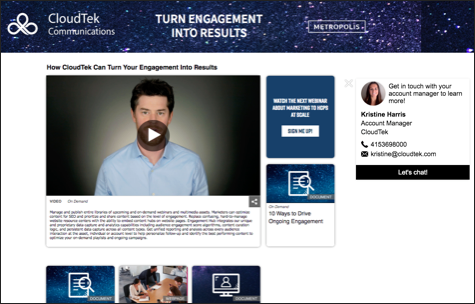
First, let’s bring a face to your experience! With the Business Card tool, you can provide viewers the ability to directly contact sales or marketing representatives — allowing you to humanize your digital experience.
The Business Card tool empowers audience members to decide when and how communication takes place. They can see the representative’s direct contact information and take action immediately or save the information to use at a more convenient time. Attendees can also use the single-click button to alert the assigned team or representative of an attendee’s interest in a product or solution.
To incorporate the Business Card, first go to the Tools tab of your Target page builder. Then drag the Business Card to the right of your experience. Once embedded, you can edit background colors, text and any messages.
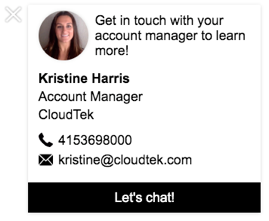
We also recommend you add a photo of the representative in the Business Card to add a human touch to your digital experience. A recent study found that using a human photo over a generic icon (for example, a phone) can realize 48 percent more conversions. Adding a headshot creates an emotional connection that drives viewers to connect with you.
The Contact Us tool eliminates unnecessary steps and puts audience members in direct touch with you and your team. When an audience member clicks “Contact Us” within your Target experience, a pop-up will appear. There, he or she can enter in their information and include a short note to explain their level of interest or intent — no need to open an email application or copy and paste email addresses.
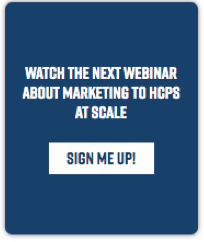
To add a Contact Us tile, navigate to the Tools tab within the Target page builder and drag the Contact Us tool wherever you’d like within your experience. You can edit the text, background color, button and colors, as well as add where the email will be sent in order to ensure that the right representatives are alerted.
Now that we’ve told you how ON24 Target gets your audiences to contact you, feel free to contact us!
If you’d like to learn more about ON24 Target and building customizable CTAs and business cards, please contact us. If you’re an ON24 customer, contact your CSM to get started.
