When it comes to presenting webinars, sometimes more is merrier — especially when a subject requires multiple perspectives or explanations. To that end, ON24’s webinar capability makes it easy to host up to eight presenters in one webinar. That’s up to eight presenters bouncing off each other, making the content fun, conversational and engaging.
If you have multiple presenters, not only does presenting with webcam or video allow audiences to follow who is speaking but also creates a more “human” connection to each presenter. To facilitate this, Webcast Elite offers multiple presenter layouts and audio connection types to support each type of webinar and presenter.
Flexible Webcam Layouts
The Media Player can show all presenters who are attending the webinar via webcam simultaneously. Voice-activated switching highlights whoever’s presenting and seamlessly switches to a new speaker when it’s their turn to present.
But say you want a webinar layout that doesn’t need voice-activated switching. No worries. You choose from three different presenter layout options and even change the layout during the webinar. To select your layout, log into the presenter tool, navigate to Control Panel and then Layout. From there, you can choose to display:
One Presenter at Time: This layout is ideal to showcase presenters in sequential order. Voice-activated switching will display only who is actively speaking.

Four Presenters Simultaneously: This layout will display four presenters simultaneously, each with their own equally-sized window. All presenters can be heard and seen at the same time. This layout is ideal for four or fewer presenters using a webcam. This layout is particularly great for panel discussions, with panelists continuing to bounce off each other!
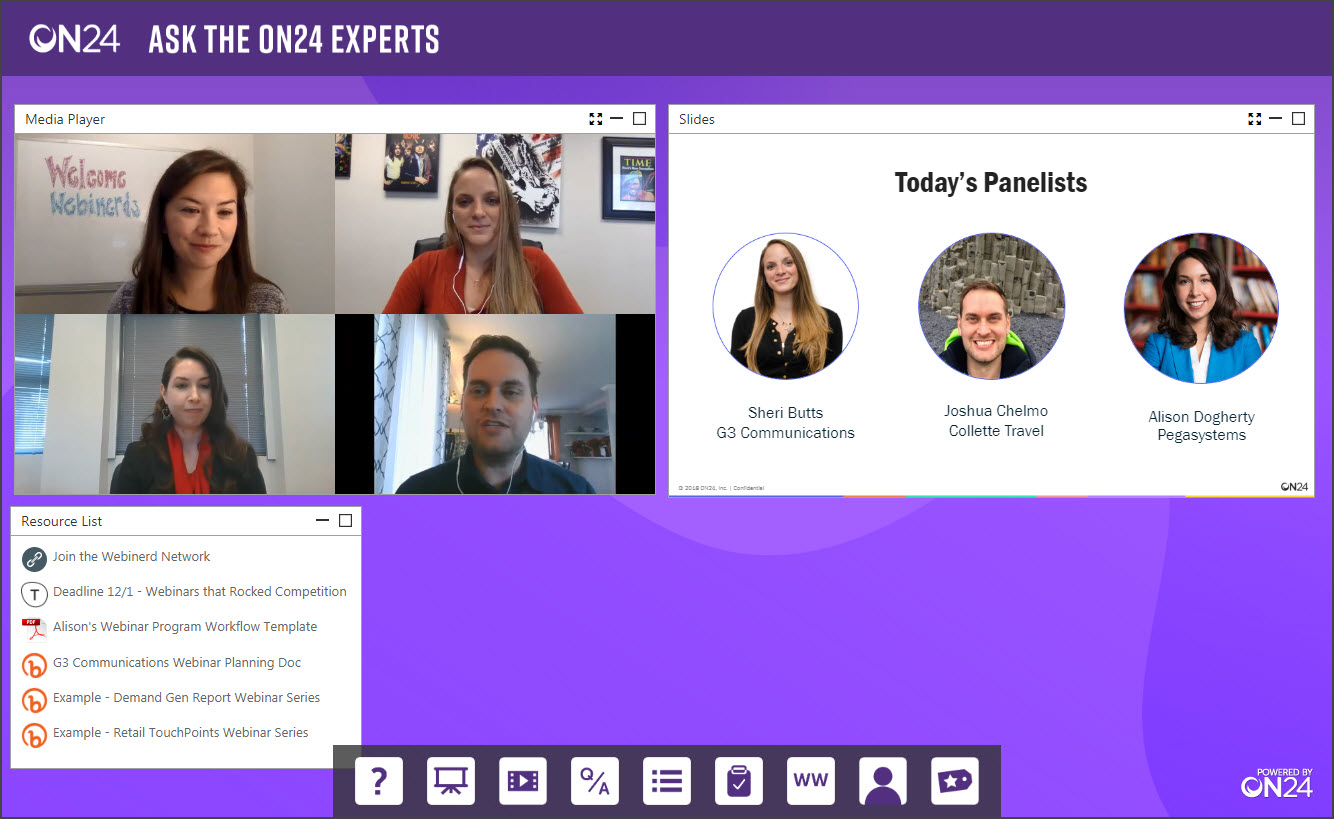
All Presenters Shown: With this layout, up to eight presenters can be shown at once, with all presenters able to be heard and seen at the same time. The presenter who is actively speaking will be shown in a larger view while the remaining presenters will be shown below. We recommend this layout if there is a moderator with a group of subject matter experts or panelists.

Multiple Audio Connection Types
While we encourage leveraging video to make your webinars more engaging, we understand that presenters can have different comfort levels. In a panel discussion, maybe one presenter is great on camera but another strongly prefers to not be seen. This doesn’t mean you are limited to audio-only for the entire webinar.
When using live video and audio, presenters can choose to connect via dial-in, webcam or PC microphone. Accounts can also be set up to connect via video conferencing units. Each presenter can choose which connection type is better for them. For example, one presenter can connect via webcam and computer mic while another presenter can choose to use the dial-in number. This way, you can alleviate any presenter nerves while still using video.
Whether you’re hosting a fireside chat, roundtable or moderated panel, ON24 Webcast Elite offers the flexibility needed to support any type of event to ensure increased engagement and connection between audience members and presenters.
If you’d like to learn more about ON24 Webcast Elite and building engaging digital experiences, watch our demo. If you’re an ON24 customer, contact your CSM to learn more on how to leverage best practices to engage audiences.
