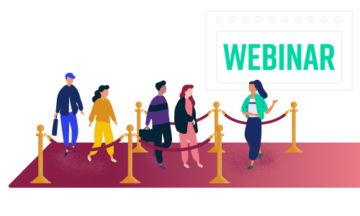Businesses are starting to adapt to a work from home world, but the day to day of office life isn’t back to normal and may not be for quite some time. To compensate, our webinerd community quickly adapted and shared their tips on how to keep work steady and operations going.
Here’s what they had to share:
Rachel Ross Creates Physical-Turned-Digital Events and More Webinars for Customers
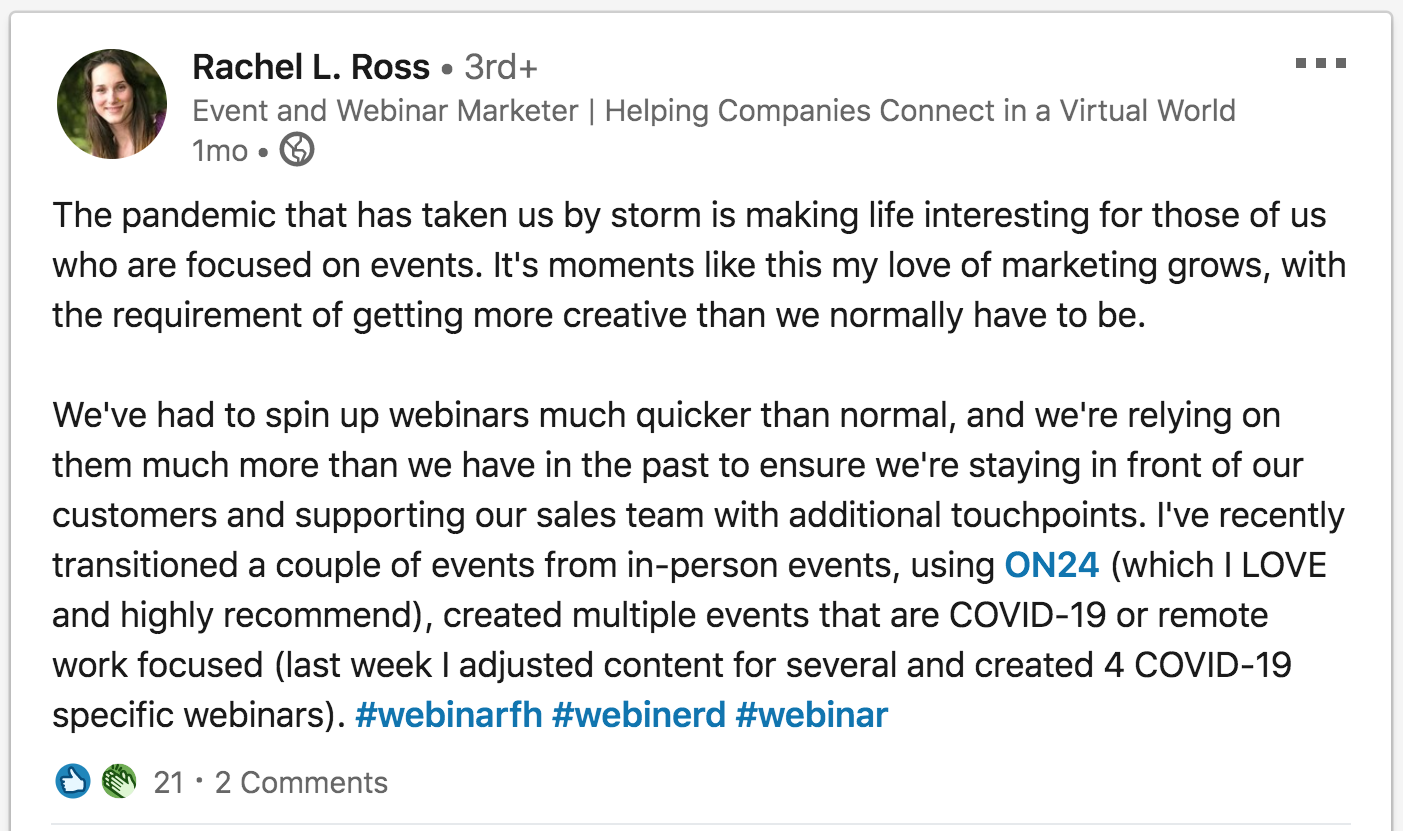
Rachel Ross is the Field and Corporate Marketing Coordinator for Cherwell Software and the coronavirus pandemic made work a little crazy for her. Rachel and her colleagues had to quickly create and publish webinars to make sure they’re staying visible to their customers and supporting their sales teams. She’s also been working hard to transition in-person events to digital events using the ON24 platform.
Brandy Rowden Shares Webinar Best Practices with Colleagues

Working from home gave Brandy Rowden, Senior Marketing Program Manager for ServiceNow, the opportunity to take a seat on the other side of a webinar and present to colleagues. Brandy spoke on webinar best practices and made sure to wear her #webinerd t-shirt for an added boost in confidence!
Ariana Raftopoulos Works to Support Customers’ Needs
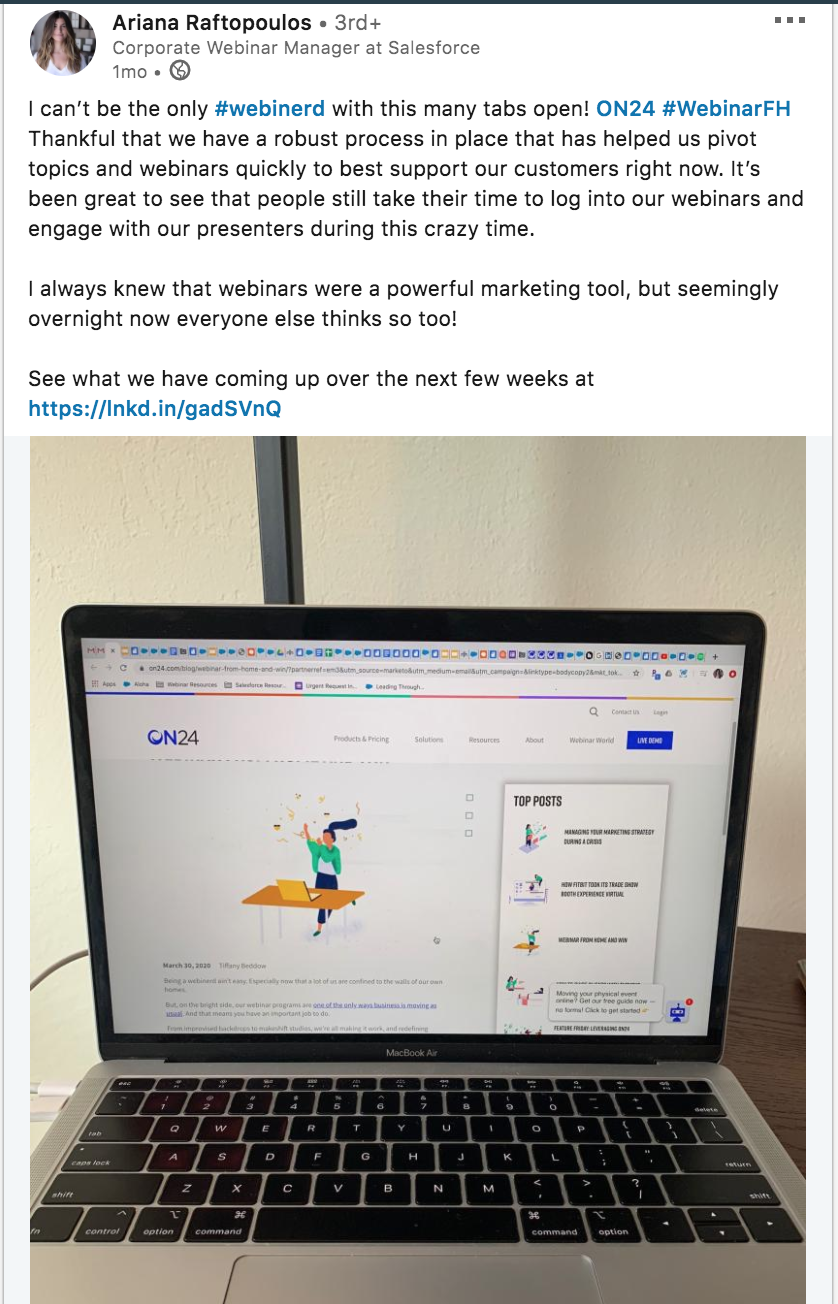
As the Corporate Webinar Manager for Salesforce, Ariana Raftopoulos keeps busy by adjusting topics and producing webinars that support customer needs. As a big fan of webinars, Ariana is happy to see so many others realizing how webinars can be a powerful tool for success.
Dean Shaw Created Good from Bad with A Virtual Conference
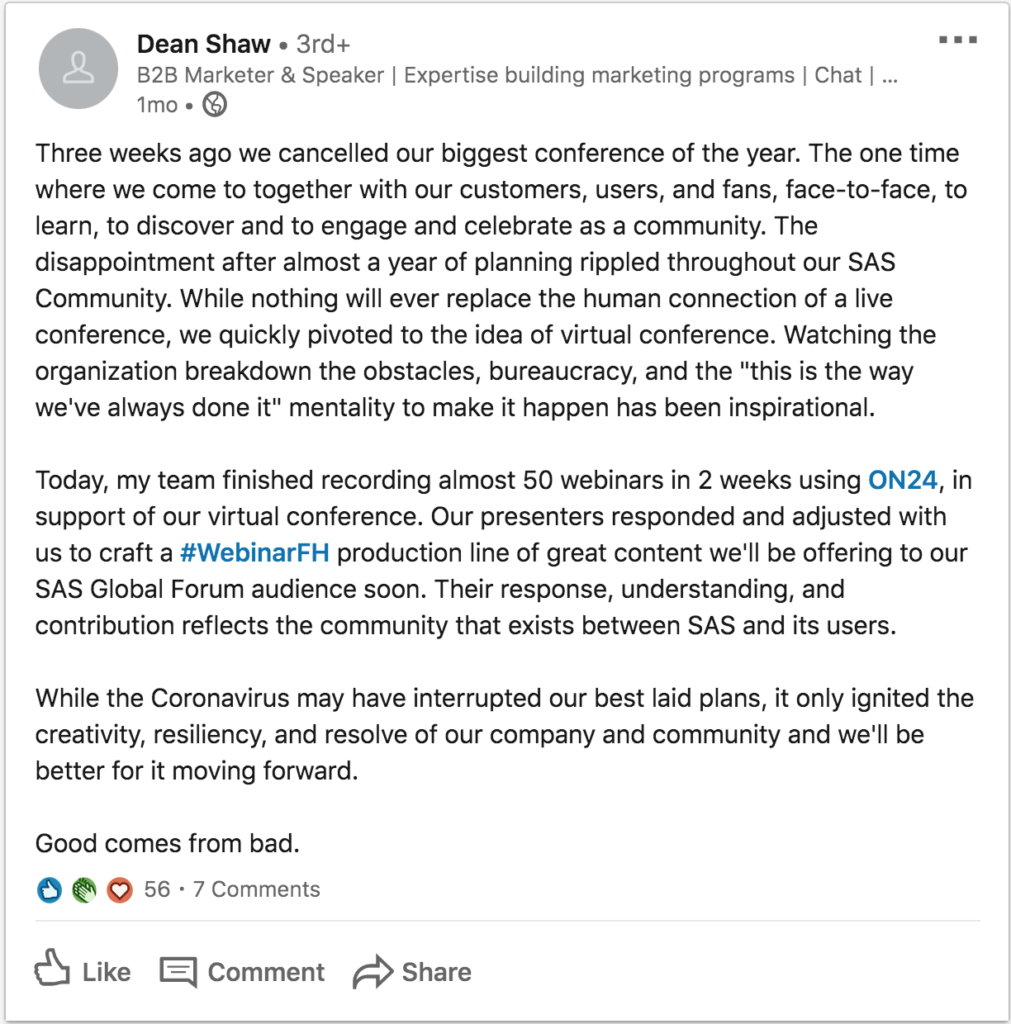
For Dean Shaw, Global Advocacy Program Manager for SAS, the coronavirus pandemic wreaked havoc on SAS’s biggest conference of the year and forced them to cancel the event after many months of planning and preparation. After struggling to break through the historical mindset of a traditional face-to-face conference, Dean and his team transitioned their event to a virtual conference with almost 50 webinars powered by ON24.
How Will Patterson’s Webinar Content is Changing
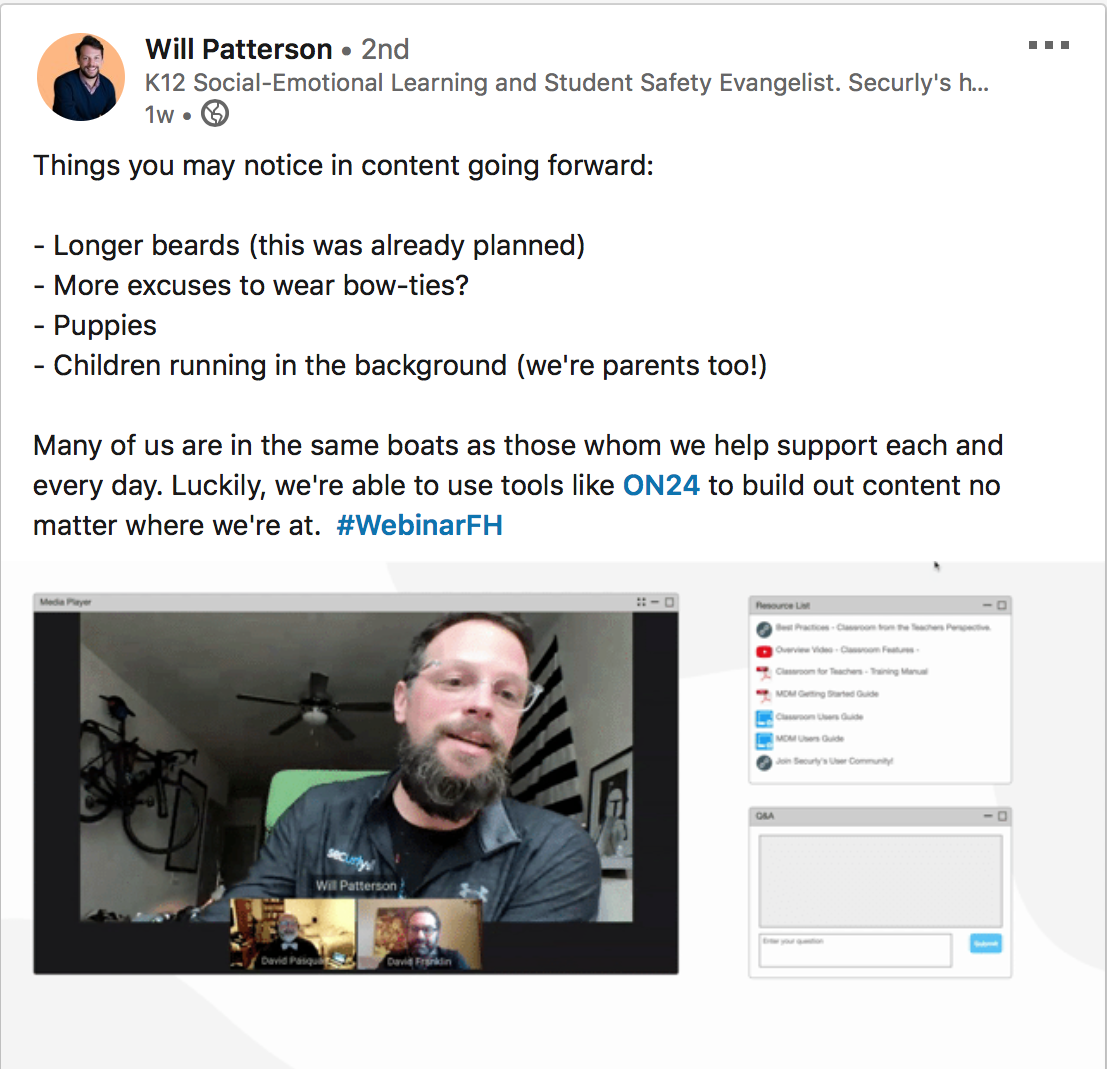
Will, Manager of Customer Advocacy at Securly, helps prepare customers for new content and new content standards for his webinars from home. He has even teased a few guest star cameo appearances to attract attendees’ interest. Who wouldn’t want to participate in more webinars with puppies?
How Franz Raymund Ayento Shares Important COVID-19 Information
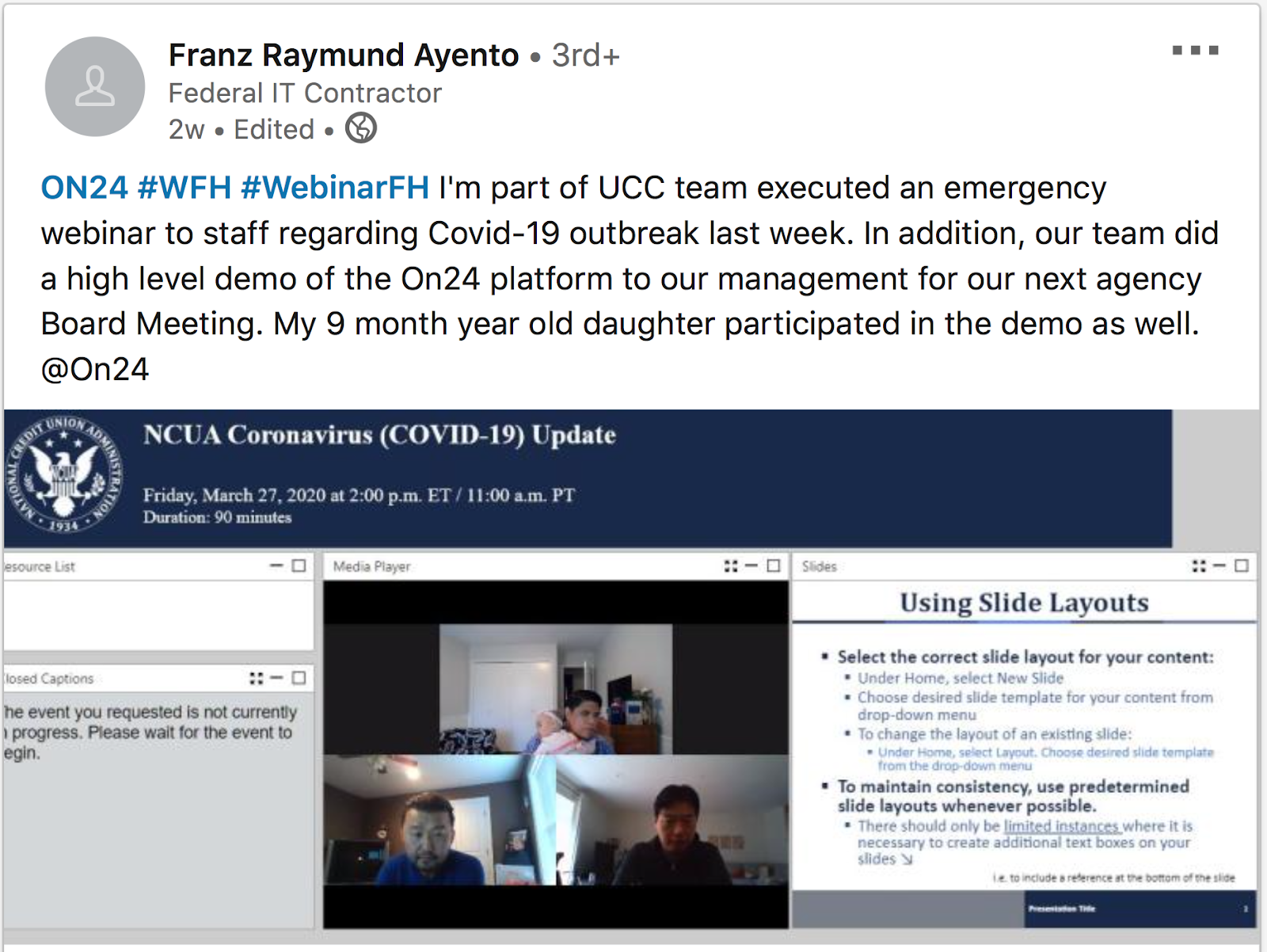
As a federal IT contractor for the National Credit Union Administration (NCUA), Franz Ayento and his team created an emergency webinar to provide updates on COVID-19 to staff. Ayento even made time to create a demo of the ON24 platform that’ll be presented to management at an upcoming board meeting. The most impressive aspect of it all? He still managed to display superb multitasking skills and work ethic while taking care of his 9-month-old daughter.
How Matt Radick Adapted to His Situation
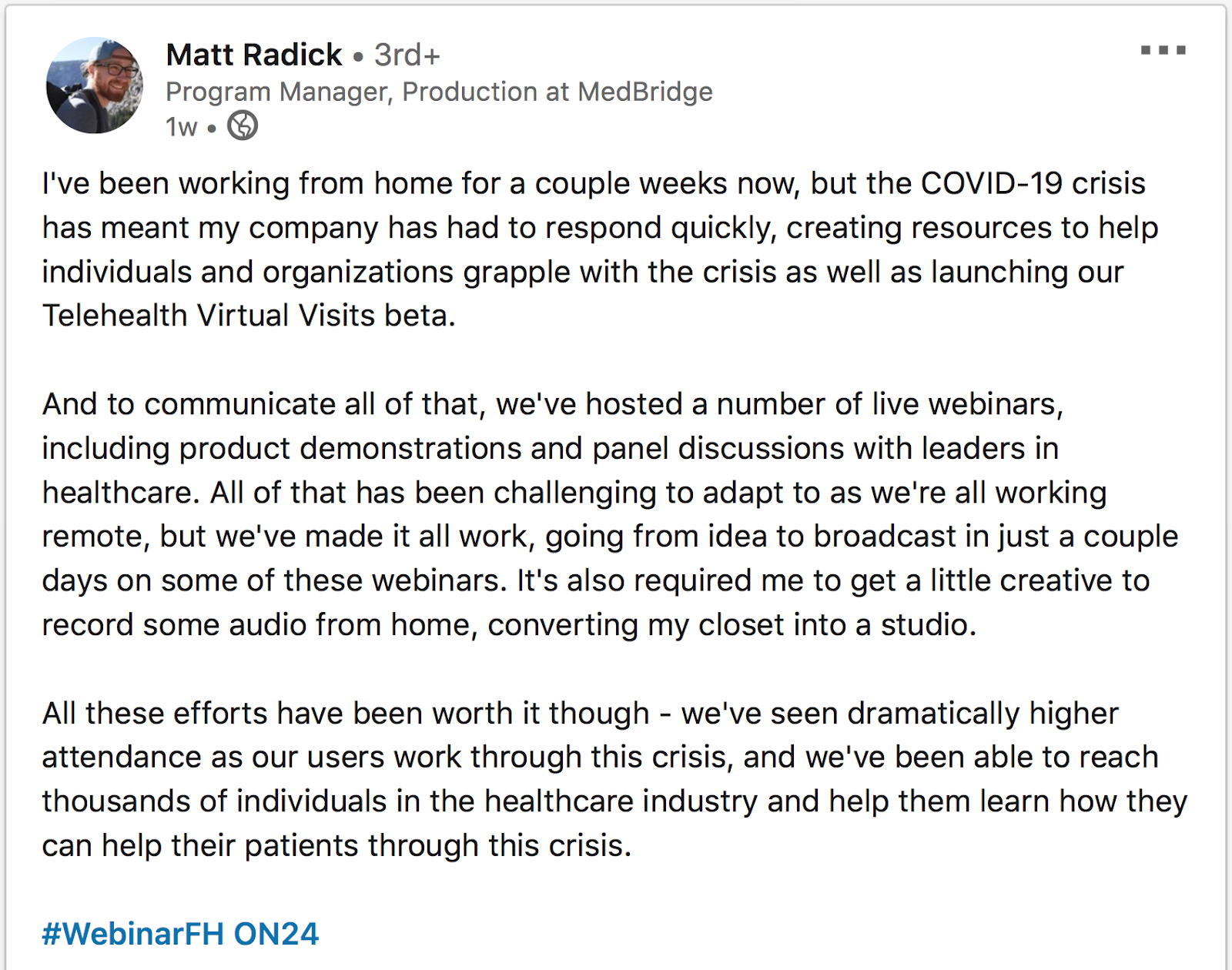

Matt works as a Production Program Manager at MedBridge and he’s had to quickly adapt to working from home while keeping customers and clients informed about important COVID-19–related healthcare information. How did he do this? Well, Matt converted a closet into a home studio to record audio for product demonstrations and panel discussions for healthcare leaders.
Webinerd Tips To Take Away
As you adjust to the new normal, work-from-home lifestyle, we want to share a few tips to help you successfully #WebinarFH:
Flag and incorporate potential distractions
Working from home is an unusual circumstance for the vast majority of professionals out there. For webinar presenters, working from home can be distracting to both the host and the audience.
So, be upfront and communicate those potential distractions with your audience! Let them know what to expect in terms of background activity — and how you’re going to try and minimize it.
Patterson, for example, took those at-home distractions and integrated them into presentation and communications. He flagged that there’ll likely be background noise, integrated the reality of being at work with a young family and provided a teaser to pique audience interest: a puppy in a bowtie.
Find a way to make it work
Your home probably doesn’t have the same high-tech recording studio you use for webinars at work. The lighting may not be ideal or you just can’t get the dog to stop barking for 45 minutes no matter what you try. Just remember: It’s ok! We all know things are different right now. When times are tough, the best thing you can do is to find a way to make it work.
Take a page out of Matt’s book and find a way to make your situation work for you, even if it means making a closet a recording studio. By providing a high-quality experience, you can help your audience realize some level of professional normalcy and continue to provide important information.
Plan for the unexpected
You may be an expert webinerd, but even the most experienced presenters encounter the occasional problem. So, how can you get ahead of them while working from home?
Your best course of action is to plan ahead. Do your best to manage the unexpected and plan your events around potential disruptions. Planning a webinar recording during a child’s nap or quiet reading time, for example, can cut down on background noise. Similarly, scheduling 15 minutes to play ball with your dog outside can help encourage it to sleep during your presentation. Know that your packages are usually delivered around 11 a.m.? Move your webinar recording to the early afternoon.
For Franz and his NCUA team, preparation meant practicing and demonstrating how webinars work to upper management prior to an important board meeting.
Don’t focus on perfect
Mistakes happen. Even the most seasoned public speakers know this and, more importantly, know how to react (accept the mistake, highlight it and then move on). Webinaring from home provides even more unpredictability since new pint-sized office mates probably don’t have the same reservations about opening a closed office door or interrupting a phone call.
Whatever you do: don’t stress. Audiences are forgiving, especially in such unusual circumstances. Remember: while you might be frustrated with your children interrupting you, seeing or hearing your kids may be the highlight of someone else’s day.
If you need to pause your presentation to address the interruption, tell your audience what’s going on. Apologize for the interruption, laugh about it together, and then move on with your presentation.
Our chief webinerd, Mark Bornstein says, “It’s just real life, and people like real a lot better than canned. So, do what you can to avoid the tiny mistakes, but when something happens, just roll with it. Your audience will stick with you and you may find that a potential disaster turns into your best webinar ever.”
All in all, your kids are funny and your cat is cute. Roll with it! We could all use more joy and positivity right now. Check out more tips on dealing with the unexpected from Mark.
Focus
You signed up for a webinar for whatever reason: the topic interests you, you need continuing education credits or everyone on your team is doing it and you don’t want to be left out of the discussion…whatever! You committed to do this, so embrace the experience and do what you can to get the most out of it.
Most webinars last an hour and include a question and answer portion toward the end. Commit to getting the most out of the experience by focusing on the presentation. Break out a notepad and jot down any interesting perspectives you may come across. If you need specific information that is shared during the webinar, jot down the timestamp of important content if you know you’ll be able to go back and review the presentation at a later time.
Engage
A good webinar encourages engagement from participants through tools like quizzes, polls, or chat pages with the hosts and other participants. Just like in a face-to-face presentation, the audience may be asked to raise their hands for something or to call out answers to a question.
This is also true with webinars, so if the hosts ask you to do something, be a good participant and engage with them! Doing so can help introduce your fellow participants to new ideas and perspectives. In fact, you and another attendee may even have the same question. So, participate!
Be Patient
Some webinar hosts are bonafide webinerds who are long past the days of being nervous about hosting a live webinar, but those people are few and far between. So, be patient with your webinar hosts — especially when they’re broadcasting from home.
Recognize the more personal side of business — especially if there’s a noise in the background or a child is seeking a parent’s attention. Most webinar hosts will have prepared contingencies in case something goes wrong, but even the most experienced webinerd encounters problems they’re not equipped to handle. It happens and it’s human! Have fun with it and when things get back on track, start taking notes again.