Looking for great webinar guidance? Get the freshest webinar tactics and strategies at Webinar World 2020.
This is a guest post from Kate Schmeisser, Creative Content Manager at SendGrid.
You’re putting the finishing touches on what should be a home-run webinar presentation when you start to second-guess your slide deck design. Between choosing the fonts, pictures, icons, arrangement of all the above, and more, it’s enough to make your head spin.
Most companies can’t commit design resources (budget or actual designers) to webinar programs, which means many of us are building slides without any formal education in slide deck design — which can be challenging!
If you find yourself in a tailspin, the good news is that you probably know more about design than you’re giving yourself credit for. When you’re creating content, you’re making little design decisions every day — where to put a paragraph break to make the text more readable, whether to use bullet points or numbers to divide up a list or when to use a larger font or italicize a message in a memo to make sure no one misses the key message.
At SendGrid, where I work as the Creative Content Manager, we’ve experienced a 40% increase in webinar registration and a 55% boost in attendance since 2014. That didn’t require artistic brilliance or official training (my background is in business and marketing); we simply focused on concise content and clean, attendee-friendly slide deck design.
Here are a few tips (and some slide deck design ideas) I pulled together that I wish I had known when I first started building the decks for our webinar program:
5 Slide Design Tips for Webinar Professionals
Stick to the Main Points When Deciding what Text to Include

Oftentimes people make the mistake of packing their presentation slides with text in hopes that “more is more.” I disagree with that thinking. If you have too much text on your slides, it will likely distract from what you’re saying. Use the text you include as a way to focus your audience’s attention on the key points of your presentation. What do you want people to leave your event with? Your slides can ask questions that you can answer, share key challenges that you’ll explain, or draw attention to key figures from a case study.
The text on your slides should enhance your presentation, but shouldn’t be the *entire* presentation.
(Good) Stock Photos Are Your Friend
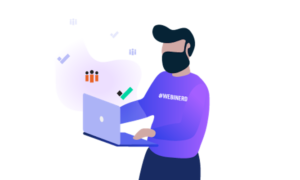
The use of the right stock photos can show excitement, tell a story, and leave an impression on your audience. When you’re working with a strong photo that you’ve chosen to help tell your story, why not make it the wallpaper for your slide and place your text on top of it? This way, the photo takes center stage and will help bring the concept you’re discussing to life.
It’s also worth mentioning that there are many stock photos out there that are terrible. Be picky when you’re curating the stock photos you’ll use! Don’t give up too early and settle on the first thing that pops up after you search one keyword. Your slide deck design deserves better and your audience will notice the extra effort.
When to Use a Branded Template
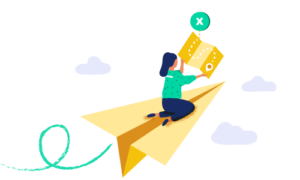
This can be a tough decision to make and I think it all comes down to two things: who the audience is and the intended purpose of the webinar. If your event is focused on introducing your company or your product to a new audience (such as an audience of prospects), you’ll want to make sure your presentation is heavily branded. The main point is to explain who you are and what you do, so put your brand front and center! On the flip side, if the webinar is more focused on best practices or thought leadership topics, try to have a bit more fun with your content! For slide deck design inspiration, why not introduce themes? Many of our webcasts end up being themed. By choosing a theme, you’ll potentially have a much easier time finding graphics/photos to support your main points. But of course, still (tastefully) include your logo throughout the presentation — your company put in the work to create the content and should receive credit for it. Speaking of themes…
Themes Help You Tell a Story

Oftentimes, webinars can get a little dry. We’ve all been there — you log in with every intention to pay attention and ten minutes later you’re in your inbox or working on another project. Themes can help keep your audience engaged (and maybe even entertained). For example, if your main theme for the presentation is business growth, visually show your attendee’s growth by using stock photos with plants. Start with images of seedlings and as the presentation progresses, work your way up to a full-blown garden! Within ON24 you have the ability to customize the look and feel of the console to fit your presentation, which is a great opportunity to bring your theme full circle with specialized wallpaper and widget icons.
Content Is Still King
![]()
Your slide deck design is a tool to help you engage your audience. Webinars are a part visual, part audio experience and these tips are meant to help you deliver on the visual aspect of your event. BUT even with the best slide deck design, if your content isn’t delivering value to your guests it won’t be a successful presentation. Never cut corners on crafting superb content for the sake of your slide deck design.
Think of the design of your presentation not as the whole sundae, but as the cherry on top of a stellar presentation! Your audience will thank you.
